Teknoparrot Daytona USA Championship (Daytona3) -Unable to find game profile-
2 posters
Page 1 of 1
 Teknoparrot Daytona USA Championship (Daytona3) -Unable to find game profile-
Teknoparrot Daytona USA Championship (Daytona3) -Unable to find game profile-
Hello dear community,
first i want to say thank you for retrobat - it is fantastic! The best emulationstation ever!
I need your help, please. I use Retrobat 4.0.2. and teknoparrot. I can play Mario Kart in retrobat with teknoparrot without problems, I change the end of the name from the order with ´teknoparrot.game´ and everything is ok. But Daytona USA Championship is not running. When I want to play the game there comes the message
´Unable to find game profile. Please make sure that the game folder is named like the xml file in emulators/teknoparrot/GameProfiles folder or like the <GameName> element in the xml´
Daytona USA Chamionship has a different folder structure, it is not like other games. The big folder is called sega. When you open it there are five folders inside ´assets, Daytona, GameData, shell, ShellData´. In the ´Daytona´ folder is the ´exe´ file to start the game. First I change the name of the ´sega´ folder -doesn´t work...then i change the name of the ´Daytona´ folder...(Daytona3.teknoparrot.game) doesn´t work too. I change the name of the GameProfile xml so that the folder and the GameProfile have the same name. In Mario Kart everything is ok. When I play teknoparrot without Retrobat I can play Daytona USA Championship without problems. Do you know what I´m doing wrong? Is there maybe another folder which name I have to change? I do everything like the tutorial here in the forum. https://retrobat.forumgaming.fr/t135-faq-retrobat-wip#3464
I hope you can help me, please
first i want to say thank you for retrobat - it is fantastic! The best emulationstation ever!
I need your help, please. I use Retrobat 4.0.2. and teknoparrot. I can play Mario Kart in retrobat with teknoparrot without problems, I change the end of the name from the order with ´teknoparrot.game´ and everything is ok. But Daytona USA Championship is not running. When I want to play the game there comes the message
´Unable to find game profile. Please make sure that the game folder is named like the xml file in emulators/teknoparrot/GameProfiles folder or like the <GameName> element in the xml´
Daytona USA Chamionship has a different folder structure, it is not like other games. The big folder is called sega. When you open it there are five folders inside ´assets, Daytona, GameData, shell, ShellData´. In the ´Daytona´ folder is the ´exe´ file to start the game. First I change the name of the ´sega´ folder -doesn´t work...then i change the name of the ´Daytona´ folder...(Daytona3.teknoparrot.game) doesn´t work too. I change the name of the GameProfile xml so that the folder and the GameProfile have the same name. In Mario Kart everything is ok. When I play teknoparrot without Retrobat I can play Daytona USA Championship without problems. Do you know what I´m doing wrong? Is there maybe another folder which name I have to change? I do everything like the tutorial here in the forum. https://retrobat.forumgaming.fr/t135-faq-retrobat-wip#3464
I hope you can help me, please

derhundi- Messages : 15
Date d'inscription : 2022-09-10
 Re: Teknoparrot Daytona USA Championship (Daytona3) -Unable to find game profile-
Re: Teknoparrot Daytona USA Championship (Daytona3) -Unable to find game profile-
Hello
Can you told us which version of Teknoparrot you were using ?
Because some Teknoparrot updates have introduce new profiles form, which lead to a bad games integration with Retrobat V4.
This have been solved in Retrobat V5
BTW, working in that way with Retrobat V4 and TP 1.0.0.665
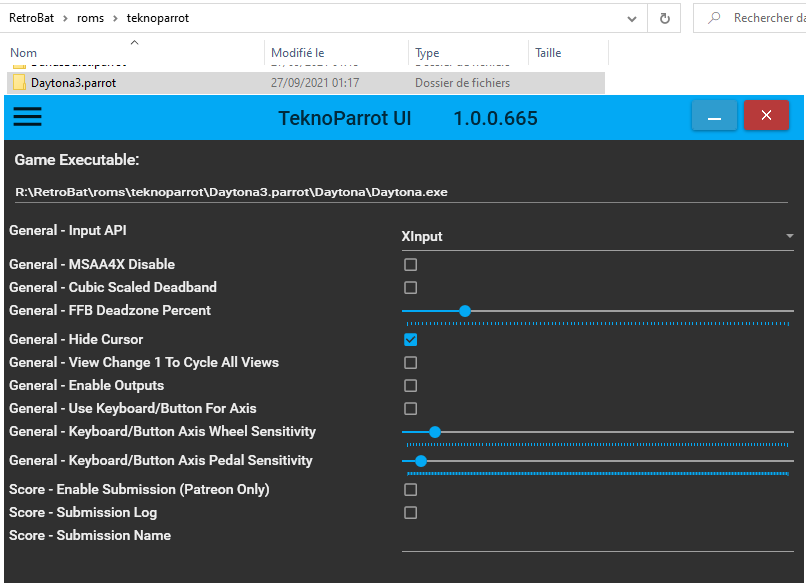
You can find an older Teknoparrot version here
https://mega.nz/file/gN0UBA4L#fKKMhpmSJs6rtP0FzYLpDNAkKbnoxdSlx7LVC2fehH4
Can you told us which version of Teknoparrot you were using ?
Because some Teknoparrot updates have introduce new profiles form, which lead to a bad games integration with Retrobat V4.
This have been solved in Retrobat V5
BTW, working in that way with Retrobat V4 and TP 1.0.0.665
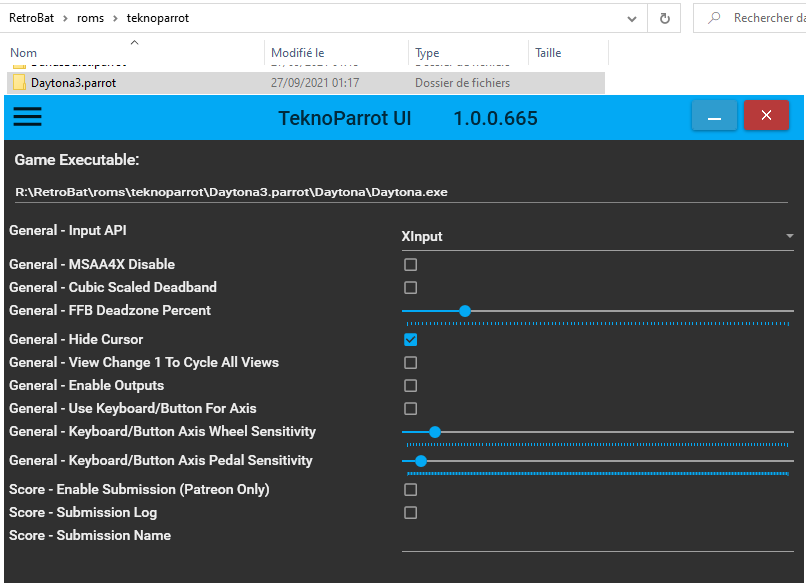
You can find an older Teknoparrot version here
https://mega.nz/file/gN0UBA4L#fKKMhpmSJs6rtP0FzYLpDNAkKbnoxdSlx7LVC2fehH4


getupor- Admin
- Messages : 1420
Date d'inscription : 2020-10-04
derhundi likes this post
 Re: Teknoparrot Daytona USA Championship (Daytona3) -Unable to find game profile-
Re: Teknoparrot Daytona USA Championship (Daytona3) -Unable to find game profile-
Thank you very much for your help!  I change the name now to Daytona3.parrot and the game ist running, also with the newest version of teknoparrot (1.0.0.815).
I change the name now to Daytona3.parrot and the game ist running, also with the newest version of teknoparrot (1.0.0.815).  But do you know why i need sometimes more restarts of the game before it starts to run automatically in fullscreen in retrobat? The display shows the text ´TeknoParrotUi ran into an exception!...´
But do you know why i need sometimes more restarts of the game before it starts to run automatically in fullscreen in retrobat? The display shows the text ´TeknoParrotUi ran into an exception!...´
The same problem -without the text ´TeknoParrotUi ran into an exception!...´
i have with the game when i start it in teknoparrot without retrobat. Here I need always only one restart of the game before it starts automatically in fullscreen.
The problem appears only with Daytona. Maybe do you know the answer? Lots of thanks!
Edit: Only when i quit the game the text appears ´TeknoParrotUi ran into an exception!...´ I can change to fullscreen with keyboard but i want only to use my xbox360 controller. Sometimes the game goes to fullscreen automatically but very often it doesn´t run into fullscreen mode.
The same problem -without the text ´TeknoParrotUi ran into an exception!...´
i have with the game when i start it in teknoparrot without retrobat. Here I need always only one restart of the game before it starts automatically in fullscreen.
The problem appears only with Daytona. Maybe do you know the answer? Lots of thanks!
Edit: Only when i quit the game the text appears ´TeknoParrotUi ran into an exception!...´ I can change to fullscreen with keyboard but i want only to use my xbox360 controller. Sometimes the game goes to fullscreen automatically but very often it doesn´t run into fullscreen mode.

derhundi- Messages : 15
Date d'inscription : 2022-09-10
 Re: Teknoparrot Daytona USA Championship (Daytona3) -Unable to find game profile-
Re: Teknoparrot Daytona USA Championship (Daytona3) -Unable to find game profile-
This as to be check on Teknoparrot forums, they will told you better what's wrong on your computer.


getupor- Admin
- Messages : 1420
Date d'inscription : 2020-10-04
Lorenzolamas and derhundi like this post
 Re: Teknoparrot Daytona USA Championship (Daytona3) -Unable to find game profile-
Re: Teknoparrot Daytona USA Championship (Daytona3) -Unable to find game profile-
Thank you for your answer!  Now i get teknoparrot running in fullscreen without retrobat. I use this fix issue
Now i get teknoparrot running in fullscreen without retrobat. I use this fix issue
But in retrobat Daytona is always running with window border. In the teknoparrot option menu i checked ´hide console windows´ but in retrobat everytime Daytona has still border and runs in windowed mode and not in fullscreen. Now i use the program ´borderless gaming´ and Daytona hasn´t got any border. It looks like full screen. Maybe for someone who has the same problems it could be useful.
But in retrobat Daytona is always running with window border. In the teknoparrot option menu i checked ´hide console windows´ but in retrobat everytime Daytona has still border and runs in windowed mode and not in fullscreen. Now i use the program ´borderless gaming´ and Daytona hasn´t got any border. It looks like full screen. Maybe for someone who has the same problems it could be useful.

derhundi- Messages : 15
Date d'inscription : 2022-09-10
 Similar topics
Similar topics» Unable to quit Xenia in-game when playing xbox 360
» Teknoparrot shows Privacy terms window every time game starts
» [RESOLVED] Retrobat (BatGui) can't find public profile in order to list games and autocreate batch files
» South Button Unable to Start Game
» Unable to download retrobat-v4.0.2-20210710-installer.exe
» Teknoparrot shows Privacy terms window every time game starts
» [RESOLVED] Retrobat (BatGui) can't find public profile in order to list games and autocreate batch files
» South Button Unable to Start Game
» Unable to download retrobat-v4.0.2-20210710-installer.exe
Page 1 of 1
Permissions in this forum:
You cannot reply to topics in this forum



