Acorn Atom
2 posters
Page 1 of 1
 Acorn Atom
Acorn Atom
Hello,
Does anyone know how to load Acorn Atom files that have "runme" on the disk? I am able to run games where I can use: LOAD "SOMETHINGRUN" and then RUN. But some games use something different where there is no obvious file to use the load command on. See this screenshot:
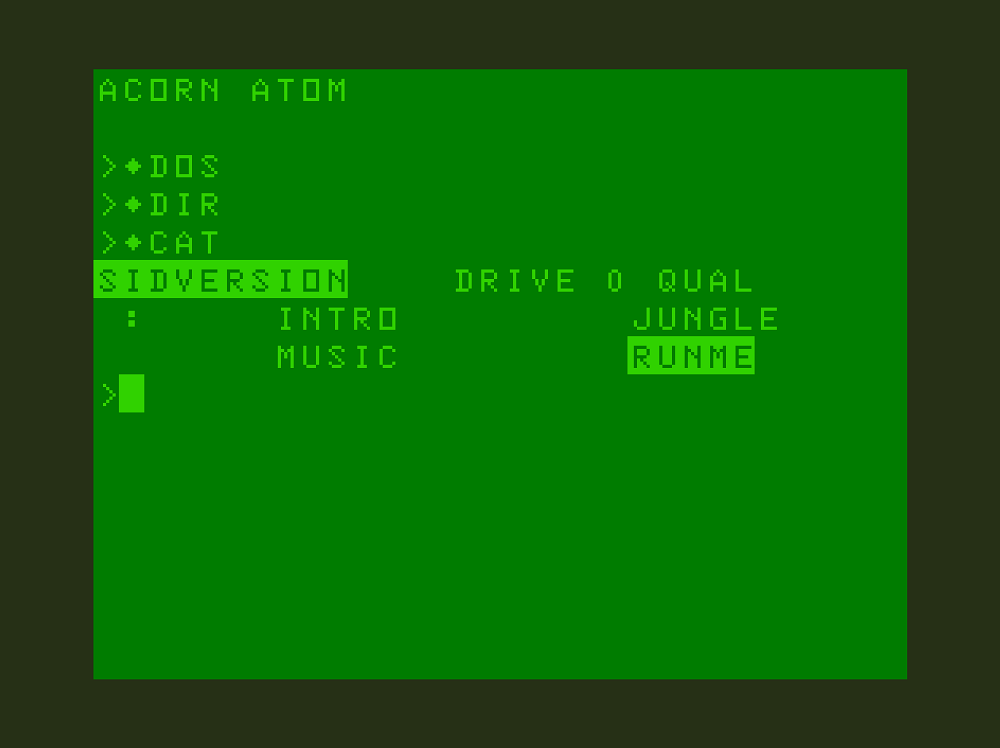
This is the game Jungle Journey.
I tried:
LOAD "RUNME"
and
RUN "RUNME"
and
RUNME
Neither works.
Does anyone know how to load Acorn Atom files that have "runme" on the disk? I am able to run games where I can use: LOAD "SOMETHINGRUN" and then RUN. But some games use something different where there is no obvious file to use the load command on. See this screenshot:
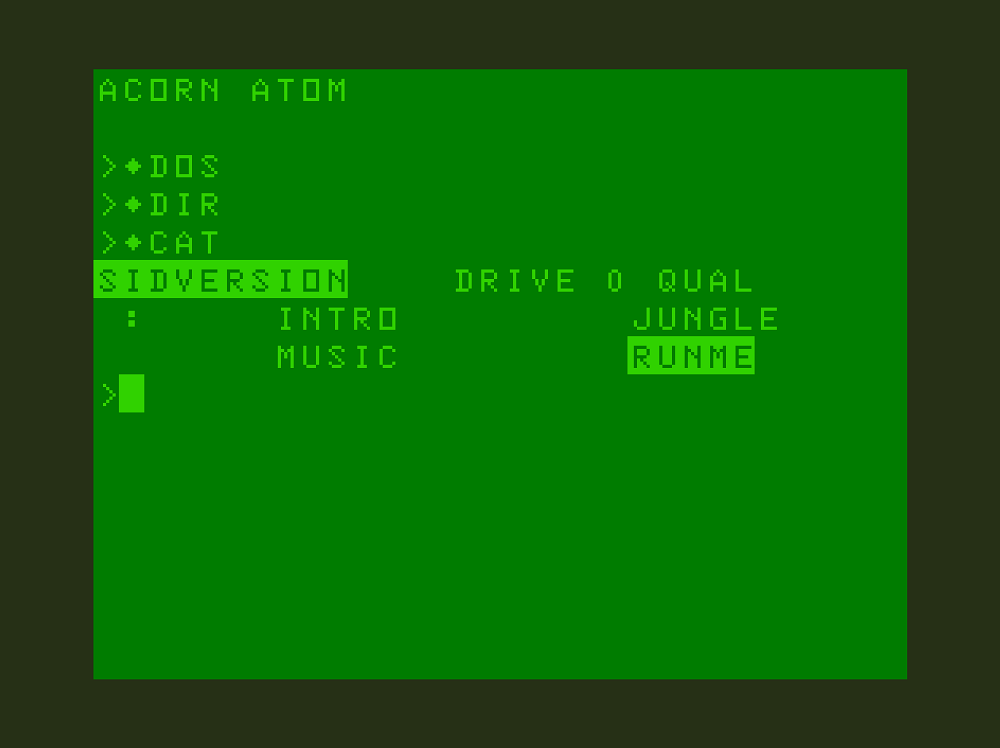
This is the game Jungle Journey.
I tried:
LOAD "RUNME"
and
RUN "RUNME"
and
RUNME
Neither works.

Planetdune- Messages : 65
Date d'inscription : 2022-05-20
 Re: Acorn Atom
Re: Acorn Atom
Hello
In \bios\mame\hash folder, you should have the hashlist file "atom_flop.xml" ,where it's wrote
<software name="jungle">
<description>Jungle Journey (32K)</description>
<year>2012</year>
<publisher>Retro Software</publisher>
<info name="author" value="Kees van Oss" />
<info name="usage" value="Load with *RUN"runme"" />
<part name="flop1" interface="floppy_5_25">
<dataarea name="flop" size="102400">
<rom name="jungle.dsk" size="102400" crc="92c50fe2" sha1="a6ffbdbf0f2f7b5c4038d44632a14e1b89682db0" />
</dataarea>
</part>
</software>
In \bios\mame\hash folder, you should have the hashlist file "atom_flop.xml" ,where it's wrote
<software name="jungle">
<description>Jungle Journey (32K)</description>
<year>2012</year>
<publisher>Retro Software</publisher>
<info name="author" value="Kees van Oss" />
<info name="usage" value="Load with *RUN"runme"" />
<part name="flop1" interface="floppy_5_25">
<dataarea name="flop" size="102400">
<rom name="jungle.dsk" size="102400" crc="92c50fe2" sha1="a6ffbdbf0f2f7b5c4038d44632a14e1b89682db0" />
</dataarea>
</part>
</software>


getupor- Admin
- Messages : 1120
Date d'inscription : 2020-10-04
Page 1 of 1
Permissions in this forum:
You cannot reply to topics in this forum|
|
|




