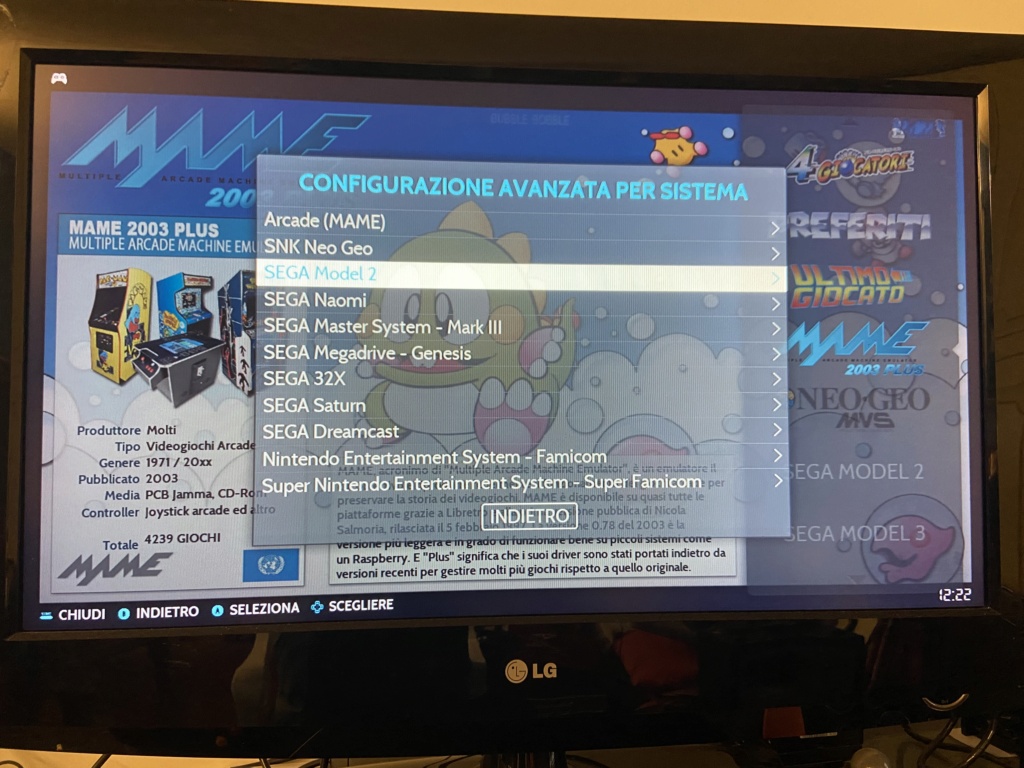Model 3 and new emu
4 posters
Page 1 of 1
 Model 3 and new emu
Model 3 and new emu
Hello Retrobat-Team,
first thank you for the great work.
1.
I have one problem with the model3 emu. It seems like the emulatolauncher detects the screen resolution and set it for the supermodel emu. Im running retrobat on an mini arcade cabinet with a screen-resolution of 1024x768. Model 3 games on this resolution are running only with 30 fps. If i start the emu manually and run the game in 800x600, it runs with fully 60fps. I didnt find any possibilities in ems to change the resolution for supermodel out of the box.
The screen-resoltution overrides the settings of the supermodel.ini.
Is there a way to change the resoltution for supermodel?
2.
Can you tell me if there are plans to implement teknoparrot in retrobat?
Teknoparrot and mame were the main reason to build the arcade, so it would be nice to see it in Retrobat.
The implementation shouldnt be too hard. I added teknoparrot in EMS on an other machine, so it is possible.
Kind regards
Flynt
first thank you for the great work.
1.
I have one problem with the model3 emu. It seems like the emulatolauncher detects the screen resolution and set it for the supermodel emu. Im running retrobat on an mini arcade cabinet with a screen-resolution of 1024x768. Model 3 games on this resolution are running only with 30 fps. If i start the emu manually and run the game in 800x600, it runs with fully 60fps. I didnt find any possibilities in ems to change the resolution for supermodel out of the box.
The screen-resoltution overrides the settings of the supermodel.ini.
Is there a way to change the resoltution for supermodel?
2.
Can you tell me if there are plans to implement teknoparrot in retrobat?
Teknoparrot and mame were the main reason to build the arcade, so it would be nice to see it in Retrobat.
The implementation shouldnt be too hard. I added teknoparrot in EMS on an other machine, so it is possible.
Kind regards
Flynt

flynt- Messages : 24
Date d'inscription : 2020-08-23
 Re: Model 3 and new emu
Re: Model 3 and new emu
OK. I managed to add teknoparrot. Need some more editing to goes perfectly but its running.
I have one more issue with dolphin (standalone). The analog stick isnt working even if i set it up through ES. After restart of the emu the settings for the analog stick are deleted. Maybe someone has a clou for me before i fugure it out by myself.
I have one more issue with dolphin (standalone). The analog stick isnt working even if i set it up through ES. After restart of the emu the settings for the analog stick are deleted. Maybe someone has a clou for me before i fugure it out by myself.

flynt- Messages : 24
Date d'inscription : 2020-08-23
 Re: Model 3 and new emu
Re: Model 3 and new emu
flynt wrote:
I have one problem with the model3 emu. It seems like the emulatolauncher detects the screen resolution and set it for the supermodel emu. Im running retrobat on an mini arcade cabinet with a screen-resolution of 1024x768. Model 3 games on this resolution are running only with 30 fps. If i start the emu manually and run the game in 800x600, it runs with fully 60fps. I didnt find any possibilities in ems to change the resolution for supermodel out of the box.
The screen-resoltution overrides the settings of the supermodel.ini.
Is there a way to change the resoltution for supermodel?
Thank's for your feedback, this will be fixed in the next retrobat update.
The board rules: https://retrobat.forumgaming.fr/t51-read-befor-posting-retrobat-forum-rules
BEFORE POSTING !!!!
READ:

English FAQ: https://retrobat.forumgaming.fr/t135-faq-retrobat-wip
French FAQ: https://retrobat.forumgaming.fr/t136-faq-retrobat-wip
Spanish FAQ: https://retrobat.forumgaming.fr/t854-faq-retrobat-wip
Retrobat Wiki (english & french): https://wiki.retrobat.org/
and:
Choose an avatar: https://retrobat.forumgaming.fr/t1190-avatar-how-to-choose-an-avatar-on-the-forum
and say "Hello"

Lorenzolamas- Admin
- Messages : 2650
Date d'inscription : 2019-07-28
 Re: Model 3 and new emu
Re: Model 3 and new emu
flynt wrote:
Can you tell me if there are plans to implement teknoparrot in retrobat?
Teknoparrot and mame were the main reason to build the arcade, so it would be nice to see it in Retrobat.
The implementation shouldnt be too hard. I added teknoparrot in EMS on an other machine, so it is possible.
Some Teknoparrot games do not work well with Retrobat, so we don't plan to add it at this time, maybe in the next update.
The board rules: https://retrobat.forumgaming.fr/t51-read-befor-posting-retrobat-forum-rules
BEFORE POSTING !!!!
READ:

English FAQ: https://retrobat.forumgaming.fr/t135-faq-retrobat-wip
French FAQ: https://retrobat.forumgaming.fr/t136-faq-retrobat-wip
Spanish FAQ: https://retrobat.forumgaming.fr/t854-faq-retrobat-wip
Retrobat Wiki (english & french): https://wiki.retrobat.org/
and:
Choose an avatar: https://retrobat.forumgaming.fr/t1190-avatar-how-to-choose-an-avatar-on-the-forum
and say "Hello"

Lorenzolamas- Admin
- Messages : 2650
Date d'inscription : 2019-07-28
 Re: Model 3 and new emu
Re: Model 3 and new emu
flynt wrote:I have one more issue with dolphin (standalone). The analog stick isnt working even if i set it up through ES. After restart of the emu the settings for the analog stick are deleted. Maybe someone has a clou for me before i fugure it out by myself.
What controller are you using?
The board rules: https://retrobat.forumgaming.fr/t51-read-befor-posting-retrobat-forum-rules
BEFORE POSTING !!!!
READ:

English FAQ: https://retrobat.forumgaming.fr/t135-faq-retrobat-wip
French FAQ: https://retrobat.forumgaming.fr/t136-faq-retrobat-wip
Spanish FAQ: https://retrobat.forumgaming.fr/t854-faq-retrobat-wip
Retrobat Wiki (english & french): https://wiki.retrobat.org/
and:
Choose an avatar: https://retrobat.forumgaming.fr/t1190-avatar-how-to-choose-an-avatar-on-the-forum
and say "Hello"

Lorenzolamas- Admin
- Messages : 2650
Date d'inscription : 2019-07-28
 Re: Model 3 and new emu
Re: Model 3 and new emu
Lorenzolamas wrote:flynt wrote:I have one more issue with dolphin (standalone). The analog stick isnt working even if i set it up through ES. After restart of the emu the settings for the analog stick are deleted. Maybe someone has a clou for me before i fugure it out by myself.
What controller are you using?
Its a generic usb controller. No problems with other emus. The Problem is, that i can not set a custom pad config for dolphib/wx/wii. As i said, after restart my changed config is gone. I i start the emu standalone, i can load my config and it works. Only out of retrobat it isnt.
I tried to copy my dolphin.ini to the templates incl. the other ini's... but it didnt work.
G-Shark GS-GP072 is the correct name of the usb-controller.

flynt- Messages : 24
Date d'inscription : 2020-08-23
 Re: Model 3 and new emu
Re: Model 3 and new emu
Btw. if i set the developer option to not configure the controls for the emu, the controls in dolphin work and dolphin starts with my manual configuration i setup in dolphin. For me it seem the dolphin config will be overwritten by ES.

flynt- Messages : 24
Date d'inscription : 2020-08-23
 Re: Model 3 and new emu
Re: Model 3 and new emu
Lorenzolamas wrote:flynt wrote:
I have one problem with the model3 emu. It seems like the emulatolauncher detects the screen resolution and set it for the supermodel emu. Im running retrobat on an mini arcade cabinet with a screen-resolution of 1024x768. Model 3 games on this resolution are running only with 30 fps. If i start the emu manually and run the game in 800x600, it runs with fully 60fps. I didnt find any possibilities in ems to change the resolution for supermodel out of the box.
The screen-resoltution overrides the settings of the supermodel.ini.
Is there a way to change the resoltution for supermodel?
Thank's for your feedback, this will be fixed in the next retrobat update.
I added <emulator name="supermodel" features="videomode"/> to the es_features.cfg and now i can select a videomode for supermodel. I that is what you want to fix next update right...

flynt- Messages : 24
Date d'inscription : 2020-08-23
 Re: Model 3 and new emu
Re: Model 3 and new emu
Hi, i had same problem....i go in .emulationstation folder and i edit es_features.cfg, add script command and save it but i don't find option in retrobat menu. If i close retrobat and reopen es_features.cfg is not present script

Nokiandrea- Messages : 13
Date d'inscription : 2020-12-28

LeeHooker- Messages : 16
Date d'inscription : 2020-12-07
 Re: Model 3 and new emu
Re: Model 3 and new emu
Same issue here after updating Emulation Station it seems that the resolution of the Model3 Emulator is not correct anymore and therefore unplayable for me.
Would be nice if you guys could fix it! Thanks a lot!!
I will set Emulation Station back to the older Version and hope it will displayed correctly again.
One general question: why should i update Emulation Station when everything is running well? Don't see the reason :-) was the same with Hyperspin - always after updating all stuff, there was a "new" bug somewhere and i always told myself i will never update it again
Would be nice if you guys could fix it! Thanks a lot!!
I will set Emulation Station back to the older Version and hope it will displayed correctly again.
One general question: why should i update Emulation Station when everything is running well? Don't see the reason :-) was the same with Hyperspin - always after updating all stuff, there was a "new" bug somewhere and i always told myself i will never update it again

LeeHooker- Messages : 16
Date d'inscription : 2020-12-07
 Re: Model 3 and new emu
Re: Model 3 and new emu
Hyperspin is not
Emulationstation.
if you find that it works well, do not change anything and wait for Retrobat V4. (soon)
For model3, download this file:
and erase the content of the supermodel folder (/emulators/supermodel)
and put the content of the downloaded file above into this empty folder.
Emulationstation.
if you find that it works well, do not change anything and wait for Retrobat V4. (soon)
For model3, download this file:
- Code:
https://1fichier.com/?4rm4u3orm5k6f7xwmh2b
and erase the content of the supermodel folder (/emulators/supermodel)
and put the content of the downloaded file above into this empty folder.
The board rules: https://retrobat.forumgaming.fr/t51-read-befor-posting-retrobat-forum-rules
BEFORE POSTING !!!!
READ:

English FAQ: https://retrobat.forumgaming.fr/t135-faq-retrobat-wip
French FAQ: https://retrobat.forumgaming.fr/t136-faq-retrobat-wip
Spanish FAQ: https://retrobat.forumgaming.fr/t854-faq-retrobat-wip
Retrobat Wiki (english & french): https://wiki.retrobat.org/
and:
Choose an avatar: https://retrobat.forumgaming.fr/t1190-avatar-how-to-choose-an-avatar-on-the-forum
and say "Hello"

Lorenzolamas- Admin
- Messages : 2650
Date d'inscription : 2019-07-28
 Re: Model 3 and new emu
Re: Model 3 and new emu
I replace folder with your files and now not load any games 

Nokiandrea- Messages : 13
Date d'inscription : 2020-12-28
 Re: Model 3 and new emu
Re: Model 3 and new emu
There is no reason that it doesn't work, show us a screenshot of your "emulators/supermodel" folder (with visible path)
ps: please, choose an avatar.
ps: please, choose an avatar.
The board rules: https://retrobat.forumgaming.fr/t51-read-befor-posting-retrobat-forum-rules
BEFORE POSTING !!!!
READ:

English FAQ: https://retrobat.forumgaming.fr/t135-faq-retrobat-wip
French FAQ: https://retrobat.forumgaming.fr/t136-faq-retrobat-wip
Spanish FAQ: https://retrobat.forumgaming.fr/t854-faq-retrobat-wip
Retrobat Wiki (english & french): https://wiki.retrobat.org/
and:
Choose an avatar: https://retrobat.forumgaming.fr/t1190-avatar-how-to-choose-an-avatar-on-the-forum
and say "Hello"

Lorenzolamas- Admin
- Messages : 2650
Date d'inscription : 2019-07-28
 Re: Model 3 and new emu
Re: Model 3 and new emu
I run Sega Model 3 UI -r828.exe, select folder roms in C:\Retrobat\Roms\Model3\ , select a game and click "load rom" button...open a cmd window and close automatically.
If i use a my version model3 emulator i open all games.
If i use a my version model3 emulator i open all games.

Nokiandrea- Messages : 13
Date d'inscription : 2020-12-28
 Re: Model 3 and new emu
Re: Model 3 and new emu
OK, try with your version.
The board rules: https://retrobat.forumgaming.fr/t51-read-befor-posting-retrobat-forum-rules
BEFORE POSTING !!!!
READ:

English FAQ: https://retrobat.forumgaming.fr/t135-faq-retrobat-wip
French FAQ: https://retrobat.forumgaming.fr/t136-faq-retrobat-wip
Spanish FAQ: https://retrobat.forumgaming.fr/t854-faq-retrobat-wip
Retrobat Wiki (english & french): https://wiki.retrobat.org/
and:
Choose an avatar: https://retrobat.forumgaming.fr/t1190-avatar-how-to-choose-an-avatar-on-the-forum
and say "Hello"

Lorenzolamas- Admin
- Messages : 2650
Date d'inscription : 2019-07-28
 Re: Model 3 and new emu
Re: Model 3 and new emu
My version work fine out retrobat....I can setting resolution at 640x480 and I can play smoothly....also if I run retrobat and launch a model3 game, resolution start automatically at maximum monitor resolution and games playing slowly.Lorenzolamas wrote:OK, try with your version.

Nokiandrea- Messages : 13
Date d'inscription : 2020-12-28
 Re: Model 3 and new emu
Re: Model 3 and new emu
Change parameters into "per systeme config" for model3.
The board rules: https://retrobat.forumgaming.fr/t51-read-befor-posting-retrobat-forum-rules
BEFORE POSTING !!!!
READ:

English FAQ: https://retrobat.forumgaming.fr/t135-faq-retrobat-wip
French FAQ: https://retrobat.forumgaming.fr/t136-faq-retrobat-wip
Spanish FAQ: https://retrobat.forumgaming.fr/t854-faq-retrobat-wip
Retrobat Wiki (english & french): https://wiki.retrobat.org/
and:
Choose an avatar: https://retrobat.forumgaming.fr/t1190-avatar-how-to-choose-an-avatar-on-the-forum
and say "Hello"

Lorenzolamas- Admin
- Messages : 2650
Date d'inscription : 2019-07-28
 Re: Model 3 and new emu
Re: Model 3 and new emu
ok, into retrobat.ini set ConfigMode=0
into es_systeme.cfg
check if model3 is the same:
if not, modify it as above.
and to finish, into es_feature.cfg, after the line: <emulator name="rpcs3" features="videomode"/>
add this line:
into es_systeme.cfg
check if model3 is the same:
- Code:
<system>
<name>model3</name>
<fullname>Model 3</fullname>
<manufacturer>Sega</manufacturer>
<hardware>arcade</hardware>
<path>~\..\roms\model3</path>
<extension>.zip .ZIP</extension>
<command>%HOME%\emulatorLauncher.exe %CONTROLLERSCONFIG% -system %SYSTEM% -emulator %EMULATOR% -core %CORE% -rom %ROM%</command>
<emulators>
<emulator name="supermodel"/>
</emulators>
if not, modify it as above.
and to finish, into es_feature.cfg, after the line: <emulator name="rpcs3" features="videomode"/>
add this line:
- Code:
<emulator name="supermodel" features="padtokeyboard, videomode"/>
The board rules: https://retrobat.forumgaming.fr/t51-read-befor-posting-retrobat-forum-rules
BEFORE POSTING !!!!
READ:

English FAQ: https://retrobat.forumgaming.fr/t135-faq-retrobat-wip
French FAQ: https://retrobat.forumgaming.fr/t136-faq-retrobat-wip
Spanish FAQ: https://retrobat.forumgaming.fr/t854-faq-retrobat-wip
Retrobat Wiki (english & french): https://wiki.retrobat.org/
and:
Choose an avatar: https://retrobat.forumgaming.fr/t1190-avatar-how-to-choose-an-avatar-on-the-forum
and say "Hello"

Lorenzolamas- Admin
- Messages : 2650
Date d'inscription : 2019-07-28
 Re: Model 3 and new emu
Re: Model 3 and new emu
Thx, now work!! i can see in retrobat a menu for resolution setting 

Nokiandrea- Messages : 13
Date d'inscription : 2020-12-28
Lorenzolamas likes this post
 Similar topics
Similar topics» Model 2 game can't start
» Model 2
» Sega model 2
» model 3 assistant
» es_systems.cfg MODEL 2 command
» Model 2
» Sega model 2
» model 3 assistant
» es_systems.cfg MODEL 2 command
Page 1 of 1
Permissions in this forum:
You cannot reply to topics in this forum