Missing BIOS Error Message
3 posters
Page 1 of 1
 Missing BIOS Error Message
Missing BIOS Error Message
After updating RetroBat yesterday I am now receiving an error message for many systems run by RetroArch that states the bios file is missing. All of these systems used to work before the update without issue and they work in RetroArch outside of RetroBat. Has anyone else experienced this? Is there a fix?
Thank you in advance for your help.
Thank you in advance for your help.

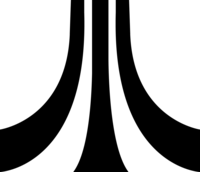
xboxiso- Messages : 13
Date d'inscription : 2020-05-28
 Re: Missing BIOS Error Message
Re: Missing BIOS Error Message
Hello,
it is because you have updated Emulationstation in beta version ... you shouldn't ....
You will surely have options that will have disappeared.
But to remove this message, it has an option to disable this message.
it is because you have updated Emulationstation in beta version ... you shouldn't ....
You will surely have options that will have disappeared.
But to remove this message, it has an option to disable this message.
The board rules: https://retrobat.forumgaming.fr/t51-read-befor-posting-retrobat-forum-rules
BEFORE POSTING !!!!
READ:

English FAQ: https://retrobat.forumgaming.fr/t135-faq-retrobat-wip
French FAQ: https://retrobat.forumgaming.fr/t136-faq-retrobat-wip
Spanish FAQ: https://retrobat.forumgaming.fr/t854-faq-retrobat-wip
Retrobat Wiki (english & french): https://wiki.retrobat.org/
and:
Choose an avatar: https://retrobat.forumgaming.fr/t1190-avatar-how-to-choose-an-avatar-on-the-forum
and say "Hello"

Lorenzolamas- Admin
- Messages : 2650
Date d'inscription : 2019-07-28
 Re: Missing BIOS Error Message
Re: Missing BIOS Error Message
I simply updated RetroBat. However I have it set to update stable releases, not beta releases. Not sure how I would have updated to a beta version...
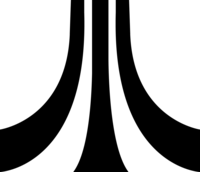
xboxiso- Messages : 13
Date d'inscription : 2020-05-28
 Re: Missing BIOS Error Message
Re: Missing BIOS Error Message
You're confusing Retrobat and EmulationStation.
The board rules: https://retrobat.forumgaming.fr/t51-read-befor-posting-retrobat-forum-rules
BEFORE POSTING !!!!
READ:

English FAQ: https://retrobat.forumgaming.fr/t135-faq-retrobat-wip
French FAQ: https://retrobat.forumgaming.fr/t136-faq-retrobat-wip
Spanish FAQ: https://retrobat.forumgaming.fr/t854-faq-retrobat-wip
Retrobat Wiki (english & french): https://wiki.retrobat.org/
and:
Choose an avatar: https://retrobat.forumgaming.fr/t1190-avatar-how-to-choose-an-avatar-on-the-forum
and say "Hello"

Lorenzolamas- Admin
- Messages : 2650
Date d'inscription : 2019-07-28
 Re: Missing BIOS Error Message
Re: Missing BIOS Error Message
I didn't update EmulationStation. I updated RetroBat. I'm not confusing the two.
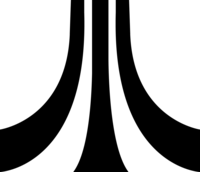
xboxiso- Messages : 13
Date d'inscription : 2020-05-28
 Re: Missing BIOS Error Message
Re: Missing BIOS Error Message
How did you update retrobat? the last update is almost a year old.

I think I know what I'm talking about ...
I think I know what I'm talking about ...
The board rules: https://retrobat.forumgaming.fr/t51-read-befor-posting-retrobat-forum-rules
BEFORE POSTING !!!!
READ:

English FAQ: https://retrobat.forumgaming.fr/t135-faq-retrobat-wip
French FAQ: https://retrobat.forumgaming.fr/t136-faq-retrobat-wip
Spanish FAQ: https://retrobat.forumgaming.fr/t854-faq-retrobat-wip
Retrobat Wiki (english & french): https://wiki.retrobat.org/
and:
Choose an avatar: https://retrobat.forumgaming.fr/t1190-avatar-how-to-choose-an-avatar-on-the-forum
and say "Hello"

Lorenzolamas- Admin
- Messages : 2650
Date d'inscription : 2019-07-28
 Re: Missing BIOS Error Message
Re: Missing BIOS Error Message
This menu is to update EmulationStation... 
The board rules: https://retrobat.forumgaming.fr/t51-read-befor-posting-retrobat-forum-rules
BEFORE POSTING !!!!
READ:

English FAQ: https://retrobat.forumgaming.fr/t135-faq-retrobat-wip
French FAQ: https://retrobat.forumgaming.fr/t136-faq-retrobat-wip
Spanish FAQ: https://retrobat.forumgaming.fr/t854-faq-retrobat-wip
Retrobat Wiki (english & french): https://wiki.retrobat.org/
and:
Choose an avatar: https://retrobat.forumgaming.fr/t1190-avatar-how-to-choose-an-avatar-on-the-forum
and say "Hello"

Lorenzolamas- Admin
- Messages : 2650
Date d'inscription : 2019-07-28
 Re: Missing BIOS Error Message
Re: Missing BIOS Error Message
Okay. I thought it was how you updated Retrobat. However, as you can see it is set to update stable, not beta releases. You had mentioned above that I updated to a beta release. Is this not working properly?
Is it best to never run this update?
Is it best to never run this update?
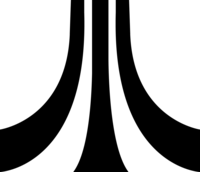
xboxiso- Messages : 13
Date d'inscription : 2020-05-28
 Re: Missing BIOS Error Message
Re: Missing BIOS Error Message
Doesn't matter, don't update at all.
This is why the update check is disabled.
Do not do a fresh install.
V4 is coming soon.
But you can update EmulatorLauncher
To update "Emulatorluancher"
Available here: https://github.com/fabricecaruso/batocera-ports/releases/tag/continuous
Download the batocera-ports.zip file, and extract:
into "/emulationstation" folder.
It's a bit like having a v4 in advance.
This is why the update check is disabled.
Do not do a fresh install.
V4 is coming soon.
But you can update EmulatorLauncher
To update "Emulatorluancher"
Available here: https://github.com/fabricecaruso/batocera-ports/releases/tag/continuous
Download the batocera-ports.zip file, and extract:
into "/emulationstation" folder.
It's a bit like having a v4 in advance.
Last edited by Lorenzolamas on 06/01/21, 06:20 pm; edited 1 time in total
The board rules: https://retrobat.forumgaming.fr/t51-read-befor-posting-retrobat-forum-rules
BEFORE POSTING !!!!
READ:

English FAQ: https://retrobat.forumgaming.fr/t135-faq-retrobat-wip
French FAQ: https://retrobat.forumgaming.fr/t136-faq-retrobat-wip
Spanish FAQ: https://retrobat.forumgaming.fr/t854-faq-retrobat-wip
Retrobat Wiki (english & french): https://wiki.retrobat.org/
and:
Choose an avatar: https://retrobat.forumgaming.fr/t1190-avatar-how-to-choose-an-avatar-on-the-forum
and say "Hello"

Lorenzolamas- Admin
- Messages : 2650
Date d'inscription : 2019-07-28
 Re: Missing BIOS Error Message
Re: Missing BIOS Error Message
Thank you very much Lorenzolamas. I will try this. Looking forward to seeing what is new in v4. I hope you had a nice Christmas
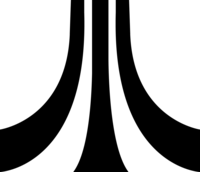
xboxiso- Messages : 13
Date d'inscription : 2020-05-28
Lorenzolamas likes this post
 Re: Missing BIOS Error Message
Re: Missing BIOS Error Message
Salut à Tous.
Je me permets de répondre sur ce post afin de ne pas créer de doublon et apporter une solution à celles et ceux qui rencontreraient le même souci.
J'ai eu le même message d'erreur, sur naomi, après la mise à jour d'EmulationStation et pour trouver une solution, j'ai fouillé dans les paramètres de l'application.
Le "problème" vient du fait qu' emustation analyse les bios avant chaque lancement de rom et si un bios n'a pas le même hash MD5 que celui qu'emustation connait, ce message apparait. (Peut-être cherche-t-il de nouvelles versions de bios)
Pour remédier à ça, c'est tout simple, il suffit de désactiver le scan des bios avant le lancement d'un jeu.
Aller dans les paramètres d'emulationstation / parametres des jeux / et tout en bas, désactiver "vérifier les bios avant de lancer un jeu"
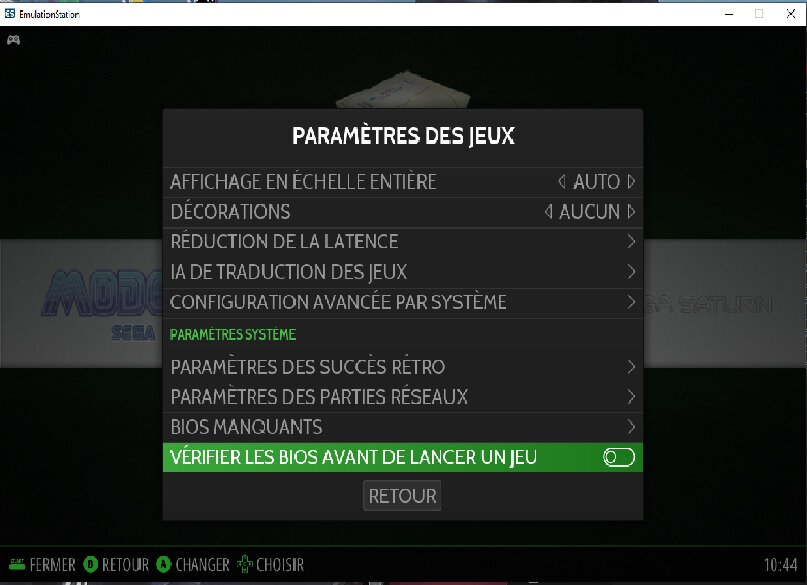
Je me permets de répondre sur ce post afin de ne pas créer de doublon et apporter une solution à celles et ceux qui rencontreraient le même souci.
J'ai eu le même message d'erreur, sur naomi, après la mise à jour d'EmulationStation et pour trouver une solution, j'ai fouillé dans les paramètres de l'application.
Le "problème" vient du fait qu' emustation analyse les bios avant chaque lancement de rom et si un bios n'a pas le même hash MD5 que celui qu'emustation connait, ce message apparait. (Peut-être cherche-t-il de nouvelles versions de bios)
Pour remédier à ça, c'est tout simple, il suffit de désactiver le scan des bios avant le lancement d'un jeu.
Aller dans les paramètres d'emulationstation / parametres des jeux / et tout en bas, désactiver "vérifier les bios avant de lancer un jeu"
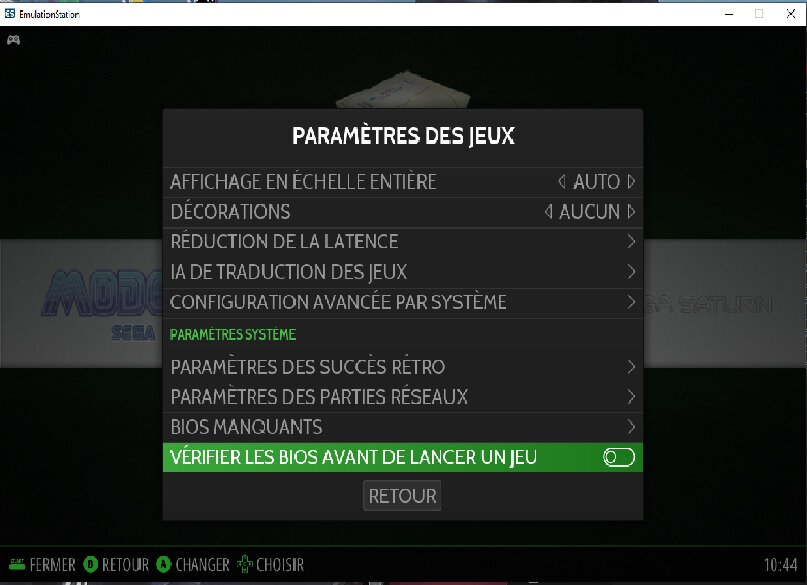

Deunan- Messages : 1
Date d'inscription : 2021-02-05
 Re: Missing BIOS Error Message
Re: Missing BIOS Error Message
Deunan wrote:Salut à Tous.
Je me permets de répondre sur ce post afin de ne pas créer de doublon et apporter une solution à celles et ceux qui rencontreraient le même souci.
J'ai eu le même message d'erreur, sur naomi, après la mise à jour d'EmulationStation et pour trouver une solution, j'ai fouillé dans les paramètres de l'application.
Le "problème" vient du fait qu' emustation analyse les bios avant chaque lancement de rom et si un bios n'a pas le même hash MD5 que celui qu'emustation connait, ce message apparait. (Peut-être cherche-t-il de nouvelles versions de bios)
Pour remédier à ça, c'est tout simple, il suffit de désactiver le scan des bios avant le lancement d'un jeu.
Aller dans les paramètres d'emulationstation / parametres des jeux / et tout en bas, désactiver "vérifier les bios avant de lancer un jeu"
tu es sur le support en anglais, merci de reposter ton message sur le support français...
The board rules: https://retrobat.forumgaming.fr/t51-read-befor-posting-retrobat-forum-rules
BEFORE POSTING !!!!
READ:

English FAQ: https://retrobat.forumgaming.fr/t135-faq-retrobat-wip
French FAQ: https://retrobat.forumgaming.fr/t136-faq-retrobat-wip
Spanish FAQ: https://retrobat.forumgaming.fr/t854-faq-retrobat-wip
Retrobat Wiki (english & french): https://wiki.retrobat.org/
and:
Choose an avatar: https://retrobat.forumgaming.fr/t1190-avatar-how-to-choose-an-avatar-on-the-forum
and say "Hello"

Lorenzolamas- Admin
- Messages : 2650
Date d'inscription : 2019-07-28
 Similar topics
Similar topics» V6.1 missing bios after update
» I now have the EMULATOR IS MISSING error
» teknoparrot error message
» [RESOLVED] XBLA Xbox 360 Xenia error message: Failed to launch title path is invalid
» BatGui.exe crashing everytime I select the "Load Steam Games" from the user interface (Error message posted below)
» I now have the EMULATOR IS MISSING error
» teknoparrot error message
» [RESOLVED] XBLA Xbox 360 Xenia error message: Failed to launch title path is invalid
» BatGui.exe crashing everytime I select the "Load Steam Games" from the user interface (Error message posted below)
Page 1 of 1
Permissions in this forum:
You cannot reply to topics in this forum




