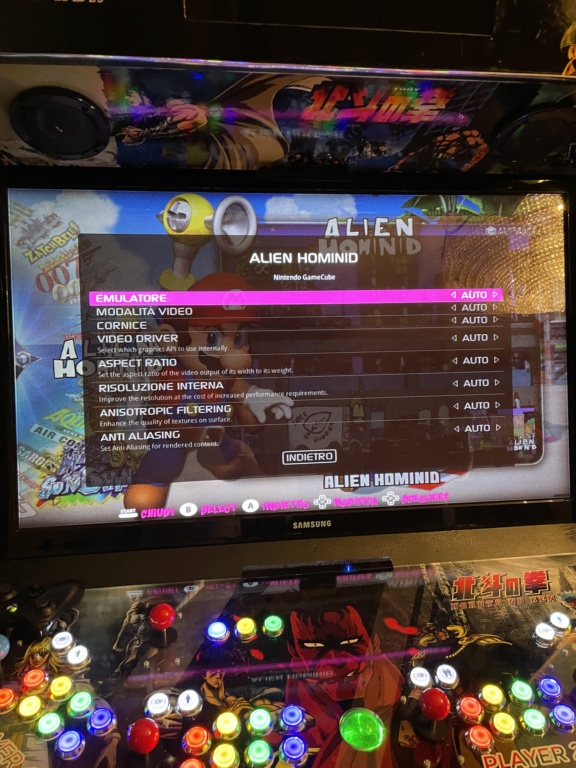Joypad numbering moves by inserting any usb port
3 posters
Page 1 of 1
 Joypad numbering moves by inserting any usb port
Joypad numbering moves by inserting any usb port
By inserting even just a key into the USB ports all the joypads move ... isn't there really a way to fix the controls permanently in the chosen position?

sio03- Messages : 38
Date d'inscription : 2021-09-15
 Re: Joypad numbering moves by inserting any usb port
Re: Joypad numbering moves by inserting any usb port
Hello
I think that it could be better if you give more details about specs, version of Retrobat, and all others things that can give some clues about what can be your problem.
Thanks in advance.
I think that it could be better if you give more details about specs, version of Retrobat, and all others things that can give some clues about what can be your problem.
Thanks in advance.


getupor- Admin
- Messages : 1421
Date d'inscription : 2020-10-04
 Re: Joypad numbering moves by inserting any usb port
Re: Joypad numbering moves by inserting any usb port
Below are the photos and settings of my system.
For example, when you remove the xbox pad, all the controls slide one back.
The same happens if I add another pad or plug in a USB stick.
Similar problem with the wireless pad of xbox360 or wii that if I connect it wirelessly via dongle it moves all the configuration forward by one ... another problem is on the game cube emiler ... I cannot set the commands via retrobat and if I change starting a game cube game with the libreto dolphin emulator moves me all the retroarch configuration ...
For example, when you remove the xbox pad, all the controls slide one back.
The same happens if I add another pad or plug in a USB stick.
Similar problem with the wireless pad of xbox360 or wii that if I connect it wirelessly via dongle it moves all the configuration forward by one ... another problem is on the game cube emiler ... I cannot set the commands via retrobat and if I change starting a game cube game with the libreto dolphin emulator moves me all the retroarch configuration ...

sio03- Messages : 38
Date d'inscription : 2021-09-15
 Re: Joypad numbering moves by inserting any usb port
Re: Joypad numbering moves by inserting any usb port
Last edited by sio03 on 03/10/21, 03:20 pm; edited 1 time in total

sio03- Messages : 38
Date d'inscription : 2021-09-15

sio03- Messages : 38
Date d'inscription : 2021-09-15

sio03- Messages : 38
Date d'inscription : 2021-09-15
 Re: Joypad numbering moves by inserting any usb port
Re: Joypad numbering moves by inserting any usb port
It's a known windows bug, that affect the ID which is attributed to each controlers.
You can try a workaround by using X360CE in order to emulate XInput for your Dinput controllers (see the following topic in french).
You can try a workaround by using X360CE in order to emulate XInput for your Dinput controllers (see the following topic in french).


getupor- Admin
- Messages : 1421
Date d'inscription : 2020-10-04

getupor- Admin
- Messages : 1421
Date d'inscription : 2020-10-04
 Re: Joypad numbering moves by inserting any usb port
Re: Joypad numbering moves by inserting any usb port
Grazie infinite, farò tutte le prove possibili e vi farò sapere

sio03- Messages : 38
Date d'inscription : 2021-09-15
getupor likes this post
 Re: Joypad numbering moves by inserting any usb port
Re: Joypad numbering moves by inserting any usb port
sio03 wrote:Grazie infinite, farò tutte le prove possibili e vi farò sapere
in english please
The board rules: https://retrobat.forumgaming.fr/t51-read-befor-posting-retrobat-forum-rules
BEFORE POSTING !!!!
READ:

English FAQ: https://retrobat.forumgaming.fr/t135-faq-retrobat-wip
French FAQ: https://retrobat.forumgaming.fr/t136-faq-retrobat-wip
Spanish FAQ: https://retrobat.forumgaming.fr/t854-faq-retrobat-wip
Retrobat Wiki (english & french): https://wiki.retrobat.org/
and:
Choose an avatar: https://retrobat.forumgaming.fr/t1190-avatar-how-to-choose-an-avatar-on-the-forum
and say "Hello"

Lorenzolamas- Admin
- Messages : 2650
Date d'inscription : 2019-07-28
 Re: Joypad numbering moves by inserting any usb port
Re: Joypad numbering moves by inserting any usb port
Excuse me. Ok english
Partially solved ...
Let's say that if I don't insert any USB socket, deactivating the automatic configuration of the controllers, the pads remain in their place ...
It is not an optimal solution because I cannot add anything extra to my system that is not permanent ...
Apri in Google Traduttore
•
Feedback
Google Traduttorehttps://translate.google.it › ...
Il servizio gratuito di Google traduce all'istante parole, frasi e pagine web tra l'italiano e più di 100 altre lingue.
Il miglior traduttore online al mondo - DeepL Translatehttps://www.deepl.com › translator
Traduci testi ed interi file in un istante. Traduzioni precise per utenti singoli e gruppi. Milio
Partially solved ...
Let's say that if I don't insert any USB socket, deactivating the automatic configuration of the controllers, the pads remain in their place ...
It is not an optimal solution because I cannot add anything extra to my system that is not permanent ...
Apri in Google Traduttore
•
Feedback
Google Traduttorehttps://translate.google.it › ...
Il servizio gratuito di Google traduce all'istante parole, frasi e pagine web tra l'italiano e più di 100 altre lingue.
Il miglior traduttore online al mondo - DeepL Translatehttps://www.deepl.com › translator
Traduci testi ed interi file in un istante. Traduzioni precise per utenti singoli e gruppi. Milio

sio03- Messages : 38
Date d'inscription : 2021-09-15
 Re: Joypad numbering moves by inserting any usb port
Re: Joypad numbering moves by inserting any usb port
be patient...
The board rules: https://retrobat.forumgaming.fr/t51-read-befor-posting-retrobat-forum-rules
BEFORE POSTING !!!!
READ:

English FAQ: https://retrobat.forumgaming.fr/t135-faq-retrobat-wip
French FAQ: https://retrobat.forumgaming.fr/t136-faq-retrobat-wip
Spanish FAQ: https://retrobat.forumgaming.fr/t854-faq-retrobat-wip
Retrobat Wiki (english & french): https://wiki.retrobat.org/
and:
Choose an avatar: https://retrobat.forumgaming.fr/t1190-avatar-how-to-choose-an-avatar-on-the-forum
and say "Hello"

Lorenzolamas- Admin
- Messages : 2650
Date d'inscription : 2019-07-28
 Similar topics
Similar topics» on startup joypad works only after pressing a mouse button or enter on keyboard
» [PORT] Cave Story (Fr)
» [PORT] Cave Story (Eng)
» [CLOS] activer port gpio rétrobat
» [RESOLVED] Cannonball Port not showing in Retrobat 5.3 after adding required files.
» [PORT] Cave Story (Fr)
» [PORT] Cave Story (Eng)
» [CLOS] activer port gpio rétrobat
» [RESOLVED] Cannonball Port not showing in Retrobat 5.3 after adding required files.
Page 1 of 1
Permissions in this forum:
You cannot reply to topics in this forum