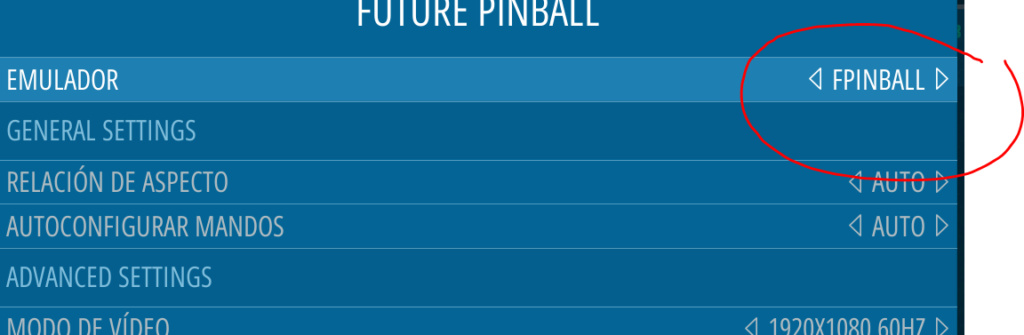Pinball emulators problem
4 posters
Page 1 of 1
 Pinball emulators problem
Pinball emulators problem
Hi, i have problems with pinball emulators:
FUTURE PINBALL
before loading the tables this message appears "warning:Future pinball requires developper mode enable in windows setting"
VIRTUAL PINBALL
this windows message appears while loading the tables "there is no B2S screen resolution file ScreenRes.txt in the current folder. Pleasew create this file with the tool B2S_ScreenResEditor.exe"
how can i solve these problems? thk
FUTURE PINBALL
before loading the tables this message appears "warning:Future pinball requires developper mode enable in windows setting"
VIRTUAL PINBALL
this windows message appears while loading the tables "there is no B2S screen resolution file ScreenRes.txt in the current folder. Pleasew create this file with the tool B2S_ScreenResEditor.exe"
how can i solve these problems? thk

pavolop- Messages : 9
Date d'inscription : 2023-01-26
Age : 61
Localisation : Florence Italy
 Re: Pinball emulators problem
Re: Pinball emulators problem
Hello
For the first message, please have a look to the FAQ
https://retrobat.forumgaming.fr/t135-faq-retrobat-wip#2321
For the second, you can desactivate b2s feature, from the Retrobat menu for the concerned system (should be Vpinball, I don't remember if there is this feature on Fpinball)
For the first message, please have a look to the FAQ
https://retrobat.forumgaming.fr/t135-faq-retrobat-wip#2321
For the second, you can desactivate b2s feature, from the Retrobat menu for the concerned system (should be Vpinball, I don't remember if there is this feature on Fpinball)


getupor- Admin
- Messages : 1422
Date d'inscription : 2020-10-04
 Re: Pinball emulators problem
Re: Pinball emulators problem
getupor wrote:
For the first message, please have a look to the FAQ
The message that says pavolop is before starting Fpinball, the solution in the FAQ is for another notice
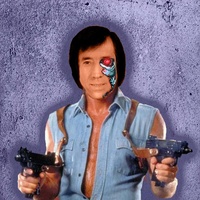
Anubis- Messages : 24
Date d'inscription : 2022-12-07
 Re: Pinball emulators problem
Re: Pinball emulators problem
Anubis wrote:getupor wrote:
For the first message, please have a look to the FAQ
The message that says pavolop is before starting Fpinball, the solution in the FAQ is for another notice
He says " before loading the table" not before starting emulator...
Have you open the link also from your side ?

getupor- Admin
- Messages : 1422
Date d'inscription : 2020-10-04
 Re: Pinball emulators problem
Re: Pinball emulators problem
getupor wrote:Anubis wrote:getupor wrote:
For the first message, please have a look to the FAQ
The message that says pavolop is before starting Fpinball, the solution in the FAQ is for another notice
He says " before loading the table" not before starting emulator...
Have you open the link also from your side ?
Exactly before the tables is when it says that notice. It also appears on the screen for me, as far as what you mean in the FAQ is when you are already in the table that appears on the screen above. That is solved by starting the fpinball as administrator once. The warning that pavolop says is not solved with what you say in the FAQ. What I propose is that in the options instead of auto change to fpinball then when starting a splascreen appears and covers the notice that says.
When using Alt +Tab I see that it is one more window that says the title Chargement en Course
Honestly, I don't see it as a problem, you can play hehehe. Although in the future having control with splashscreen as in retropie would be great.
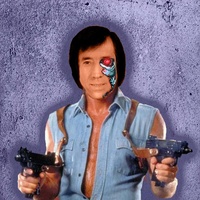
Anubis- Messages : 24
Date d'inscription : 2022-12-07
 Re: Pinball emulators problem
Re: Pinball emulators problem
VISUALPINBALL
Fixed by copying the screenres.txt file present in "\emulators\vpinball\" to the tables directory
Fixed by copying the screenres.txt file present in "\emulators\vpinball\" to the tables directory

pavolop- Messages : 9
Date d'inscription : 2023-01-26
Age : 61
Localisation : Florence Italy
Anubis likes this post
 Re: Pinball emulators problem
Re: Pinball emulators problem
This is a old thread but I was having the same problem, the first problem "warning:Future pinball requires developper mode enable in windows setting"
Here is how how to fix it: For Windows 10 (might be the same on Windows 11 not sure)
Start-->Settings-->Update & Security-->(Select on the left side menu)For Developers-->Developer Mode Turn ON.
That will clear the warning message when starting a Future Pinball game.
Here is how how to fix it: For Windows 10 (might be the same on Windows 11 not sure)
Start-->Settings-->Update & Security-->(Select on the left side menu)For Developers-->Developer Mode Turn ON.
That will clear the warning message when starting a Future Pinball game.
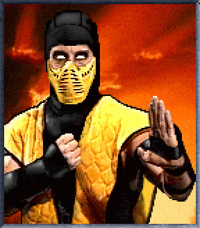
zokisyxx- Messages : 13
Date d'inscription : 2023-02-02
 Similar topics
Similar topics» Pinball Fx2 and Fx3
» Future Pinball won't load
» Problème Pinball
» How do you set up visual pinball
» [RESOLU] Pinball Fx3
» Future Pinball won't load
» Problème Pinball
» How do you set up visual pinball
» [RESOLU] Pinball Fx3
Page 1 of 1
Permissions in this forum:
You cannot reply to topics in this forum