Windows 3.1 games
2 posters
Page 1 of 1
 Windows 3.1 games
Windows 3.1 games
Hello everyone, this isn't really a "support ticket" so placed it here. I downloaded this:
https://www.retro-exo.com/win3x.html
This has a huge amount of Windows 3.1 games (over a 1000). They work using dosbox with some fancy magic. The whole thing is autoconfigured to be used with something called "Launchbox" which I think (not sure) is some sort of Retrobat clone. Anyway, my question, is launching these games through Retrobat (ES) possible, if not, would support for this be a possibility down the road?
Thanks.
https://www.retro-exo.com/win3x.html
This has a huge amount of Windows 3.1 games (over a 1000). They work using dosbox with some fancy magic. The whole thing is autoconfigured to be used with something called "Launchbox" which I think (not sure) is some sort of Retrobat clone. Anyway, my question, is launching these games through Retrobat (ES) possible, if not, would support for this be a possibility down the road?
Thanks.

Planetdune- Messages : 65
Date d'inscription : 2022-05-20
 Re: Windows 3.1 games
Re: Windows 3.1 games
Hi,
first of all, eXo collections (eXoDOS, eXoWIN, eXoScummVM) have nothing to do with LaunchBox. eXo is a preservation project for old DOS and Windows games and can be used as standalone, no need for any other frontend to run it from. Everything is pre-configured for the end user to run out of the box, no magic involved.
LaunchBox (BigBox) is also not a "clone" of RetroBat, it is a frontend developed since 10 years now by Jason Carr which is very powerful and highly customizable mainly designed for people using arcade cabinets. You cannot really compare both as RetroBat is also a lot more user friendly when it comes to pre-configured emulators and adding games, whereas LaunchBox has a deeper customization level, is a lot beefier and you're more on your own when it comes to emulation itself.
I'm using LaunchBox since several years now and it's absolutely amazing and was also my first choice when I got my ROG Ally, but I just like simplicity when it comes to handheld emulation. I have a fair number of handhelds including several Anbernic, Retroid, Dingux based, JXD or even AYN with their Odin Pro. EmulationStation has the advantage that it's supported on a lot of OS like Linux, Android or Windows, thus it was also my first choice on my Raspberry Pi4 and Super Console X. Plus you get quite familiar with it once you used it on any of those OS.
The eXo collections can be implemented into LaunchBox, that has been a project and collaboration in order to get it running from a frontend rather than using it as standalone, you want to have one frontend to run as much as possible.
I doubt that it is possible to launch it in a similar way straight out of RetroBat.
To run a game from any eXo collection in RetroBat is quite easy though. In order to run a game, it has to be installed first in eXo, which means that once the eXo collection is setup and you run a game you will be prompted to install that game. Once installed it will create a folder with the files inside including a .ba1 file. Now zip this folder and copy the .zip file in your DOS ROM folder of RetroBat, you can launch it now like any other ROM on any other platform.
first of all, eXo collections (eXoDOS, eXoWIN, eXoScummVM) have nothing to do with LaunchBox. eXo is a preservation project for old DOS and Windows games and can be used as standalone, no need for any other frontend to run it from. Everything is pre-configured for the end user to run out of the box, no magic involved.
LaunchBox (BigBox) is also not a "clone" of RetroBat, it is a frontend developed since 10 years now by Jason Carr which is very powerful and highly customizable mainly designed for people using arcade cabinets. You cannot really compare both as RetroBat is also a lot more user friendly when it comes to pre-configured emulators and adding games, whereas LaunchBox has a deeper customization level, is a lot beefier and you're more on your own when it comes to emulation itself.
I'm using LaunchBox since several years now and it's absolutely amazing and was also my first choice when I got my ROG Ally, but I just like simplicity when it comes to handheld emulation. I have a fair number of handhelds including several Anbernic, Retroid, Dingux based, JXD or even AYN with their Odin Pro. EmulationStation has the advantage that it's supported on a lot of OS like Linux, Android or Windows, thus it was also my first choice on my Raspberry Pi4 and Super Console X. Plus you get quite familiar with it once you used it on any of those OS.
The eXo collections can be implemented into LaunchBox, that has been a project and collaboration in order to get it running from a frontend rather than using it as standalone, you want to have one frontend to run as much as possible.
I doubt that it is possible to launch it in a similar way straight out of RetroBat.
To run a game from any eXo collection in RetroBat is quite easy though. In order to run a game, it has to be installed first in eXo, which means that once the eXo collection is setup and you run a game you will be prompted to install that game. Once installed it will create a folder with the files inside including a .ba1 file. Now zip this folder and copy the .zip file in your DOS ROM folder of RetroBat, you can launch it now like any other ROM on any other platform.

DeadVoivod- Messages : 161
Date d'inscription : 2023-06-20
Localisation : Luxembourg
 Re: Windows 3.1 games
Re: Windows 3.1 games
DeadVoivod wrote: Once installed it will create a folder with the files inside including a .ba1 file. Now zip this folder and copy the .zip file in your DOS ROM folder of RetroBat, you can launch it now like any other ROM on any other platform.
Thank you for the help. I tried what you suggest but running into problems. I took 3 games as "test cases", for all three I first "installed" it in the Launchbox, then zipped in the directory it creates and move that to the dos rom folder in Retrobat. This is how it goes:
Game 1: Civilization 2
Retrobat starts Dosbox Pure but I see no executable that works, they ALL say ".... requires windows to run"
Screenshot:
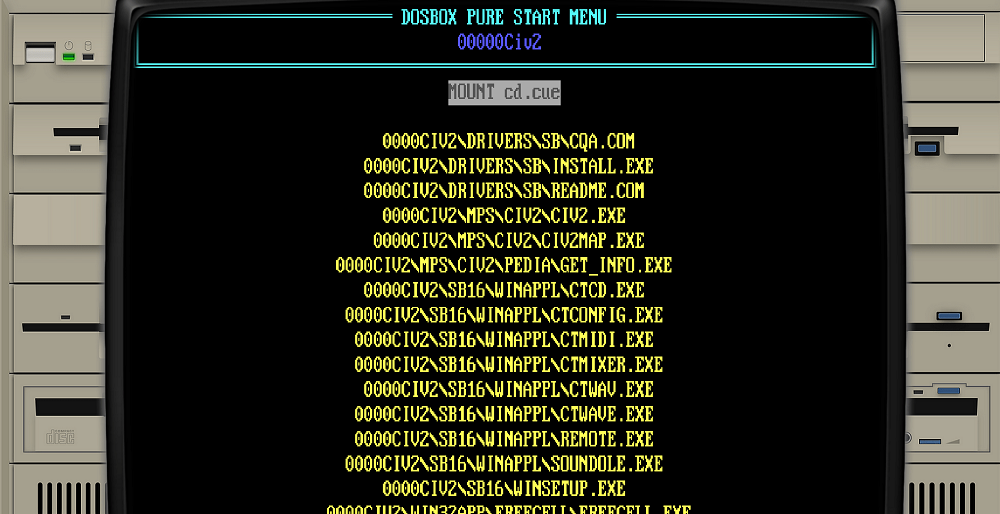
Game 2: 3D Pinball
Retrobat starts Dosbox Pure, the only EXE that is not a windows program seems to be "autoexec.bat", but that does not start the game.
Screenshot:
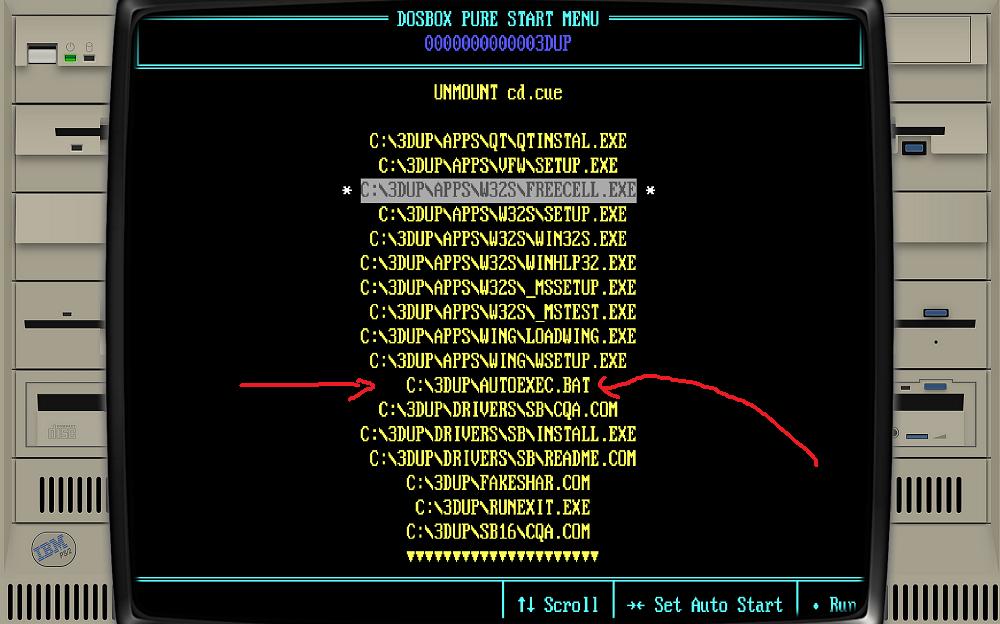
Game 3: Chips Challenge
Retrobat starts Dosbox Pure, there is a EXE called "Run.bat" which is dos based and loads a startup menu. However, my keyboard does not work, can't type anything (not with numpad or the numbers below function keys). These type of startup menus I noticed also in my dos games (those are also from Exo (the exodos packadge). And with those it works, here it does not).
Screenshot:
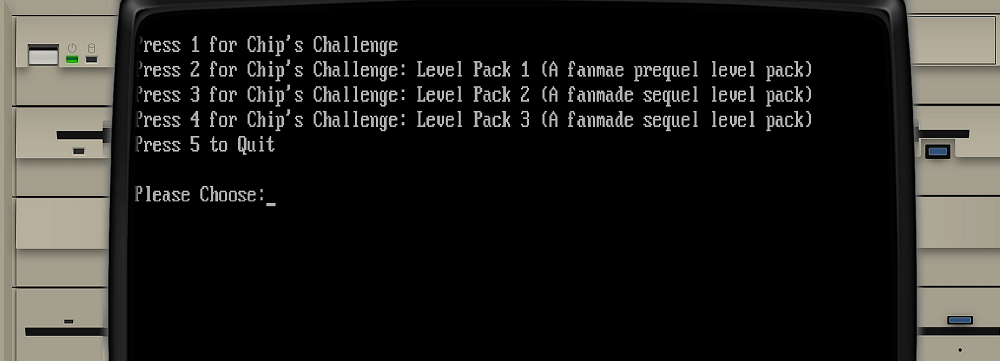
So in short, i can't seem to launch games with just zipping up the installed folder from ExoWin. From my (small) sample list, 2 of them don't have a run bat file of any kind, and the one that does, doesn't seem to work.
What would I be doing wrong? Thanks.
EDIT:
Well I tried launching these (and a decent bit more) games in Launchbox itself and to my suprise, a lot of them do not work their either. Most of them get further with actually loading Windows 3.1 but then the OS starts throwing out all kinds of errors depending on the game. Usually it cannot locate some file or another it needs to run the game.

Planetdune- Messages : 65
Date d'inscription : 2022-05-20
 Re: Windows 3.1 games
Re: Windows 3.1 games
Ok, the only game I have installed of your 3 is actually Civilization 2, and below you see the content of that folder.
Notice what I told you, the .ba1 file inside. If you still have the install.exe in the folder means that it has not yet been installed.
The install folder of Civilization 2 Gold from the eXoWIN collection should be called Civ2Gold after proper installation.
3D Pinball folder is 3DPinba and Chip's Challenge is chipchal.

Notice what I told you, the .ba1 file inside. If you still have the install.exe in the folder means that it has not yet been installed.
The install folder of Civilization 2 Gold from the eXoWIN collection should be called Civ2Gold after proper installation.
3D Pinball folder is 3DPinba and Chip's Challenge is chipchal.

Last edited by DeadVoivod on 09/09/23, 12:50 am; edited 3 times in total

DeadVoivod- Messages : 161
Date d'inscription : 2023-06-20
Localisation : Luxembourg
 Re: Windows 3.1 games
Re: Windows 3.1 games
I just ran Civilization 2 through LaunchBox and it runs fine, remember that you have to launch the .bat (not .ba1) file from LaunchBox: Sid Meier's Civilization II - The Collector's Edition (1996).bat
The SMEDSNET.DLL giving you the error should be located under Civ2Gold\MPS\CIV2.

The SMEDSNET.DLL giving you the error should be located under Civ2Gold\MPS\CIV2.


DeadVoivod- Messages : 161
Date d'inscription : 2023-06-20
Localisation : Luxembourg
 Re: Windows 3.1 games
Re: Windows 3.1 games
DeadVoivod wrote:I just ran Civilization 2 through LaunchBox and it runs fine, remember that you have to launch the .bat (not .ba1) file from LaunchBox: Sid Meier's Civilization II - The Collector's Edition (1996).bat
The SMEDSNET.DLL giving you the error should be located under Civ2Gold\MPS\CIV2.
Hello,
I redownloaded the entire thing and it seems it did fix some things. I am taking Civ2 collector's edition as example as you also have it. It works fine in launchbox now. In Retrobat if I run the run.bat in dosbox pure I am not able to press "1" to start the game. It just does not allow any inputs. Can you confirm this works on your end? (again, in retrobat/emulationstation, not launchbox). I even tried with the onboard keyboard but nothing...
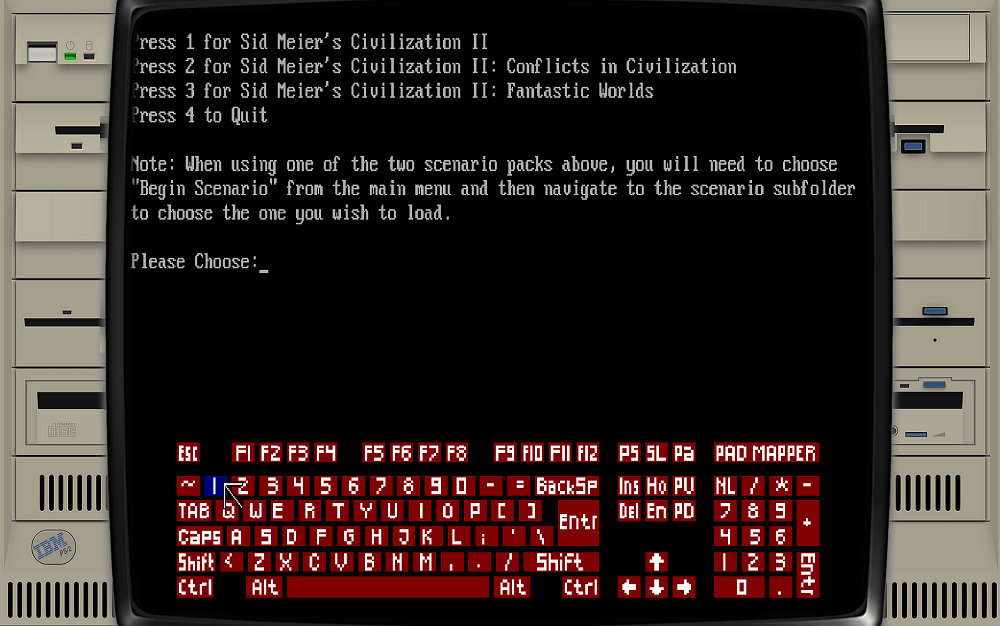
What I found MORE confusing is that the dos games from the exoDOS packadge all work fine and the run.bat files there work perfect. I can type the numbers in there just fine... but none of the exoWin do... something must be different between these two... even if they are from the same person.
EDIT:
I checked the run.bat files from both Civ2 (from exowin) that does not allow me to use the keyboard and C&C (from exodos) that works fine. I really don't see a lot wrong or different in here. (civ to the left, command & conquer on the right)
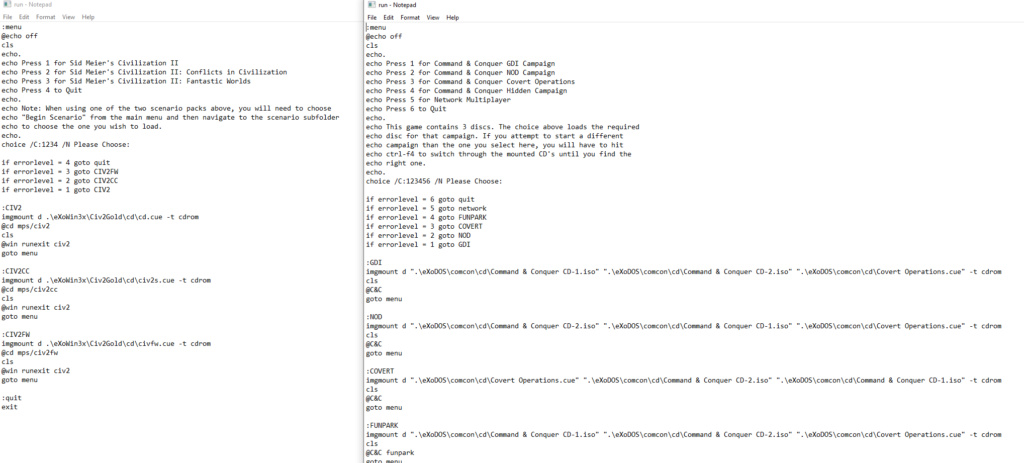
EDIT2
It is NOTHING to do with the bat file itself. I took the run.bat from the dos version of command and conquer (which works fine) and placed it in the Civ2 folder and bam, I can't type anymore. Even though the exact same run.bat works fine in the dos folder of c&c. I am baffled here. Not sure what Dosbox Pure is doing, or detecting but somehow SOMETHING is different between exoWin and exoDOS... somehow when it loads the file list of all exe's you can choose from it already does something different to when it does exactly the same from a exoDos game... I am baffled...
EDIT3
Ok this is weird. If I do the reverse, copy a non working bat file from a exowin game into a exodos game it still does not work. So somehow the bat file IS making a difference. The exowin run.bat doesn't work no matter what directory it is in (exowin or exodos game), in reverse a exodos run.bat works regardless of a exowin or exodos directory...

Planetdune- Messages : 65
Date d'inscription : 2022-05-20
 Similar topics
Similar topics» Need help with Windows games
» Integrate Windows 3.1/98 games into Retrobat
» Pad to key config not working for windows Games
» Windows Games Close After Launch
» [RESOLVED] Scrap windows games
» Integrate Windows 3.1/98 games into Retrobat
» Pad to key config not working for windows Games
» Windows Games Close After Launch
» [RESOLVED] Scrap windows games
Page 1 of 1
Permissions in this forum:
You cannot reply to topics in this forum



