"NESTOPIA.EXE" MISSING IN RETROBAT
Page 1 of 1
 "NESTOPIA.EXE" MISSING IN RETROBAT
"NESTOPIA.EXE" MISSING IN RETROBAT
Hello everyone.
I'm having trouble running system roms like "Family BASIC.rom" and "ASDER PC-95.rom" with NES Cores.
Retroarch does not recognize the keyboard as input.
When using the "nestopia.exe" emulator, the keyboard works correctly when configured in the menu: "Machine> Input> Expansion Port> Family BASIC".
• Print:
Unfortunately, RETROBAT does not have Nestopia in the executable version (.exe).
Much less allows the user to add a new system within the "es_systems.cfg" file.
It would be great if RETROBAT added "nestopia.exe" in the "emulators" folder so that many could play games exclusive to these systems (Family BASIC and ASDER PC-95).
• Demonstration video of the Family BASIC system:
• Demonstration video of the ASDER PC-95 system:
I'm having trouble running system roms like "Family BASIC.rom" and "ASDER PC-95.rom" with NES Cores.
Retroarch does not recognize the keyboard as input.
When using the "nestopia.exe" emulator, the keyboard works correctly when configured in the menu: "Machine> Input> Expansion Port> Family BASIC".
• Print:

Unfortunately, RETROBAT does not have Nestopia in the executable version (.exe).
Much less allows the user to add a new system within the "es_systems.cfg" file.
It would be great if RETROBAT added "nestopia.exe" in the "emulators" folder so that many could play games exclusive to these systems (Family BASIC and ASDER PC-95).
• Demonstration video of the Family BASIC system:
• Demonstration video of the ASDER PC-95 system:
Last edited by THIAGO GONÇALVES on 21/08/20, 04:55 am; edited 1 time in total

THIAGO GONÇALVES- Messages : 40
Date d'inscription : 2020-05-28
Localisation : BRASIL
 Re: "NESTOPIA.EXE" MISSING IN RETROBAT
Re: "NESTOPIA.EXE" MISSING IN RETROBAT
Additional information that can assist in the help I requested:
There is a kit for NES called Family BASIC. Nestopia Standalone (Nestopia.exe) allows you to emulate this kit, allowing recognition of the computer's keyboard. Making it possible to play Roms from systems like Family BASIC and ASDER PC-95.
- Comments:
I had some success emulating with Angle / MESEN, and configuring "input 5" as "Family Trainer", as we can see in the image below. However, the cursor only goes left and right when I place the arrow keys on the keyboard as the "Family Trainer" arrow keys. Not all commands work. Watch the video I recorded showing the cursor behavior configured as "Family Trainer", (At least it's a start!). REMEMBERING that in the "NESTOPIA.EXE", emulator the "BASIC Family" is perfectly emulated!
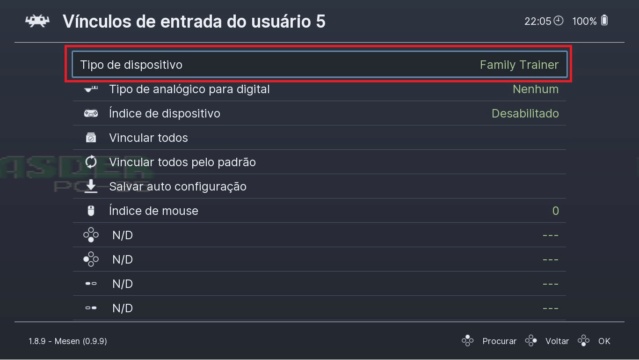
- Video:
https://drive.google.com/file/d/1LEd0A7Hyp2vyeFfOaWYx03yfR1wU_04o/view?usp=sharing
I noticed that it is possible to add "input" manually in the "retroarch.cfg" file, either as a global configuration, or for a specific game or system.
I just don't know how to include the Keyboard to operate as a Family BASIC. Does anyone know how?

There is a kit for NES called Family BASIC. Nestopia Standalone (Nestopia.exe) allows you to emulate this kit, allowing recognition of the computer's keyboard. Making it possible to play Roms from systems like Family BASIC and ASDER PC-95.
- Comments:
I had some success emulating with Angle / MESEN, and configuring "input 5" as "Family Trainer", as we can see in the image below. However, the cursor only goes left and right when I place the arrow keys on the keyboard as the "Family Trainer" arrow keys. Not all commands work. Watch the video I recorded showing the cursor behavior configured as "Family Trainer", (At least it's a start!). REMEMBERING that in the "NESTOPIA.EXE", emulator the "BASIC Family" is perfectly emulated!
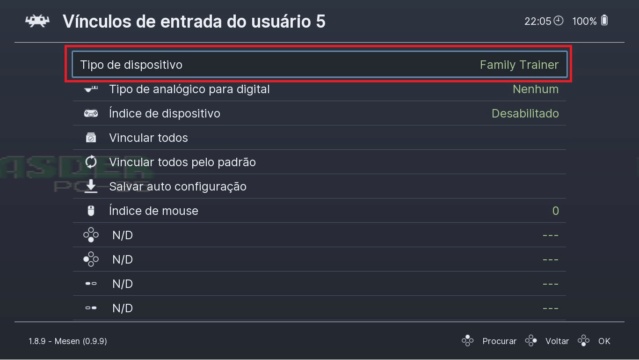
- Video:
https://drive.google.com/file/d/1LEd0A7Hyp2vyeFfOaWYx03yfR1wU_04o/view?usp=sharing
I noticed that it is possible to add "input" manually in the "retroarch.cfg" file, either as a global configuration, or for a specific game or system.
I just don't know how to include the Keyboard to operate as a Family BASIC. Does anyone know how?


THIAGO GONÇALVES- Messages : 40
Date d'inscription : 2020-05-28
Localisation : BRASIL
 Re: "NESTOPIA.EXE" MISSING IN RETROBAT
Re: "NESTOPIA.EXE" MISSING IN RETROBAT
Note:
This problem, in fact, would be easily solved by adding Nestopia.exe to the "emulators" folder and adding a new emulator to the "es_systems.cfg" file, (As I had already done with the Nintendo Switch, even before this system was included in the Retrobat), but as it is not possible, I hope you know how to help us in another way.
This problem, in fact, would be easily solved by adding Nestopia.exe to the "emulators" folder and adding a new emulator to the "es_systems.cfg" file, (As I had already done with the Nintendo Switch, even before this system was included in the Retrobat), but as it is not possible, I hope you know how to help us in another way.

THIAGO GONÇALVES- Messages : 40
Date d'inscription : 2020-05-28
Localisation : BRASIL
 Similar topics
Similar topics» [RESOLVED] How to add VirtuaNes and Nestopia emulators to Retrobat?
» Retrobat missing from systems list (cannot enter emulator settings)
» When trying to run Model 3 it says "Emulator is missing"
» I now have the EMULATOR IS MISSING error
» V6.1 missing bios after update
» Retrobat missing from systems list (cannot enter emulator settings)
» When trying to run Model 3 it says "Emulator is missing"
» I now have the EMULATOR IS MISSING error
» V6.1 missing bios after update
Page 1 of 1
Permissions in this forum:
You cannot reply to topics in this forum



