[RESOLVED] Issue with saving key maps for mame64
3 posters
Page 1 of 1
![[RESOLVED] Issue with saving key maps for mame64 Empty](https://2img.net/i/empty.gif) [RESOLVED] Issue with saving key maps for mame64
[RESOLVED] Issue with saving key maps for mame64
Hello,
I was running Retrobat 5.3.0 stable, and all was fine with my mame64 Ui key mapping. I updated to the current stable version 6.1.0 and now my key maps for my Ui controls don't work. Before I customized the default.cfg in C:\RetroBat\bios\mame\cfg and everything worked fine. i had it so while in game I could use a button to open the menu to change game settings and controls and also had a button mapped to exit out of Mame. For some reason with the update, it continues to over right my default.cfg in C:\RetroBat\bios\mame\cfg I also have the setting in Retrobat to ignore the mame.ini file in C:\RetroBat\bios\mame\ini
anyone have any idea why this changed?
I was running Retrobat 5.3.0 stable, and all was fine with my mame64 Ui key mapping. I updated to the current stable version 6.1.0 and now my key maps for my Ui controls don't work. Before I customized the default.cfg in C:\RetroBat\bios\mame\cfg and everything worked fine. i had it so while in game I could use a button to open the menu to change game settings and controls and also had a button mapped to exit out of Mame. For some reason with the update, it continues to over right my default.cfg in C:\RetroBat\bios\mame\cfg I also have the setting in Retrobat to ignore the mame.ini file in C:\RetroBat\bios\mame\ini
anyone have any idea why this changed?
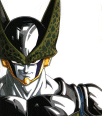
Roadkillusa- Messages : 8
Date d'inscription : 2023-01-17
![[RESOLVED] Issue with saving key maps for mame64 Empty](https://2img.net/i/empty.gif) Re: [RESOLVED] Issue with saving key maps for mame64
Re: [RESOLVED] Issue with saving key maps for mame64
Hello
Can you test with the fix available on the wiki ?
At the end of the following page :
https://wiki.retrobat.org/tutorials/know-issues-and-fixes
Can you test with the fix available on the wiki ?
At the end of the following page :
https://wiki.retrobat.org/tutorials/know-issues-and-fixes
![[RESOLVED] Issue with saving key maps for mame64 Modo](https://2img.net/h/retrobat.ovh/img/modo.png)

getupor- Admin
- Messages : 1388
Date d'inscription : 2020-10-04
![[RESOLVED] Issue with saving key maps for mame64 Empty](https://2img.net/i/empty.gif) Re: [RESOLVED] Issue with saving key maps for mame64
Re: [RESOLVED] Issue with saving key maps for mame64
getupor wrote:Hello
Can you test with the fix available on the wiki ?
At the end of the following page :
https://wiki.retrobat.org/tutorials/know-issues-and-fixes
Downloaded it and installed it in retrobat\emulationstation\.emulationstation folder
No change. The defualt.cfg file in C:\RetroBat\bios\mame\cfg still gets over-written removing my custom default.cfg
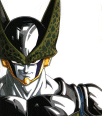
Roadkillusa- Messages : 8
Date d'inscription : 2023-01-17
![[RESOLVED] Issue with saving key maps for mame64 Empty](https://2img.net/i/empty.gif) Re: [RESOLVED] Issue with saving key maps for mame64
Re: [RESOLVED] Issue with saving key maps for mame64
Follow the wiki guide here by removing your default.cfg to a custom one and place it in saves\mame\crtlr folder.
Than on retrobat select the custom profile.
https://wiki.retrobat.org/controllers/specific_mapping/mame64-controller-mapping
Than on retrobat select the custom profile.
https://wiki.retrobat.org/controllers/specific_mapping/mame64-controller-mapping

tartifless- Admin
- Messages : 1642
Date d'inscription : 2021-04-27
Roadkillusa likes this post
![[RESOLVED] Issue with saving key maps for mame64 Empty](https://2img.net/i/empty.gif) Re: [RESOLVED] Issue with saving key maps for mame64
Re: [RESOLVED] Issue with saving key maps for mame64
Thank You!!! That did the trick. 
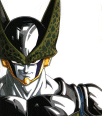
Roadkillusa- Messages : 8
Date d'inscription : 2023-01-17
Lorenzolamas likes this post
 Similar topics
Similar topics» MAME64 game pad mapping config not saving
» [RESOLVED] PCSX2 Plugin Issue
» [RESOLVED] GC dolphin FMV playback issue
» [RESOLVED]N-Gage controller issue
» [RESOLVED] Focus window issue on boot up
» [RESOLVED] PCSX2 Plugin Issue
» [RESOLVED] GC dolphin FMV playback issue
» [RESOLVED]N-Gage controller issue
» [RESOLVED] Focus window issue on boot up
Page 1 of 1
Permissions in this forum:
You cannot reply to topics in this forum



