Question setting emulator per game - Arcade specifically...
4 posters
Page 1 of 1
 Question setting emulator per game - Arcade specifically...
Question setting emulator per game - Arcade specifically...
Hi Team,
In the Pi day's I maintained a master emulators.cfg - you can find on my git repo https://github.com/virtual-man007/vman-retropie/blob/master/opt/retropie/configs/all/emulators.cfg
The ask:
1. In RetroBat when setting a specific game in ES, where does it store this master file?
2. I have spent months perfecting my arcade collection and tweaked each game to specific emulator in Pi day's - is there such a master global file I could edit and change accordingly?
Sincerely,
VMAN!
In the Pi day's I maintained a master emulators.cfg - you can find on my git repo https://github.com/virtual-man007/vman-retropie/blob/master/opt/retropie/configs/all/emulators.cfg
The ask:
1. In RetroBat when setting a specific game in ES, where does it store this master file?
2. I have spent months perfecting my arcade collection and tweaked each game to specific emulator in Pi day's - is there such a master global file I could edit and change accordingly?
Sincerely,
VMAN!

Virtualman- Messages : 104
Date d'inscription : 2020-08-10
bilu likes this post
 Re: Question setting emulator per game - Arcade specifically...
Re: Question setting emulator per game - Arcade specifically...
Hello,
RetroBat is not RetroPie. The files you're talking about have nothing to do with RetroBat. So emulators.cfg is only related to RetroPie and have absolutely no effect in RetroBat.
RetroBat is not RetroPie. The files you're talking about have nothing to do with RetroBat. So emulators.cfg is only related to RetroPie and have absolutely no effect in RetroBat.

 Re: Question setting emulator per game - Arcade specifically...
Re: Question setting emulator per game - Arcade specifically...
@Kayl
But what is the Retrobat equivalent? We're trying to find a way to convert the emulator choice for more than 2000 arcade games, and avoid having to set it manually.
So if we could know which files to change and format to adopt we could leverage in our Retropie emulators.cfg as source.
Take care,
Bilu
But what is the Retrobat equivalent? We're trying to find a way to convert the emulator choice for more than 2000 arcade games, and avoid having to set it manually.
So if we could know which files to change and format to adopt we could leverage in our Retropie emulators.cfg as source.
Take care,
Bilu
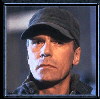
bilu- Messages : 36
Date d'inscription : 2020-10-11
 Re: Question setting emulator per game - Arcade specifically...
Re: Question setting emulator per game - Arcade specifically...
I don't understand what you want to do.
In RetroBat, emulators are selected in EmulationStation menu but games are able to run without need to choose one in particular because they run with the emulator set as default.
In RetroBat, emulators are selected in EmulationStation menu but games are able to run without need to choose one in particular because they run with the emulator set as default.

 Re: Question setting emulator per game - Arcade specifically...
Re: Question setting emulator per game - Arcade specifically...
Clearly someone must of done this... for 2000+ Arcade games? If so there must be a master config with all those entries that's all we are looking for so the world does not need to do all this work as well.
- Arcade (If a game does not load - simply change emulator core) from ES > Arcade > Press Select > Advanced Game Option > Emulator and change to desired core (mame2003, mame2003plus, fbneo etc...)
Right now this has to be done manually from ES, where is the flat file that maintains all these specific per game setting?
We want to avoid re-inventing the wheel
Sincerely,
VMAN!
- Arcade (If a game does not load - simply change emulator core) from ES > Arcade > Press Select > Advanced Game Option > Emulator and change to desired core (mame2003, mame2003plus, fbneo etc...)
Right now this has to be done manually from ES, where is the flat file that maintains all these specific per game setting?
We want to avoid re-inventing the wheel
Sincerely,
VMAN!

Virtualman- Messages : 104
Date d'inscription : 2020-08-10
andypandy likes this post
 Re: Question setting emulator per game - Arcade specifically...
Re: Question setting emulator per game - Arcade specifically...
I found where it saves on per game  - it has to be done manually unfortunately (binary files)
- it has to be done manually unfortunately (binary files)
\RetroBat\saves\arcade\<fbneo> , <mame2003-plus> etc...
Only concerned at this point, all work we put into hard setting the emulator will future updates overwrite these files?
Sincerely,
VMAN!
\RetroBat\saves\arcade\<fbneo> , <mame2003-plus> etc...
Only concerned at this point, all work we put into hard setting the emulator will future updates overwrite these files?
Sincerely,
VMAN!

Virtualman- Messages : 104
Date d'inscription : 2020-08-10
 Re: Question setting emulator per game - Arcade specifically...
Re: Question setting emulator per game - Arcade specifically...
Hi Team,
I have manually set each games (Arcade 2040) set to there appropriate emulator.
It 's all saved in Retrobat\saves\arcade\<core>\*.cfg
Can I ask why those files are binaries ? I was hoping to automate it but it's all binaries hard to do but took me 2+ weeks to do manually and seems to persist. I hope future retrobat updates won't erase those settings - i will backup to death.
- i will backup to death.
**IMPORTANT** If anyone uses same build will all that hardwork persist for setting each Arcade games to it's appropriate emulator?
Sincerely,
VMAN!
I have manually set each games (Arcade 2040) set to there appropriate emulator.
It 's all saved in Retrobat\saves\arcade\<core>\*.cfg
Can I ask why those files are binaries ? I was hoping to automate it but it's all binaries hard to do but took me 2+ weeks to do manually and seems to persist. I hope future retrobat updates won't erase those settings
**IMPORTANT** If anyone uses same build will all that hardwork persist for setting each Arcade games to it's appropriate emulator?
Sincerely,
VMAN!

Virtualman- Messages : 104
Date d'inscription : 2020-08-10
bilu likes this post
 Re: Question setting emulator per game - Arcade specifically...
Re: Question setting emulator per game - Arcade specifically...
Virtualman wrote:Clearly someone must of done this... for 2000+ Arcade games? If so there must be a master config with all those entries that's all we are looking for so the world does not need to do all this work as well.
- Arcade (If a game does not load - simply change emulator core) from ES > Arcade > Press Select > Advanced Game Option > Emulator and change to desired core (mame2003, mame2003plus, fbneo etc...)
Right now this has to be done manually from ES, where is the flat file that maintains all these specific per game setting?
We want to avoid re-inventing the wheel
Sincerely,
VMAN!
i don't undestand how you solve it.Could you help me?
i need to set a specific core for a game (tutankhm.zip) and leave the others games with default core in Arcade collection.
ex: FBneo as default core, and Mame2010 for "tutankhm" game
is there any file were i can store game and core association?
it will be very usefull insted to change manualy every time that i change game, from ES > Arcade > Press Select > Advanced Game Option > Emulator and change to desired core (mame2003, mame2003plus, fbneo etc...)
Sincerely
ANDREA

andypandy- Messages : 1
Date d'inscription : 2021-01-26
 Re: Question setting emulator per game - Arcade specifically...
Re: Question setting emulator per game - Arcade specifically...
andypandy wrote:
i don't undestand how you solve it.Could you help me?
i need to set a specific core for a game (tutankhm.zip) and leave the others games with default core in Arcade collection.
ex: FBneo as default core, and Mame2010 for "tutankhm" game
is there any file were i can store game and core association?
it will be very usefull insted to change manualy every time that i change game, from ES > Arcade > Press Select > Advanced Game Option > Emulator and change to desired core (mame2003, mame2003plus, fbneo etc...)
Sincerely
ANDREA
Per game options are saved in .\RetroBat\roms\<system>\gamelist.xml ,e.g.
- Code:
<game>
<path>./tutankhm.zip</path>
<name>Tutankham</name>
<desc>...</desc>
<emulator>libretro</emulator>
<core>mame2010</core>
</game>
Cheers,
Bilu
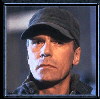
bilu- Messages : 36
Date d'inscription : 2020-10-11
 Similar topics
Similar topics» Pause game setting if controller battery dies
» [RESOLVED] RetroBat Arcade system best practices question (multiple mame romsets versions)
» ES game-start script question
» How can I go back to retrobat from an emulator outside Retroarch using a hotkey with my arcade controls?
» [RESOLVED] Choose different emulator per game
» [RESOLVED] RetroBat Arcade system best practices question (multiple mame romsets versions)
» ES game-start script question
» How can I go back to retrobat from an emulator outside Retroarch using a hotkey with my arcade controls?
» [RESOLVED] Choose different emulator per game
Page 1 of 1
Permissions in this forum:
You cannot reply to topics in this forum



