"Shadres set" does not appear in the menu
2 posters
Page 1 of 1
 "Shadres set" does not appear in the menu
"Shadres set" does not appear in the menu
Hello, how are you? I don't know that it has been possible to deactivate it so that the shaders do not appear in the global menu.
I have looked at the station emulation configuration file "es_settings.cfg" and there is the line "<string name =" global.shaderset "value =" curvature "/>"
But it does not apply the changes and it does not appear in the menu.
Is there a way to fix this without reinstalling?
Thanks greetings.
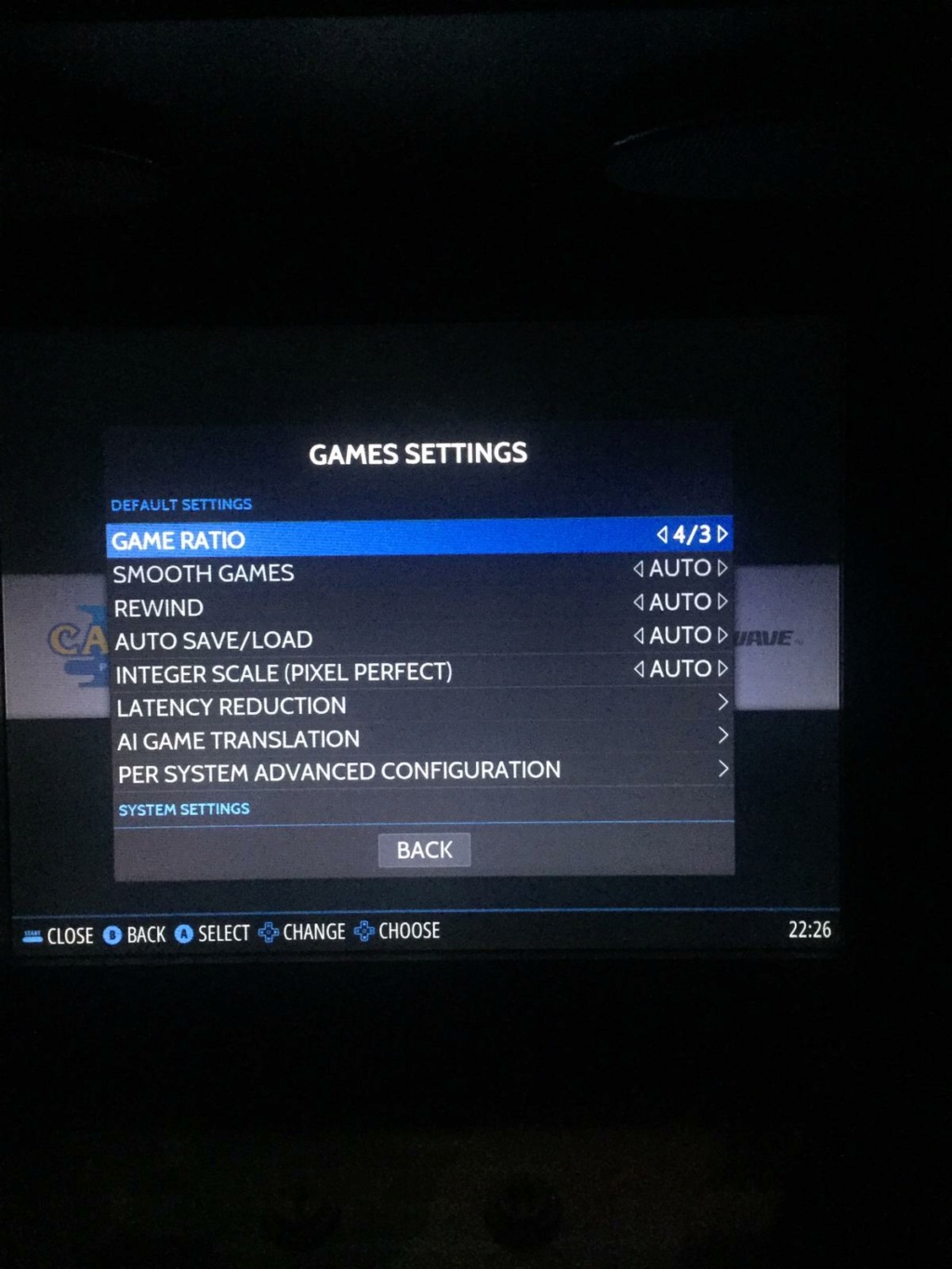
I have looked at the station emulation configuration file "es_settings.cfg" and there is the line "<string name =" global.shaderset "value =" curvature "/>"
But it does not apply the changes and it does not appear in the menu.
Is there a way to fix this without reinstalling?
Thanks greetings.
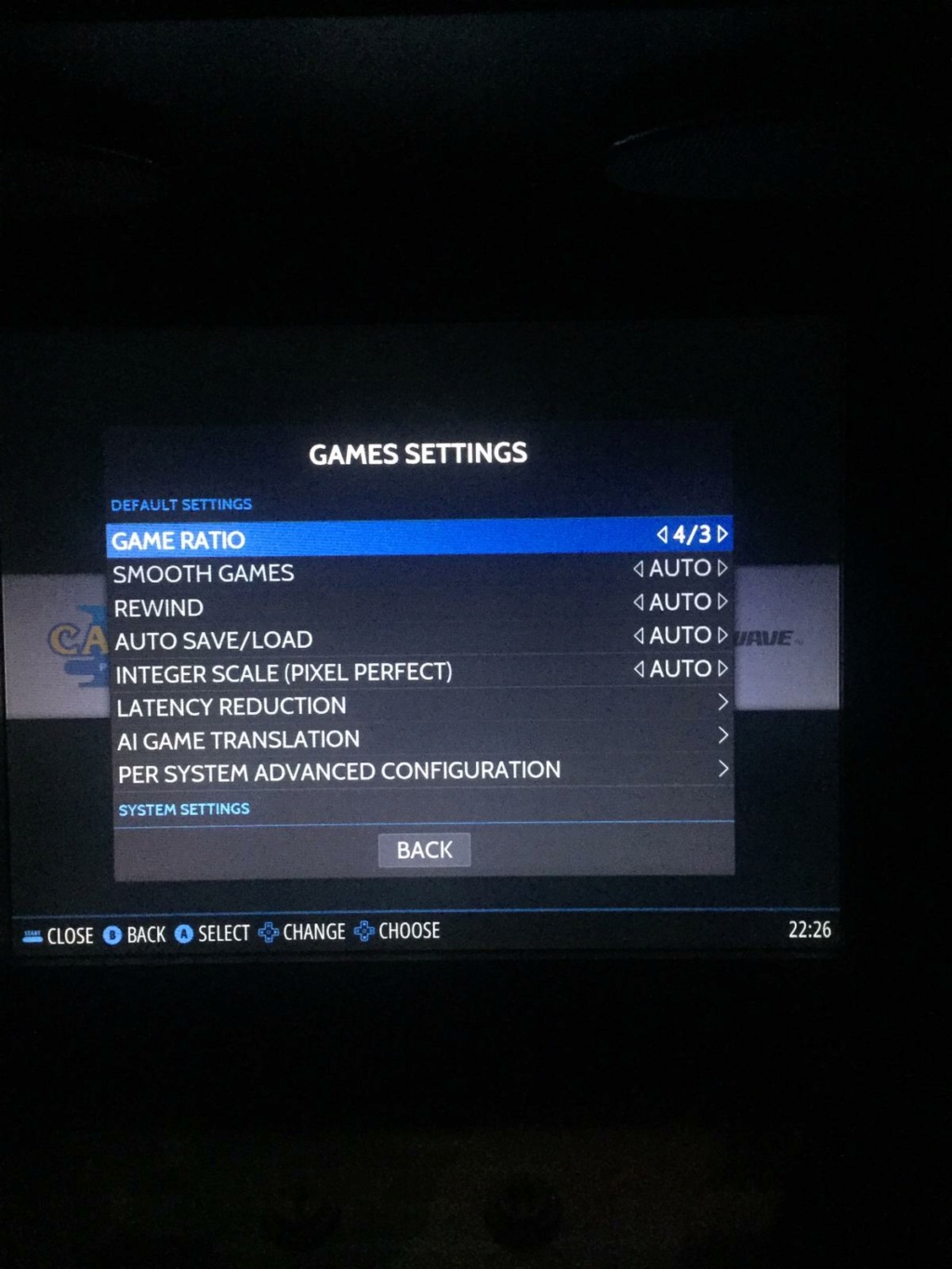
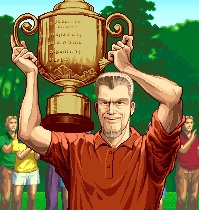
erikop87- Messages : 27
Date d'inscription : 2020-09-20
 Re: "Shadres set" does not appear in the menu
Re: "Shadres set" does not appear in the menu
I believe you have updated ES on the Beta channel ... you shouldn't.
The board rules: https://retrobat.forumgaming.fr/t51-read-befor-posting-retrobat-forum-rules
BEFORE POSTING !!!!
READ:

English FAQ: https://retrobat.forumgaming.fr/t135-faq-retrobat-wip
French FAQ: https://retrobat.forumgaming.fr/t136-faq-retrobat-wip
Spanish FAQ: https://retrobat.forumgaming.fr/t854-faq-retrobat-wip
Retrobat Wiki (english & french): https://wiki.retrobat.org/
and:
Choose an avatar: https://retrobat.forumgaming.fr/t1190-avatar-how-to-choose-an-avatar-on-the-forum
and say "Hello"

Lorenzolamas- Admin
- Messages : 2650
Date d'inscription : 2019-07-28
 Re: "Shadres set" does not appear in the menu
Re: "Shadres set" does not appear in the menu
the version I have is 3.1 and I have not given it to update.
Is it possible to put the menu back as it was before?
Is it possible to put the menu back as it was before?
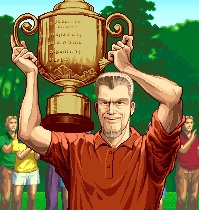
erikop87- Messages : 27
Date d'inscription : 2020-09-20
 Re: "Shadres set" does not appear in the menu
Re: "Shadres set" does not appear in the menu
i dont talk about Retrobat, i talk about EmulationStation.
you need to reinstall Retrobat.
you need to reinstall Retrobat.
The board rules: https://retrobat.forumgaming.fr/t51-read-befor-posting-retrobat-forum-rules
BEFORE POSTING !!!!
READ:

English FAQ: https://retrobat.forumgaming.fr/t135-faq-retrobat-wip
French FAQ: https://retrobat.forumgaming.fr/t136-faq-retrobat-wip
Spanish FAQ: https://retrobat.forumgaming.fr/t854-faq-retrobat-wip
Retrobat Wiki (english & french): https://wiki.retrobat.org/
and:
Choose an avatar: https://retrobat.forumgaming.fr/t1190-avatar-how-to-choose-an-avatar-on-the-forum
and say "Hello"

Lorenzolamas- Admin
- Messages : 2650
Date d'inscription : 2019-07-28
 Re: "Shadres set" does not appear in the menu
Re: "Shadres set" does not appear in the menu
Thank you very much, I will try to reinstall Retrobat, what remedy ... 
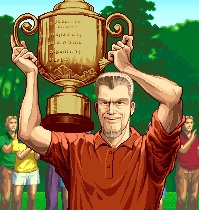
erikop87- Messages : 27
Date d'inscription : 2020-09-20
 Re: "Shadres set" does not appear in the menu
Re: "Shadres set" does not appear in the menu
Just cut and paste your roms et bios folders into the new installation.
The board rules: https://retrobat.forumgaming.fr/t51-read-befor-posting-retrobat-forum-rules
BEFORE POSTING !!!!
READ:

English FAQ: https://retrobat.forumgaming.fr/t135-faq-retrobat-wip
French FAQ: https://retrobat.forumgaming.fr/t136-faq-retrobat-wip
Spanish FAQ: https://retrobat.forumgaming.fr/t854-faq-retrobat-wip
Retrobat Wiki (english & french): https://wiki.retrobat.org/
and:
Choose an avatar: https://retrobat.forumgaming.fr/t1190-avatar-how-to-choose-an-avatar-on-the-forum
and say "Hello"

Lorenzolamas- Admin
- Messages : 2650
Date d'inscription : 2019-07-28
 Re: "Shadres set" does not appear in the menu
Re: "Shadres set" does not appear in the menu
Thank you very much I have already fixed it, now the problem I have is that I select a bezel and it does not apply. Before if it worked perfect.
Update the emulationstation as you said in the other thread.
Update the emulationstation as you said in the other thread.
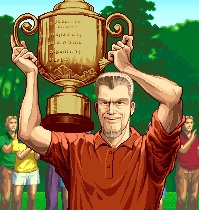
erikop87- Messages : 27
Date d'inscription : 2020-09-20
 Similar topics
Similar topics» Missing Game Settings Menu Option in Main Menu.
» Kodi does not appear in the menu
» No graphics in EmulationStation menu
» I can't open right menu V-4.0.2
» Menu disappeared from Retrobat
» Kodi does not appear in the menu
» No graphics in EmulationStation menu
» I can't open right menu V-4.0.2
» Menu disappeared from Retrobat
Page 1 of 1
Permissions in this forum:
You cannot reply to topics in this forum



