[RESOLVED] Retroarch will not launch
5 posters
Page 1 of 1
![[RESOLVED] Retroarch will not launch Empty](https://2img.net/i/empty.gif) [RESOLVED] Retroarch will not launch
[RESOLVED] Retroarch will not launch
Howdy all and thank you for having a read.
I'm not sure what else I can say that the title doesn't cover. I can not launch retroarch from inside of retrobat or the retrobat folder. Works fine if I simply download retroarch on its own and launch it from its own folder but the version that comes with retrobat doesn't do anything. ES fades like ti's going to launch then nothing happens and ES comes right back. When trying to launch the exe in the retrobat emulators folder nothing happens at all. When I run task manager it doesn't even pop up and then disappear. It's like I never clicked anything, even when I run as admin.
I have tried reinstalling VC redistributable, DirectX, graphics drivers, retrobat itself and copying over the from libretro retroarch into the retrobat emu folder, none of that made any changes at all. I should say I didn't do all of that at once. I tried each individually.
It's frustrating because I went through setting up what I consider the harder emulators first, stuff like xemu and demul and such but while trying to fix the retroarch issue I ended up deleting all of that. At the moment I have a fresh retrobat install.
I'm wondering, if no one has a ready solution, since I can get retroarch from libretro working maybe the best solution is to just change the retrobat ES config folder to point to that retroarch and the cores in it and simply delete the RB version of retroarch entirely? It seems like a lot of work but at the moment it's the only idea I've got.
If you have a better idea I would love that.
I did read the FAQ and searched the forum before asking. If this is covered someplace I simply missed it.
Thanks again for having a read and I very much appreciate any help given to me.
P.S. This isn't my first rodeo with retrobat actually, it's just the first time I've had an issue. I really love the work and thanks a bunch hard working buds for making it. If y'all want any dreamcast ports or video discs done for you I do that loads and would love to give back to this community in some way. Have a great day.
I'm not sure what else I can say that the title doesn't cover. I can not launch retroarch from inside of retrobat or the retrobat folder. Works fine if I simply download retroarch on its own and launch it from its own folder but the version that comes with retrobat doesn't do anything. ES fades like ti's going to launch then nothing happens and ES comes right back. When trying to launch the exe in the retrobat emulators folder nothing happens at all. When I run task manager it doesn't even pop up and then disappear. It's like I never clicked anything, even when I run as admin.
I have tried reinstalling VC redistributable, DirectX, graphics drivers, retrobat itself and copying over the from libretro retroarch into the retrobat emu folder, none of that made any changes at all. I should say I didn't do all of that at once. I tried each individually.
It's frustrating because I went through setting up what I consider the harder emulators first, stuff like xemu and demul and such but while trying to fix the retroarch issue I ended up deleting all of that. At the moment I have a fresh retrobat install.
I'm wondering, if no one has a ready solution, since I can get retroarch from libretro working maybe the best solution is to just change the retrobat ES config folder to point to that retroarch and the cores in it and simply delete the RB version of retroarch entirely? It seems like a lot of work but at the moment it's the only idea I've got.
If you have a better idea I would love that.
I did read the FAQ and searched the forum before asking. If this is covered someplace I simply missed it.
Thanks again for having a read and I very much appreciate any help given to me.
P.S. This isn't my first rodeo with retrobat actually, it's just the first time I've had an issue. I really love the work and thanks a bunch hard working buds for making it. If y'all want any dreamcast ports or video discs done for you I do that loads and would love to give back to this community in some way. Have a great day.

GatorCountry- Messages : 11
Date d'inscription : 2022-08-22
![[RESOLVED] Retroarch will not launch Empty](https://2img.net/i/empty.gif) Re: [RESOLVED] Retroarch will not launch
Re: [RESOLVED] Retroarch will not launch
So, I tried the config solution, that didn't work either.
Retroarch works find until I launch retrobat and try to use it. Now retroarch will not launch again. So I deleted the folder and unzipped a fresh version. Launched find from the .exe so I got mesen core, put it in fullscreen, and launched a game. No problems. Then I went into retrobat and did nothing, just opened RB and then closed it. Retroarch refuses to launch from the .exe again. Deleted the folder and unzipped a new one, it works. What is it Retrobat adds to Retroarch that would cause it to stop launching? Is there a way to shut off whatever RB is doing and just use it like a normal EmulationStation?
Thanks again, cheers.
Retroarch works find until I launch retrobat and try to use it. Now retroarch will not launch again. So I deleted the folder and unzipped a fresh version. Launched find from the .exe so I got mesen core, put it in fullscreen, and launched a game. No problems. Then I went into retrobat and did nothing, just opened RB and then closed it. Retroarch refuses to launch from the .exe again. Deleted the folder and unzipped a new one, it works. What is it Retrobat adds to Retroarch that would cause it to stop launching? Is there a way to shut off whatever RB is doing and just use it like a normal EmulationStation?
Thanks again, cheers.

GatorCountry- Messages : 11
Date d'inscription : 2022-08-22
![[RESOLVED] Retroarch will not launch Empty](https://2img.net/i/empty.gif) Re: [RESOLVED] Retroarch will not launch
Re: [RESOLVED] Retroarch will not launch
Seem to have fixed it by cutting out whatever emulatorlauncher.exe is through the config file. It's a bit of a pain to go through everything RA covers and redirect the command to go directly to the cores I'm using but it works so that's great.
I can not use multiple cores on the same system this way but I'll figure that out and explain it here if I'm able and no one else graces this thread with advice.
I can not use multiple cores on the same system this way but I'll figure that out and explain it here if I'm able and no one else graces this thread with advice.

GatorCountry- Messages : 11
Date d'inscription : 2022-08-22
![[RESOLVED] Retroarch will not launch Empty](https://2img.net/i/empty.gif) Re: [RESOLVED] Retroarch will not launch
Re: [RESOLVED] Retroarch will not launch
Hi,
I just saw your messages, NEVER MODIFY ANY CONFIGURATION FILES , you just broke everything.
Make a clean install of Retrobat , and read the FAQ.
The answer to your problem is certainly in there, in particular point n°26
If you want help, It would be interesting if you gave us the configuration of your PC.
I just saw your messages, NEVER MODIFY ANY CONFIGURATION FILES , you just broke everything.
Make a clean install of Retrobat , and read the FAQ.
The answer to your problem is certainly in there, in particular point n°26
If you want help, It would be interesting if you gave us the configuration of your PC.
The board rules: https://retrobat.forumgaming.fr/t51-read-befor-posting-retrobat-forum-rules
BEFORE POSTING !!!!
READ:
![[RESOLVED] Retroarch will not launch RTFFAQ2](https://2img.net/h/retrobat.ovh/img/RTFFAQ2.png)
English FAQ: https://retrobat.forumgaming.fr/t135-faq-retrobat-wip
French FAQ: https://retrobat.forumgaming.fr/t136-faq-retrobat-wip
Spanish FAQ: https://retrobat.forumgaming.fr/t854-faq-retrobat-wip
Retrobat Wiki (english & french): https://wiki.retrobat.org/
and:
Choose an avatar: https://retrobat.forumgaming.fr/t1190-avatar-how-to-choose-an-avatar-on-the-forum
and say "Hello"

Lorenzolamas- Admin
- Messages : 2650
Date d'inscription : 2019-07-28
GatorCountry likes this post
![[RESOLVED] Retroarch will not launch Empty](https://2img.net/i/empty.gif) Re: [RESOLVED] Retroarch will not launch
Re: [RESOLVED] Retroarch will not launch
I'll have a go with a fresh install and changing the driver, thanks for that. I did read the FAQ I just failed to put together issue 26 with my problem.
I don't seem to have any issues with my current config file, it's just a pain in the butt to set up this way. Seems like your advice would be much quicker getting everything done. What exactly should be broken by directing the system command directly to the core?
For example, my command lines look like this:
<command>%HOME%\.emulationstation\systems\retroarch\retroarch.exe -L %HOME%\.emulationstation\systems\retroarch\cores\picodrive_libretro.dll "%ROM_RAW%"</command>
unless they're standalones like xemu. Those I left alone and seem to run just fine. I did replace the xemu that came with RB with a newer version but other than that I didn't make any changes.
Not trying to be argumentative I just want to understand.
I don't seem to have any issues with my current config file, it's just a pain in the butt to set up this way. Seems like your advice would be much quicker getting everything done. What exactly should be broken by directing the system command directly to the core?
For example, my command lines look like this:
<command>%HOME%\.emulationstation\systems\retroarch\retroarch.exe -L %HOME%\.emulationstation\systems\retroarch\cores\picodrive_libretro.dll "%ROM_RAW%"</command>
unless they're standalones like xemu. Those I left alone and seem to run just fine. I did replace the xemu that came with RB with a newer version but other than that I didn't make any changes.
Not trying to be argumentative I just want to understand.

GatorCountry- Messages : 11
Date d'inscription : 2022-08-22
![[RESOLVED] Retroarch will not launch Empty](https://2img.net/i/empty.gif) Re: [RESOLVED] Retroarch will not launch
Re: [RESOLVED] Retroarch will not launch
"%HOME%\.emulationstation\systems\retroarch" ? really !?
This <command> is not provided by us, so it's a custom command ?
Well, the path is absolutely not correct with retrobat...
Probably : just fix the path.
This <command> is not provided by us, so it's a custom command ?
Well, the path is absolutely not correct with retrobat...
Probably : just fix the path.
![[RESOLVED] Retroarch will not launch Admin4](https://2img.net/h/retrobat.ovh/img/admin4.png)
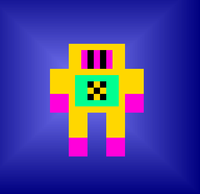
f.caruso- Admin
- Messages : 43
Date d'inscription : 2020-05-09
![[RESOLVED] Retroarch will not launch Empty](https://2img.net/i/empty.gif) Re: [RESOLVED] Retroarch will not launch
Re: [RESOLVED] Retroarch will not launch
EDIT : if emulatorLauncher injection fails with you system, then :
run retroarch manually with the --verbose command line. You'll see a lot of lines, some will indicate why it exits.
run retroarch manually with the --verbose command line. You'll see a lot of lines, some will indicate why it exits.
![[RESOLVED] Retroarch will not launch Admin4](https://2img.net/h/retrobat.ovh/img/admin4.png)
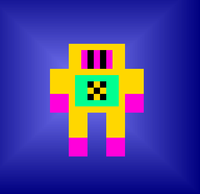
f.caruso- Admin
- Messages : 43
Date d'inscription : 2020-05-09
![[RESOLVED] Retroarch will not launch Empty](https://2img.net/i/empty.gif) Re: [RESOLVED] Retroarch will not launch
Re: [RESOLVED] Retroarch will not launch
f.caruso wrote:"%HOME%\.emulationstation\systems\retroarch" ? really !?
This <command> is not provided by us, so it's a custom command ?
Well, the path is absolutely not correct with retrobat...
Probably : just fix the path.
Yes, it's a command I wrote.
It works though. Yes, the path is not where y'all were running RA but I moved it and applied a new launch command. I don't have any problems now. The only thing I am asking is why do you guys think I should?
RA wouldn't launch so I moved it and edited the system cfg. It's working now, no problems. The only thing I've noticed is the not for sale disclaimer comes up every single time I launch retrobat but I'm not bothered since I have no intention on selling it. I'm building an easy to use arcade for my brother.
Again, I'm not trying to argue with you dudes, I appreciate the advice I just want to understand why what I did shouldn't work.

GatorCountry- Messages : 11
Date d'inscription : 2022-08-22
![[RESOLVED] Retroarch will not launch Empty](https://2img.net/i/empty.gif) Re: [RESOLVED] Retroarch will not launch
Re: [RESOLVED] Retroarch will not launch
I had the same problem with emulationstation, RetroBat didn't run anything. I simply decided to start from the emulationstation itself that contains retrobat, which, despite skipping the main retrobat launcher, does not cause any configuration failures or problems when it comes to video/audio, controls, etc.
I have read your messages but I don't understand why you want to start yes or yes from retrobat.
If you have any special reason, could you tell me? So maybe we both get a solution to the problem.
I have read your messages but I don't understand why you want to start yes or yes from retrobat.
If you have any special reason, could you tell me? So maybe we both get a solution to the problem.

moisms- Messages : 11
Date d'inscription : 2022-08-24
GatorCountry likes this post
![[RESOLVED] Retroarch will not launch Empty](https://2img.net/i/empty.gif) Re: [RESOLVED] Retroarch will not launch
Re: [RESOLVED] Retroarch will not launch
moisms wrote:I had the same problem with emulationstation, RetroBat didn't run anything. I simply decided to start from the emulationstation itself that contains retrobat, which, despite skipping the main retrobat launcher, does not cause any configuration failures or problems when it comes to video/audio, controls, etc.
I have read your messages but I don't understand why you want to start yes or yes from retrobat.
If you have any special reason, could you tell me? So maybe we both get a solution to the problem.

I just didn't think of it. You're smarter than I am bud.

GatorCountry- Messages : 11
Date d'inscription : 2022-08-22
moisms likes this post
![[RESOLVED] Retroarch will not launch Empty](https://2img.net/i/empty.gif) Re: [RESOLVED] Retroarch will not launch
Re: [RESOLVED] Retroarch will not launch
the problem lies somewhere in the retroarch.cfg that retrobat
this is only happening when I am running on the 4.0.2 thats available at
https://www.retrobat.ovh/dl_en.html
when I was on 4.0.1 it did not happen. I am currently setting up a v5 retrobat on one of my test benches. Hopefully the issue with the stripped down CFG is resolved.
EDIT:: Below
Seems to be resolved in 5. After deleting the old cfg and launching I restarted about 10 times without any issue's. Must have been something in the build from the old site. I will also try with a full fresh install instead of an updater of v5. But it seems fixed.
this is only happening when I am running on the 4.0.2 thats available at
https://www.retrobat.ovh/dl_en.html
when I was on 4.0.1 it did not happen. I am currently setting up a v5 retrobat on one of my test benches. Hopefully the issue with the stripped down CFG is resolved.
EDIT:: Below
Seems to be resolved in 5. After deleting the old cfg and launching I restarted about 10 times without any issue's. Must have been something in the build from the old site. I will also try with a full fresh install instead of an updater of v5. But it seems fixed.

BlackCeifer- Messages : 5
Date d'inscription : 2021-12-07
 Similar topics
Similar topics» [RESOLVED] Retroarch version
» [RESOLVED] Retroarch set Input_driver to raw
» [RESOLVED] I can't get the settings to be saved in Retroarch
» [RESOLVED] Retroarch hotkeys always overwritten
» [RESOLVED] Problem with video_rotation 270º in Retroarch
» [RESOLVED] Retroarch set Input_driver to raw
» [RESOLVED] I can't get the settings to be saved in Retroarch
» [RESOLVED] Retroarch hotkeys always overwritten
» [RESOLVED] Problem with video_rotation 270º in Retroarch
Page 1 of 1
Permissions in this forum:
You cannot reply to topics in this forum



