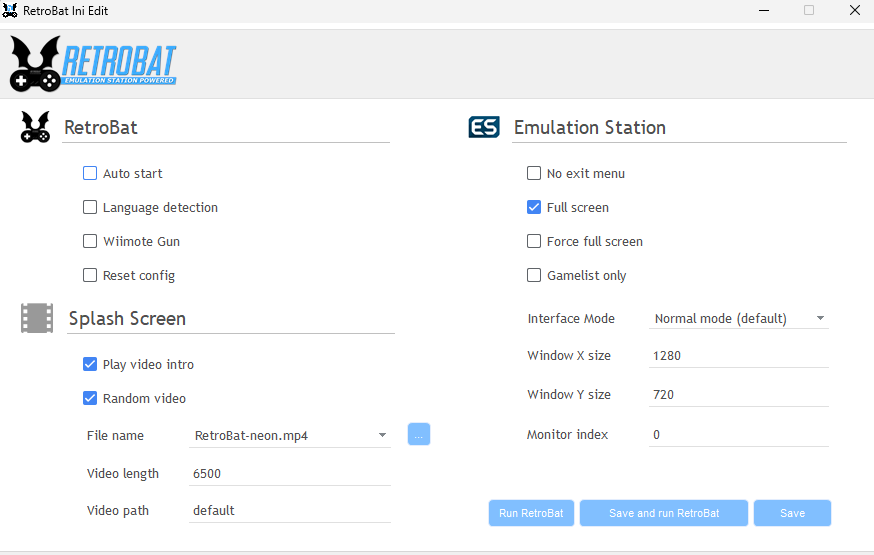New to Retro Mod. How to turn PC on.
4 posters
Page 1 of 1
 New to Retro Mod. How to turn PC on.
New to Retro Mod. How to turn PC on.
Hello everyone,
Let me first thank the retro team for this awesome software!
I am fairly new to retro gaming and have started down this addicting path LOL!
Please accept my apologies if this is not the right place to post this.
My question is this, I have an arcade 1up cabinet (Marvel vs Capcom). I am basically repurposing it and using retrobat.
Currently, I have an SFF PC going inside the cabinet and doing the 20" monitor mod and LED buttons.
My questions are as follows:
1) How do I get the PC to turn back on after shutting down the system?
2) Is it possible to map one of the buttons to turn on and off the system?
Thank you for all that answer in advance.
Let me first thank the retro team for this awesome software!
I am fairly new to retro gaming and have started down this addicting path LOL!
Please accept my apologies if this is not the right place to post this.
My question is this, I have an arcade 1up cabinet (Marvel vs Capcom). I am basically repurposing it and using retrobat.
Currently, I have an SFF PC going inside the cabinet and doing the 20" monitor mod and LED buttons.
My questions are as follows:
1) How do I get the PC to turn back on after shutting down the system?
2) Is it possible to map one of the buttons to turn on and off the system?
Thank you for all that answer in advance.

Modernfx- Messages : 7
Date d'inscription : 2023-01-23

getupor- Admin
- Messages : 1388
Date d'inscription : 2020-10-04
hozerino and Modernfx like this post
 Re: New to Retro Mod. How to turn PC on.
Re: New to Retro Mod. How to turn PC on.
Just FYI, it's a windows or bios setting to run on the pc whenever power is supplied to it.
You can find it on google for sure.
You can find it on google for sure.

Varkzor- Messages : 6
Date d'inscription : 2023-04-25
hozerino likes this post
 Re: New to Retro Mod. How to turn PC on.
Re: New to Retro Mod. How to turn PC on.
This is how I did mine. Get yourself a smart power strip. Plug your PC into the smart plug and all your others (monitor, led lighting etc. Into the other plugs. I then installed a regular happ button and connected into the PC power on connection. This way when you press the button it turns on the PC and the smart strip sense's this and powers the rest on automatically. Same goes for shutting everything down - one button press.

MartyKong- Messages : 18
Date d'inscription : 2022-01-11
 Similar topics
Similar topics» Theming - Turn off Music Looping?
» Crash Succès Rétro
» RETRO NES Game issues
» Thème Retro'Arts
» Probleme de déplacement sur Retro Arch
» Crash Succès Rétro
» RETRO NES Game issues
» Thème Retro'Arts
» Probleme de déplacement sur Retro Arch
Page 1 of 1
Permissions in this forum:
You cannot reply to topics in this forum