[RESOLVED] Change system nameplate image
2 posters
Page 1 of 1
![[RESOLVED] Change system nameplate image Empty](https://2img.net/i/empty.gif) [RESOLVED] Change system nameplate image
[RESOLVED] Change system nameplate image
Hy guys, I'm trying to get rid of a "colleccion retro" nameplate that appears instead the Pinballfx3 nameplate. There is a way to change a system nameplate image?thanks
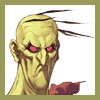
markbabu- Messages : 34
Date d'inscription : 2023-10-26
![[RESOLVED] Change system nameplate image Empty](https://2img.net/i/empty.gif) Re: [RESOLVED] Change system nameplate image
Re: [RESOLVED] Change system nameplate image
Maybe using an official version of Retrobat instead of a pre-build crap thing can help.
Or try with another theme
Or try with another theme
![[RESOLVED] Change system nameplate image Admin4](https://2img.net/h/retrobat.ovh/img/admin4.png)

getupor- Admin
- Messages : 1421
Date d'inscription : 2020-10-04
Lorenzolamas likes this post
![[RESOLVED] Change system nameplate image Empty](https://2img.net/i/empty.gif) Re: [RESOLVED] Change system nameplate image
Re: [RESOLVED] Change system nameplate image
getupor wrote:Maybe using an official version of Retrobat instead of a pre-build crap thing can help.
Or try with another theme
Anyway I've solvedand I want to share howto.
Simply go to folder emulationstation/.emulationstation/themes/foldernameofyourtheme/_inc/logos and put inside a .png image of the system displaying incorrect marquee renaming this image as the system name that you need using the same name of the regarding rom folder.
For example for the Nintendo 3DS you need to rename the png file as 3ds.png as the name of the 3ds roms folder.
Hope to be useful
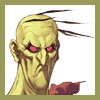
markbabu- Messages : 34
Date d'inscription : 2023-10-26
Page 1 of 1
Permissions in this forum:
You cannot reply to topics in this forum



