[RESOLVED] Retrobat no inputs
3 posters
Page 1 of 1
![[RESOLVED] Retrobat no inputs Empty](https://2img.net/i/empty.gif) [RESOLVED] Retrobat no inputs
[RESOLVED] Retrobat no inputs
Hello all! I have a similar problem that some of you have: it seems that theres a focus problem with retrobat, so I have to put alt+tab in my pc to allow inputs. I use Windows 11 and a dualsense controller with ds4windows software.
No matter If It is at the beggining or just clicking in the link in the desktop
I have tried all the things I have seen here:
Disable start programs
Trying to start It as a task
Execute It as admin and force fullscreen
Etc.
The funny thing is It never happens if a just execute emulationstation. The problem dissapear.
I have tried to execute at the beggining emulationstation, but It does not start. And I dont think it is because It have to run retrobat exe before: if I manually execute emulationstation at the start, It works.
Any sugesstion? Thanks in advance!
No matter If It is at the beggining or just clicking in the link in the desktop
I have tried all the things I have seen here:
Disable start programs
Trying to start It as a task
Execute It as admin and force fullscreen
Etc.
The funny thing is It never happens if a just execute emulationstation. The problem dissapear.
I have tried to execute at the beggining emulationstation, but It does not start. And I dont think it is because It have to run retrobat exe before: if I manually execute emulationstation at the start, It works.
Any sugesstion? Thanks in advance!
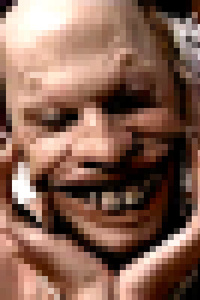
Carcayu- Messages : 3
Date d'inscription : 2023-11-25
![[RESOLVED] Retrobat no inputs Empty](https://2img.net/i/empty.gif) Re: [RESOLVED] Retrobat no inputs
Re: [RESOLVED] Retrobat no inputs
Hello,
There is a known windows 11 issue with explorer.exe regarding focus when starting a program via batch/command line.
So the only solution for now is indeed to run directly emulationstation.exe to solve this.
There is a known windows 11 issue with explorer.exe regarding focus when starting a program via batch/command line.
So the only solution for now is indeed to run directly emulationstation.exe to solve this.
![[RESOLVED] Retrobat no inputs Admin4](https://2img.net/h/retrobat.ovh/img/admin4.png)

tartifless- Admin
- Messages : 1674
Date d'inscription : 2021-04-27
![[RESOLVED] Retrobat no inputs Empty](https://2img.net/i/empty.gif) Re: [RESOLVED] Retrobat no inputs
Re: [RESOLVED] Retrobat no inputs
If your PC is not dedicated to retrobat, as would be an arcade terminal. Then use a batch to launch retrobat.exe and kill explorer.exe at the same time, and a wait on the station.exe emulation executable to wait for it to close before restarting explorer.exe.
If it's a dedicated , use Windows strategies to run retrobat.exe instead of explorer.exe.
If it's a dedicated , use Windows strategies to run retrobat.exe instead of explorer.exe.

Aynshe- Messages : 445
Date d'inscription : 2022-03-18
![[RESOLVED] Retrobat no inputs Empty](https://2img.net/i/empty.gif) Re: [RESOLVED] Retrobat no inputs
Re: [RESOLVED] Retrobat no inputs
Aynshe wrote:If your PC is not dedicated to retrobat, as would be an arcade terminal. Then use a batch to launch retrobat.exe and kill explorer.exe at the same time, and a wait on the station.exe emulation executable to wait for it to close before restarting explorer.exe.
If it's a dedicated , use Windows strategies to run retrobat.exe instead of explorer.exe.
Mmm, Ill try that. Thanks a lot!
Just one question: Ive tried before to substitute Explorer.exe with retrobat.exe with no results (maybe I did It wrong).
So, the question is: what is the advantage of using retrobat.exe as Launcher instead of emulationstation.exe?
Thanks you both for your help!
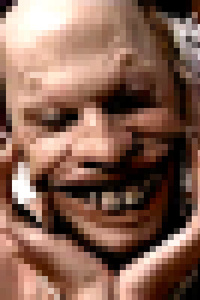
Carcayu- Messages : 3
Date d'inscription : 2023-11-25
![[RESOLVED] Retrobat no inputs Empty](https://2img.net/i/empty.gif) Re: [RESOLVED] Retrobat no inputs
Re: [RESOLVED] Retrobat no inputs
to replace it with retrobat (explorer.exe can still be run from the task manager): C:\Windows\system32\gpedit.msc
![[RESOLVED] Retrobat no inputs MqtYqX2](https://i.imgur.com/MqtYqX2.png)
For temporary work while waiting for retrobat to be closed:
For exemple :
 otherwise, i don't know, it must be useful for something otherwise it wouldn't exist.
otherwise, i don't know, it must be useful for something otherwise it wouldn't exist.
![[RESOLVED] Retrobat no inputs MqtYqX2](https://i.imgur.com/MqtYqX2.png)
For temporary work while waiting for retrobat to be closed:
For exemple :
- Code:
@echo off
taskkill /f /im explorer.exe
retrobat.exe
set "emulatorProcess=emulationstation.exe"
:CHECK_PROCESS
tasklist /fi "imagename eq %emulatorProcess%" | findstr /i /c:"%emulatorProcess%" > nul
if %errorlevel% equ 0 (
timeout /nobreak /t 5 > nul
goto :CHECK_PROCESS
)
start explorer.exe
exit /b 0
Because he's worth it!...So, the question is: what is the advantage of using retrobat.exe as Launcher instead of emulationstation.exe?

Aynshe- Messages : 445
Date d'inscription : 2022-03-18
![[RESOLVED] Retrobat no inputs Empty](https://2img.net/i/empty.gif) Re: [RESOLVED] Retrobat no inputs
Re: [RESOLVED] Retrobat no inputs
Aynshe wrote:to replace it with retrobat (explorer.exe can still be run from the task manager): C:\Windows\system32\gpedit.msc
For temporary work while waiting for retrobat to be closed:
For exemple :
- Code:
@echo off
taskkill /f /im explorer.exe
retrobat.exe
set "emulatorProcess=emulationstation.exe"
:CHECK_PROCESS
tasklist /fi "imagename eq %emulatorProcess%" | findstr /i /c:"%emulatorProcess%" > nul
if %errorlevel% equ 0 (
timeout /nobreak /t 5 > nul
goto :CHECK_PROCESS
)
start explorer.exe
exit /b 0Because he's worth it!...So, the question is: what is the advantage of using retrobat.exe as Launcher instead of emulationstation.exe?otherwise, i don't know, it must be useful for something otherwise it wouldn't exist.
Thanks a lot! It worked like a charm!
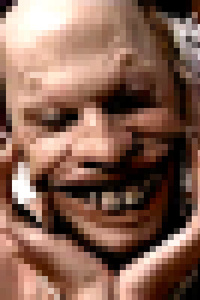
Carcayu- Messages : 3
Date d'inscription : 2023-11-25
Lorenzolamas likes this post
 Similar topics
Similar topics» Emulationstation controller inputs keep overwriting in retroarch
» [RESOLVED] No sound on retrobat
» [RESOLVED] RETROBAT 3.10 AND RPCS3
» [RESOLVED] My retrobat it's not loading
» [RESOLVED] Retrobat 3.0 incomplete :(
» [RESOLVED] No sound on retrobat
» [RESOLVED] RETROBAT 3.10 AND RPCS3
» [RESOLVED] My retrobat it's not loading
» [RESOLVED] Retrobat 3.0 incomplete :(
Page 1 of 1
Permissions in this forum:
You cannot reply to topics in this forum



