8bitdo controllers stopped working after last Windows 11 22 H2 update
3 posters
Page 1 of 1
 8bitdo controllers stopped working after last Windows 11 22 H2 update
8bitdo controllers stopped working after last Windows 11 22 H2 update
Hi guys,I wrote cause I'm desperate.
I've configured my retrobat with all emus and worked fine with my two 8bitdo sn and sf 30 bluetooth controllers.
Yesterday my windows 11 update itself to ver 22 h2 and my controllers stopped working in retrobat.
I was desperate so finally I've unisntalled the update and returned to the previous version but now the controllers aren't recognized anymore in Retrobat in Xinput mode.
I've tried everything :
Uninstalled and reinstalled the controllers
Turned autoconfig controller option on/off (was always off)
Turned drivers to Xinput (was on auto)
Run retrobat from emulationstation.exe
Gone to retroarch and changed drivers and controllers modes (tried every combination but nothing!)
disabled "game mode" in windows 11
but no luck...when I go to configure buttons retrobat says no controller recognized.
I can try to put my controller in android mode,but I've tried before and some emulators didn't worked well.
I think that in some way this update destroyed the Xinput original driver in windows 11!
Some ideas on how to solve?
I've configured my retrobat with all emus and worked fine with my two 8bitdo sn and sf 30 bluetooth controllers.
Yesterday my windows 11 update itself to ver 22 h2 and my controllers stopped working in retrobat.
I was desperate so finally I've unisntalled the update and returned to the previous version but now the controllers aren't recognized anymore in Retrobat in Xinput mode.
I've tried everything :
Uninstalled and reinstalled the controllers
Turned autoconfig controller option on/off (was always off)
Turned drivers to Xinput (was on auto)
Run retrobat from emulationstation.exe
Gone to retroarch and changed drivers and controllers modes (tried every combination but nothing!)
disabled "game mode" in windows 11
but no luck...when I go to configure buttons retrobat says no controller recognized.
I can try to put my controller in android mode,but I've tried before and some emulators didn't worked well.
I think that in some way this update destroyed the Xinput original driver in windows 11!
Some ideas on how to solve?
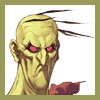
markbabu- Messages : 34
Date d'inscription : 2023-10-26
 Re: 8bitdo controllers stopped working after last Windows 11 22 H2 update
Re: 8bitdo controllers stopped working after last Windows 11 22 H2 update
your contrôler is detected by windows in joy.cpl ?
it is still connected to bluetooth, perhaps you need to redo the pairing.
I've configured my retrobat with all emus and worked fine with my two 8bitdo sn and sf 30 bluetooth controllers.
it is still connected to bluetooth, perhaps you need to redo the pairing.


Aynshe- Messages : 445
Date d'inscription : 2022-03-18
getupor likes this post
 Re: 8bitdo controllers stopped working after last Windows 11 22 H2 update
Re: 8bitdo controllers stopped working after last Windows 11 22 H2 update
Finally after some windows 11 reboots I could resync the controllers in Xinput mode (after having rollback to the previous build).
I saw in other forums that after the 22 h2 update many Xbox periphericals stopped working with win 11,so my advice is to install update blocker and avoid to make my same mistake of updating!!
I saw in other forums that after the 22 h2 update many Xbox periphericals stopped working with win 11,so my advice is to install update blocker and avoid to make my same mistake of updating!!
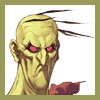
markbabu- Messages : 34
Date d'inscription : 2023-10-26
getupor likes this post
 Re: 8bitdo controllers stopped working after last Windows 11 22 H2 update
Re: 8bitdo controllers stopped working after last Windows 11 22 H2 update
As the problem seems to concern xinput peripericals, we can expect that Microsoft solve that matter quickly.
In any case, thanks for your feedback.
In any case, thanks for your feedback.


getupor- Admin
- Messages : 1421
Date d'inscription : 2020-10-04
 Re: 8bitdo controllers stopped working after last Windows 11 22 H2 update
Re: 8bitdo controllers stopped working after last Windows 11 22 H2 update
I'll update on what's happening.the problem were come back another time.
The only way to solve it's to replace the 8bitdo xinput drivers ,installing an old win7 version.
At this point it started to working gain...
edit:
I want to put my 2 cents helping solving this problem.
The way I've solved is to replace the win11 original xinput drivers with those for win7
https://catalog.update.microsoft.com/Search.aspx?q=xinput
The procedure is to extract the cabfile with something like winrar then go to control panel then in devices and printers and right click the 8bitdo controller and go to properties.
Then double click the Xinput compatible device ad click on change settings then go to drivers and update drivers.
Be advise now to go on find drivers onyour pc then choose from list... then uncheck the display compatible drivers and go to have disk. at this point choose the folder where u have extracted the cab file and choose the xinput file to load.
When finished restart your pc.
Obviosly is a risky manouver because you are loading a win7 driver on win11 but in the worst situation you can always do the same proedure but choose restore driver in the driver tab.
So do at your risk!
anyway in those days i can try a new 8bitdo ultimate gamepad and try with the original drivers to understand if the problem is really win11 or my 8bitdo sn sf 30 gamepads that are too old!
EDIT: actually I've bought an 8bitdo Ultimate controller with 2,4 ghz receiver usb (it's the 2,4ghz only version NOT the 2,4ghz + bluetooth) and it has a switch behind where to switch from Dinput and Xinput.
Putting this controller as Xinput, let me use it with all the emus with no problems.
The Libretro ones are configured as "SDL" and the proprietary ones (Demul,Dolphin,Cemu,Pcx2 etc..) are all configured using the "Xinput" protocol.
It worked very well and so I've decided to restore the Windows 11 original Xinput driver and all worked,even with my two old 8bitdo SF and SN 30 bluetooth controllers.
So finally my consideration are :
1) Don't replace the Windows 11 Xinput driver apart if u don't have any other solution
2) Buy the 8bitdo Ultimate 2,4ghz version (check that is the one with the Xinput-Dinput switch behind).
3) Configure in Retrobat the 8bitdo Ultimate as Player 1 controller (it will remain the first default one even rebooting Retrobat)
Hope it help everyone having problems with 8bitdo controllers!
The only way to solve it's to replace the 8bitdo xinput drivers ,installing an old win7 version.
At this point it started to working gain...
edit:
I want to put my 2 cents helping solving this problem.
The way I've solved is to replace the win11 original xinput drivers with those for win7
https://catalog.update.microsoft.com/Search.aspx?q=xinput
The procedure is to extract the cabfile with something like winrar then go to control panel then in devices and printers and right click the 8bitdo controller and go to properties.
Then double click the Xinput compatible device ad click on change settings then go to drivers and update drivers.
Be advise now to go on find drivers onyour pc then choose from list... then uncheck the display compatible drivers and go to have disk. at this point choose the folder where u have extracted the cab file and choose the xinput file to load.
When finished restart your pc.
Obviosly is a risky manouver because you are loading a win7 driver on win11 but in the worst situation you can always do the same proedure but choose restore driver in the driver tab.
So do at your risk!
anyway in those days i can try a new 8bitdo ultimate gamepad and try with the original drivers to understand if the problem is really win11 or my 8bitdo sn sf 30 gamepads that are too old!
EDIT: actually I've bought an 8bitdo Ultimate controller with 2,4 ghz receiver usb (it's the 2,4ghz only version NOT the 2,4ghz + bluetooth) and it has a switch behind where to switch from Dinput and Xinput.
Putting this controller as Xinput, let me use it with all the emus with no problems.
The Libretro ones are configured as "SDL" and the proprietary ones (Demul,Dolphin,Cemu,Pcx2 etc..) are all configured using the "Xinput" protocol.
It worked very well and so I've decided to restore the Windows 11 original Xinput driver and all worked,even with my two old 8bitdo SF and SN 30 bluetooth controllers.
So finally my consideration are :
1) Don't replace the Windows 11 Xinput driver apart if u don't have any other solution
2) Buy the 8bitdo Ultimate 2,4ghz version (check that is the one with the Xinput-Dinput switch behind).
3) Configure in Retrobat the 8bitdo Ultimate as Player 1 controller (it will remain the first default one even rebooting Retrobat)
Hope it help everyone having problems with 8bitdo controllers!
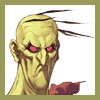
markbabu- Messages : 34
Date d'inscription : 2023-10-26
 Similar topics
Similar topics» [RESOLVED] Videos Stopped working after windows install
» save and load stopped working
» Pad to key config not working for windows Games
» disabling autoconfigure controllers not working
» MAME64-TI99 Bluetooth/Wireless controllers not working.
» save and load stopped working
» Pad to key config not working for windows Games
» disabling autoconfigure controllers not working
» MAME64-TI99 Bluetooth/Wireless controllers not working.
Page 1 of 1
Permissions in this forum:
You cannot reply to topics in this forum



