Issues with starting games
2 posters
Page 1 of 1
 Issues with starting games
Issues with starting games
Hey everyone,
I updated my ROG Ally today and wanted to play some games via Retrobat on an external SSD, it all worked perfectly some time ago when I used the Ally and the SSD, also games from PS2, PS1, SNES, etc. worked. Also today, some games from GameBoy and SNES worked (which now don't anymore, just moments in between). When I wanted to start up a PS2-game I got blackscreened and thrown back to the Frontend saying "An error occured: The emulator exited unexpectedly".
I updated PCSX2, thinking as this may be the issue, an too older version of the emulator, now almost nothing works anymore, even SNES or GameBoy, I tried also different emulators.
Funny thing is, some other games work, some don't. I connected the SSD on an pretty old PC with much lover specs (2014), yet EVERYTHING worked fine, all games started as they should.
I am quite confused now and actually don't really know what to do about this. Does anybody also had this issue or knows a fix? I read in a thread to delete the retroarch.cfg-file which I also tried, yet the same error occurs and it works fine on my way older PC but not the ROG Ally.
Thanks to all in advance.
EDIT: I tried starting RetroArch (on the ROG Ally) itself from the FrontEnd but it also gives me the same error message, maybe this is also useful.
I updated my ROG Ally today and wanted to play some games via Retrobat on an external SSD, it all worked perfectly some time ago when I used the Ally and the SSD, also games from PS2, PS1, SNES, etc. worked. Also today, some games from GameBoy and SNES worked (which now don't anymore, just moments in between). When I wanted to start up a PS2-game I got blackscreened and thrown back to the Frontend saying "An error occured: The emulator exited unexpectedly".
I updated PCSX2, thinking as this may be the issue, an too older version of the emulator, now almost nothing works anymore, even SNES or GameBoy, I tried also different emulators.
Funny thing is, some other games work, some don't. I connected the SSD on an pretty old PC with much lover specs (2014), yet EVERYTHING worked fine, all games started as they should.
I am quite confused now and actually don't really know what to do about this. Does anybody also had this issue or knows a fix? I read in a thread to delete the retroarch.cfg-file which I also tried, yet the same error occurs and it works fine on my way older PC but not the ROG Ally.
Thanks to all in advance.
EDIT: I tried starting RetroArch (on the ROG Ally) itself from the FrontEnd but it also gives me the same error message, maybe this is also useful.

BummBummToto- Messages : 4
Date d'inscription : 2024-03-06
 Re: Issues with starting games
Re: Issues with starting games
Hello
Can you check, in the windows installed program, if this app is installed ?
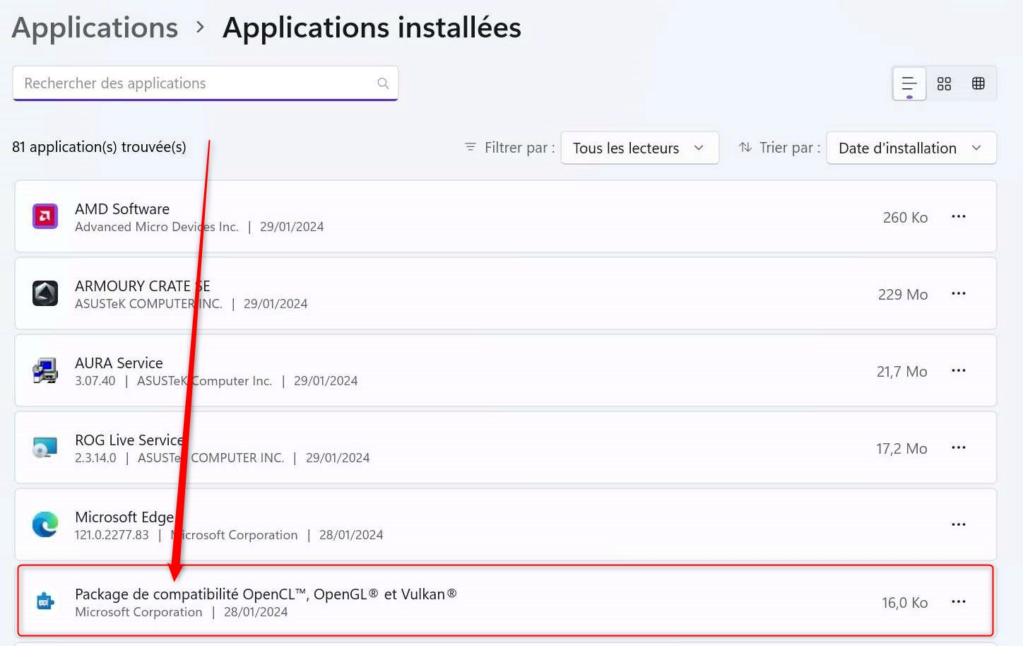
https://apps.microsoft.com/detail/9NQPSL29BFFF?hl=en-US&gl=US
Can you check, in the windows installed program, if this app is installed ?
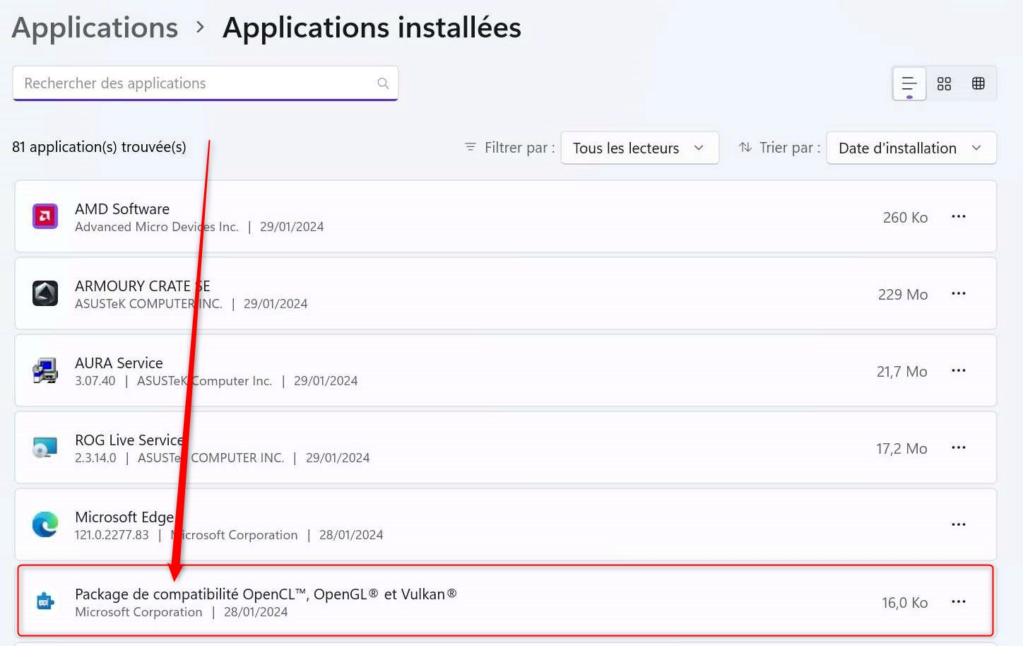
https://apps.microsoft.com/detail/9NQPSL29BFFF?hl=en-US&gl=US

getupor- Admin
- Messages : 1421
Date d'inscription : 2020-10-04
BummBummToto likes this post
 Re: Issues with starting games
Re: Issues with starting games
The fact is, on the Rog Ally, this compatibility package lead to graphics incompatibilities.
So if you got this, you should remove it
So if you got this, you should remove it


getupor- Admin
- Messages : 1421
Date d'inscription : 2020-10-04
BummBummToto likes this post
 Re: Issues with starting games
Re: Issues with starting games
getupor wrote:The fact is, on the Rog Ally, this compatibility package lead to graphics incompatibilities.
So if you got this, you should remove it
Oh wow, I didn't knew this, thank you so much, I wil deinstall them later and try again. Thank you so much.

BummBummToto- Messages : 4
Date d'inscription : 2024-03-06
 Similar topics
Similar topics» Auto Starting Dos Games
» Sound problems when starting games
» [RESOLVED] Need Help Starting Commodore 64 Games in Retrobat
» Starting yuzu/switch games just gives white screen.
» Black screen and not responding when starting Retrobat on second display
» Sound problems when starting games
» [RESOLVED] Need Help Starting Commodore 64 Games in Retrobat
» Starting yuzu/switch games just gives white screen.
» Black screen and not responding when starting Retrobat on second display
Page 1 of 1
Permissions in this forum:
You cannot reply to topics in this forum



