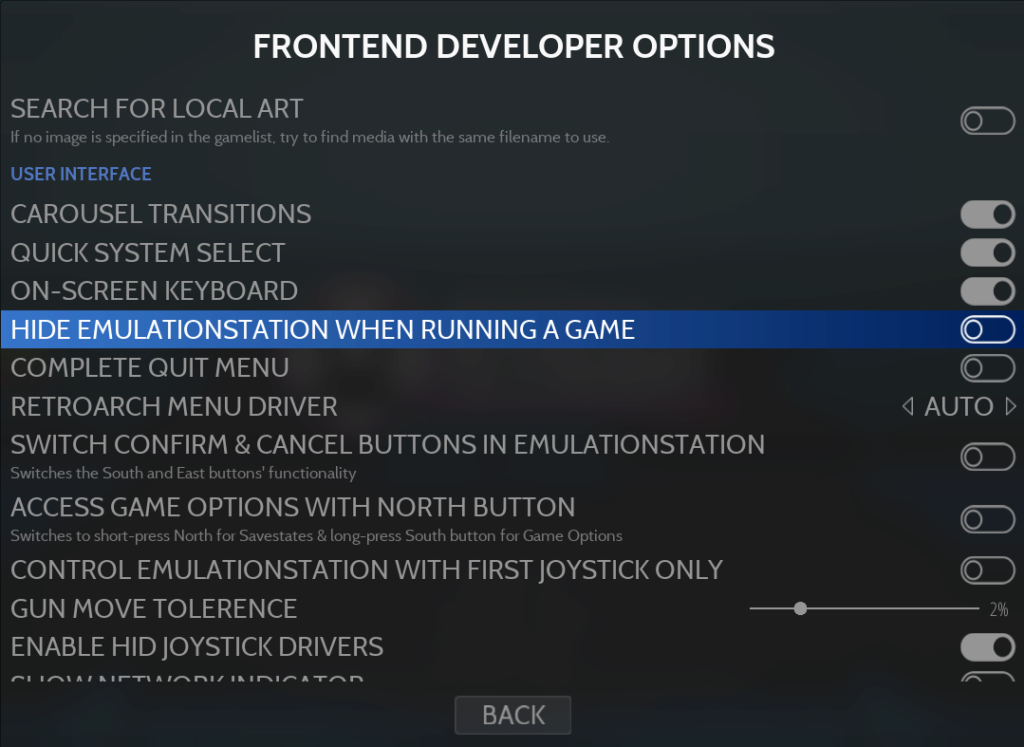TeknoParrot Error
4 posters
Page 1 of 1
 TeknoParrot Error
TeknoParrot Error
Hello,
I hope you can help...
When I try to launch Sega Rally 3 in RetroBat v6.1 via TeknoParrot I get the followng error message:
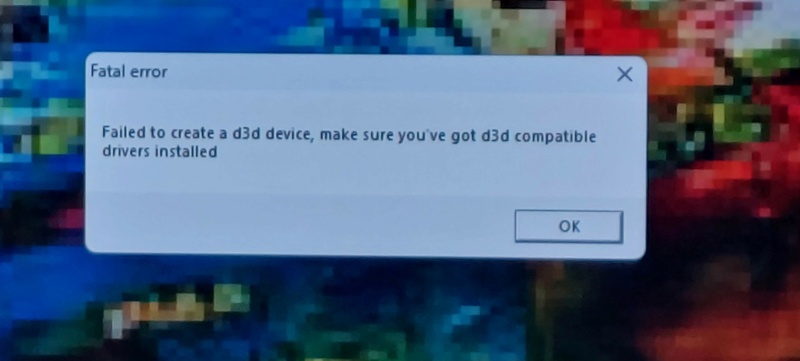
The game works just fine when I launch it directly in TP.
Plus, I'm pretty sure it worked OK with older versions of RetroBat.
Some other TP games (Daytona etc) don't have this issue.
However, Star Wars Battle Pod does have an issue where it looks like it's launching but just hangs. Again, it works fine directly via TP.
Any suggestions would be much appreciated.
Keep up the great work.
I hope you can help...
When I try to launch Sega Rally 3 in RetroBat v6.1 via TeknoParrot I get the followng error message:
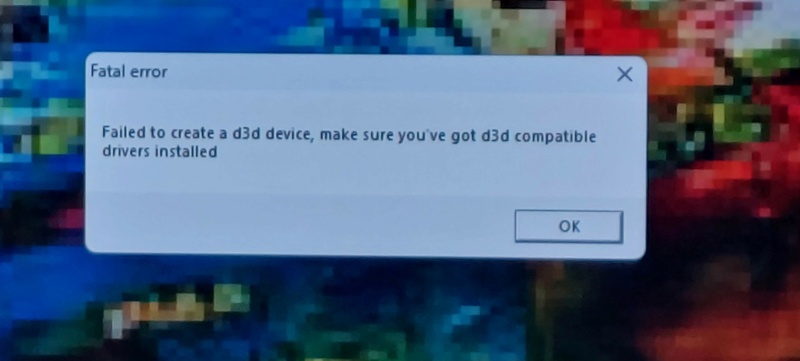
The game works just fine when I launch it directly in TP.
Plus, I'm pretty sure it worked OK with older versions of RetroBat.
Some other TP games (Daytona etc) don't have this issue.
However, Star Wars Battle Pod does have an issue where it looks like it's launching but just hangs. Again, it works fine directly via TP.
Any suggestions would be much appreciated.
Keep up the great work.

mattwu64- Messages : 17
Date d'inscription : 2020-06-09
 Re: TeknoParrot Error
Re: TeknoParrot Error
Hello
Can you remind us your graphical material ?
BTW, can you also try without decorations, changing graphics drivers...
Can you remind us your graphical material ?
BTW, can you also try without decorations, changing graphics drivers...


getupor- Admin
- Messages : 1388
Date d'inscription : 2020-10-04
 Re: TeknoParrot Error
Re: TeknoParrot Error
Thanks for the quick reply!
I have an AMD Ryzen 7 7735HS with Radeon 680M.
I don't use decorations and I don't believe there's an option to change graphic drivers with TeknoParrot.
I have an AMD Ryzen 7 7735HS with Radeon 680M.
I don't use decorations and I don't believe there's an option to change graphic drivers with TeknoParrot.

mattwu64- Messages : 17
Date d'inscription : 2020-06-09

getupor- Admin
- Messages : 1388
Date d'inscription : 2020-10-04
mattwu64 likes this post
 Re: TeknoParrot Error
Re: TeknoParrot Error
Thanks, I will try changing the resolution and let you know.
Yes, I'm on the latest version of Retrobat.
Yes, I'm on the latest version of Retrobat.

mattwu64- Messages : 17
Date d'inscription : 2020-06-09
 Re: TeknoParrot Error
Re: TeknoParrot Error
AMD igpu do not allow 2 openGL applications at the same time.
So you'll have to use the option to hide the Retrobat interface when running emulators.
So you'll have to use the option to hide the Retrobat interface when running emulators.


tartifless- Admin
- Messages : 1642
Date d'inscription : 2021-04-27
mattwu64 likes this post
 Re: TeknoParrot Error
Re: TeknoParrot Error
Thanks, I'll give that a try.

mattwu64- Messages : 17
Date d'inscription : 2020-06-09
 Re: TeknoParrot Error
Re: TeknoParrot Error
Hello again,
I'm happy to report that turning on the 'hide the Retrobat interface' option works, which means that the TeknoParrot games that I've been having issues with now load properly.
As I mentioned before, I'm pretty certain that I didn't have this issue with previous versions of RetroBat, so I've been doing a bit of testing...
I've installed a seperate fresh install of the latest version of RetroBat (v6.1) on the same PC (as the version I use has been updated a few times now) and the games load just fine, without any problems, so I'm guessing this isn't actually an AMD bug, but instead, something that has happened since updating RetroBat.
Is there a log file that I can create/share/compare that might get to the bottom of this?
I'm considering just using the fresh install, but as I've spend a lot of time and effort getting everything set up just as I'd like it, I was curious if there an easy way to copy over all my game/emulator settings?
I'm happy to report that turning on the 'hide the Retrobat interface' option works, which means that the TeknoParrot games that I've been having issues with now load properly.
As I mentioned before, I'm pretty certain that I didn't have this issue with previous versions of RetroBat, so I've been doing a bit of testing...
I've installed a seperate fresh install of the latest version of RetroBat (v6.1) on the same PC (as the version I use has been updated a few times now) and the games load just fine, without any problems, so I'm guessing this isn't actually an AMD bug, but instead, something that has happened since updating RetroBat.
Is there a log file that I can create/share/compare that might get to the bottom of this?
I'm considering just using the fresh install, but as I've spend a lot of time and effort getting everything set up just as I'd like it, I was curious if there an easy way to copy over all my game/emulator settings?

mattwu64- Messages : 17
Date d'inscription : 2020-06-09
 Re: TeknoParrot Error
Re: TeknoParrot Error
So I've been doing a fair bit of testing regarding this issue as it has happened again after a fresh Retrobat install.
It definately works at first, but even though I didn't change anything to my system etc, it randomly happened again.
Here are a few things I know:
• I've never had an issue with these games on previous versions of Retrobat
• I don't encounter the issue intially after a fresh install (I tried v6.0 and v6.1)
• Adding the Know issues & fixes files doesn't seem to help - in fact, those might trigger it
• The issue really does seem random and after it happens once, it continues to happen
Maybe it is an AMD bug but it's strange that I've never had this issue before and it only affects certain games.
I only have a few other TP games but they work fine.
The 'hide the Retrobat interface' is a good workaround but it would be nice to have that as a per game toggle.
I'm going to continue testing to see if I can get to the bottom of it.
Hopefully it will be fixed for the next update.
It definately works at first, but even though I didn't change anything to my system etc, it randomly happened again.
Here are a few things I know:
• I've never had an issue with these games on previous versions of Retrobat
• I don't encounter the issue intially after a fresh install (I tried v6.0 and v6.1)
• Adding the Know issues & fixes files doesn't seem to help - in fact, those might trigger it
• The issue really does seem random and after it happens once, it continues to happen
Maybe it is an AMD bug but it's strange that I've never had this issue before and it only affects certain games.
I only have a few other TP games but they work fine.
The 'hide the Retrobat interface' is a good workaround but it would be nice to have that as a per game toggle.
I'm going to continue testing to see if I can get to the bottom of it.
Hopefully it will be fixed for the next update.

mattwu64- Messages : 17
Date d'inscription : 2020-06-09
 Re: TeknoParrot Error
Re: TeknoParrot Error
tartifless wrote:AMD igpu do not allow 2 openGL applications at the same time.
So you'll have to use the option to hide the Retrobat interface when running emulators.
Hi, I have the same problem. where do I find the option to hide the Retrobat interface?
Thank's for help
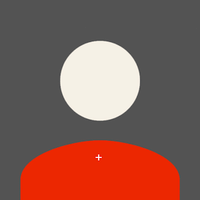
kikk0s- Messages : 2
Date d'inscription : 2024-04-28

getupor- Admin
- Messages : 1388
Date d'inscription : 2020-10-04
 Re: TeknoParrot Error
Re: TeknoParrot Error
Thanks work! Perfect, after the first start the games continue to work even if the function is disabled!
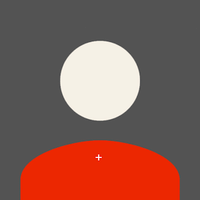
kikk0s- Messages : 2
Date d'inscription : 2024-04-28
 Re: TeknoParrot Error
Re: TeknoParrot Error
Do you think it will be possible to add this as a per game option in a future update?

mattwu64- Messages : 17
Date d'inscription : 2020-06-09
 Similar topics
Similar topics» teknoparrot error message
» Teknoparrot WAS working, crashed, now gives an error each time
» Teknoparrot graphics system error librany
» error when launching a game in ryujinx directly from retro bat error Application error : Error loading configuration. Loading the default configuration.
» [ENG] Bugs feedback
» Teknoparrot WAS working, crashed, now gives an error each time
» Teknoparrot graphics system error librany
» error when launching a game in ryujinx directly from retro bat error Application error : Error loading configuration. Loading the default configuration.
» [ENG] Bugs feedback
Page 1 of 1
Permissions in this forum:
You cannot reply to topics in this forum