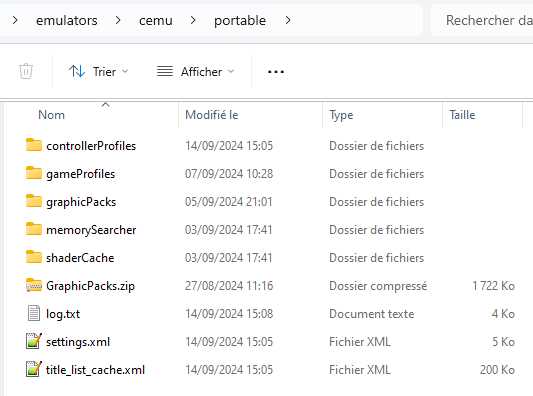Cemu problem 6.3.1
2 posters
Page 1 of 1
 Cemu problem 6.3.1
Cemu problem 6.3.1
Since I updated a retrobat 6.3.1 the CEMU emulator does not work for me, I have realized that it creates a folder inside the emulator called portable and it puts a copy of the mlc captea and several files, and when I start any game it asks me to decrypt, in the version previous retrobat works correctly.
Does it happen to anyone else?
Gracias.-
Does it happen to anyone else?
Gracias.-

M@rbros- Messages : 12
Date d'inscription : 2024-05-08
 Re: Cemu problem 6.3.1
Re: Cemu problem 6.3.1
Hello
As it was wrote on the changelog 6.3.1
Also, as there is on the same time a major update for Cemu, you have also to move the other folders to \emulators\cemu\portable
As it was wrote on the changelog 6.3.1
changelog wrote:Move CEMU mlc01 folder to saves\wiiu\cemu\mlc01 (you need to cut/paste when upgrading, if you want to keep the current folder in emulator directory, delete saves\wiiu\cemu\mlc01 folder)
Also, as there is on the same time a major update for Cemu, you have also to move the other folders to \emulators\cemu\portable


getupor- Admin
- Messages : 1388
Date d'inscription : 2020-10-04
 Re: Cemu problem 6.3.1
Re: Cemu problem 6.3.1
I don't understand it, excuse me, I don't have the folder that indicates saves/ the portable folder, the WiiU startup is created from retrobat

M@rbros- Messages : 12
Date d'inscription : 2024-05-08
 Re: Cemu problem 6.3.1
Re: Cemu problem 6.3.1
Ok, move everything to the portable folder

M@rbros- Messages : 12
Date d'inscription : 2024-05-08

getupor- Admin
- Messages : 1388
Date d'inscription : 2020-10-04
 Re: Cemu problem 6.3.1
Re: Cemu problem 6.3.1
I don't have that folder, I create it and put mlc where it tells me

M@rbros- Messages : 12
Date d'inscription : 2024-05-08
 Re: Cemu problem 6.3.1
Re: Cemu problem 6.3.1
OK, it's a new installation from your side ? You don't have saves in progress ?


getupor- Admin
- Messages : 1388
Date d'inscription : 2020-10-04
 Re: Cemu problem 6.3.1
Re: Cemu problem 6.3.1
No, I have copied the previous emulator from the previous version of retrobat and pasted it into this new version

M@rbros- Messages : 12
Date d'inscription : 2024-05-08
 Re: Cemu problem 6.3.1
Re: Cemu problem 6.3.1
I have managed to fix it by installing a new emulator from Retrobat, but what has stopped working is to exit the game it does not work by pressing start + selet on the Xbox controller I have to exit with the escape key

M@rbros- Messages : 12
Date d'inscription : 2024-05-08
 Similar topics
Similar topics» BOTW title not appearing in Retrobat, but recognized by CEMU ?
» Cemu controls not working
» Cemu+Wiimote - conflit WiimoteGun
» [RESOLU] Problème controller wii U Cemu
» [RESOLVED] CEMU wii u game launch error: illegal characters in path
» Cemu controls not working
» Cemu+Wiimote - conflit WiimoteGun
» [RESOLU] Problème controller wii U Cemu
» [RESOLVED] CEMU wii u game launch error: illegal characters in path
Page 1 of 1
Permissions in this forum:
You cannot reply to topics in this forum