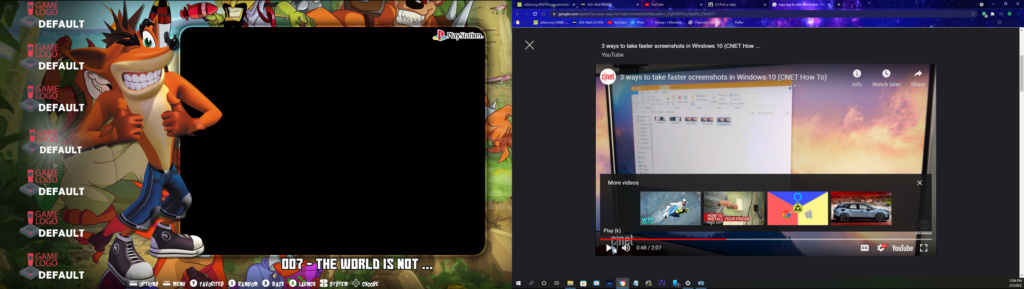some systems keep losing artwork and videos, games still launch ok
2 posters
Page 1 of 1
 some systems keep losing artwork and videos, games still launch ok
some systems keep losing artwork and videos, games still launch ok
Ok, so have retrobat up and running fine. I am pulling my roms, videos, artwork, logos off of a network drive. When I initially setup the gamelist.xml, everything looks good: logos show, videos show, games start just fine. The next day, no logos or videos, but the games still launch. Since the games launch, this seems to me that retrobat is reading the gamelist.xml just fine. Why is the artwork not showing up? Some systems work just fine, but others keep losing the artwork. Probably something simple, just need help figuring it out

bsell1- Messages : 4
Date d'inscription : 2022-02-02
 Re: some systems keep losing artwork and videos, games still launch ok
Re: some systems keep losing artwork and videos, games still launch ok
Hello
As it's really strange behaviour, can you post some screen ? roms folder, arts folder, gamelist...
Have you done some special settings on your Retrobat install ?
As it's really strange behaviour, can you post some screen ? roms folder, arts folder, gamelist...
Have you done some special settings on your Retrobat install ?


getupor- Admin
- Messages : 1388
Date d'inscription : 2020-10-04

bsell1- Messages : 4
Date d'inscription : 2022-02-02
 Re: some systems keep losing artwork and videos, games still launch ok
Re: some systems keep losing artwork and videos, games still launch ok
i understand when you say that logo don't appear.
But i still don't see the content of gamelist, nor the path of your installation...
But i still don't see the content of gamelist, nor the path of your installation...


getupor- Admin
- Messages : 1388
Date d'inscription : 2020-10-04
 Re: some systems keep losing artwork and videos, games still launch ok
Re: some systems keep losing artwork and videos, games still launch ok
here is the relevant part of es.systems.cfg
<system>
<name>psx</name>
<fullname>PlayStation</fullname>
<manufacturer>Sony</manufacturer>
<release>1994</release>
<hardware>console</hardware>
<path>Z:\RetroFE\collections\psx\roms</path>
<extension>.cue .CUE .img .IMG .mdf .MDF .pbp .PBP .toc .TOC .cbn .CBN .m3u .M3U .ccd .CCD .chd .CHD .zip .ZIP .7z .7Z .iso .ISO .cso .CSO</extension>
<command>"%HOME%\emulatorLauncher.exe" %CONTROLLERSCONFIG% -system %SYSTEM% -emulator %EMULATOR% -core %CORE% -rom %ROM%</command>
<emulators>
<emulator name="libretro">
<cores>
<core>mednafen_psx_hw</core>
<core>duckstation</core>
<core>swanstation</core>
<core>pcsx_rearmed</core>
</cores>
</emulator>
<emulator name="duckstation"/>
</emulators>
<platform>psx</platform>
<theme>psx</theme>
</system>
<system>
<name>ps2</name>
<fullname>Sony Playstation 2</fullname>
and here is a partial listing of the gamelist.xml
<?xml version="1.0"?>
<gameList>
<game>
<path>./007 - The World Is Not Enough.bin</path>
<name>007 - The World Is Not Enough</name>
<image>./artwork_front/007 - The World Is Not Enough.png</image>
<marquee>./logo/007 - The World Is Not Enough.png</marquee>
<video>./video/007 - The World Is Not Enough.mp4</video>
</game>
<game>
<path>./007 - Tomorrow Never Dies.bin</path>
<name>007 - Tomorrow Never Dies</name>
<image>./artwork_front/007 - Tomorrow Never Dies.png</image>
<marquee>./logo/007 - Tomorrow Never Dies.png</marquee>
<video>./video/007 - Tomorrow Never Dies.mp4</video>
</game>
<game>
<path>./007 - Tomorrow Never Dies.cue</path>
<name>007 - Tomorrow Never Dies</name>
<image>./artwork_front/007 - Tomorrow Never Dies.png</image>
<marquee>./logo/007 - Tomorrow Never Dies.png</marquee>
<video>./video/007 - Tomorrow Never Dies.mp4</video>
</game>
<game>
<path>./007 Racing.bin</path>
<name>007 Racing</name>
<image>./artwork_front/007 Racing.png</image>
<marquee>./logo/007 Racing.png</marquee>
<video>./video/007 Racing.mp4</video>
</game>
<system>
<name>psx</name>
<fullname>PlayStation</fullname>
<manufacturer>Sony</manufacturer>
<release>1994</release>
<hardware>console</hardware>
<path>Z:\RetroFE\collections\psx\roms</path>
<extension>.cue .CUE .img .IMG .mdf .MDF .pbp .PBP .toc .TOC .cbn .CBN .m3u .M3U .ccd .CCD .chd .CHD .zip .ZIP .7z .7Z .iso .ISO .cso .CSO</extension>
<command>"%HOME%\emulatorLauncher.exe" %CONTROLLERSCONFIG% -system %SYSTEM% -emulator %EMULATOR% -core %CORE% -rom %ROM%</command>
<emulators>
<emulator name="libretro">
<cores>
<core>mednafen_psx_hw</core>
<core>duckstation</core>
<core>swanstation</core>
<core>pcsx_rearmed</core>
</cores>
</emulator>
<emulator name="duckstation"/>
</emulators>
<platform>psx</platform>
<theme>psx</theme>
</system>
<system>
<name>ps2</name>
<fullname>Sony Playstation 2</fullname>
and here is a partial listing of the gamelist.xml
<?xml version="1.0"?>
<gameList>
<game>
<path>./007 - The World Is Not Enough.bin</path>
<name>007 - The World Is Not Enough</name>
<image>./artwork_front/007 - The World Is Not Enough.png</image>
<marquee>./logo/007 - The World Is Not Enough.png</marquee>
<video>./video/007 - The World Is Not Enough.mp4</video>
</game>
<game>
<path>./007 - Tomorrow Never Dies.bin</path>
<name>007 - Tomorrow Never Dies</name>
<image>./artwork_front/007 - Tomorrow Never Dies.png</image>
<marquee>./logo/007 - Tomorrow Never Dies.png</marquee>
<video>./video/007 - Tomorrow Never Dies.mp4</video>
</game>
<game>
<path>./007 - Tomorrow Never Dies.cue</path>
<name>007 - Tomorrow Never Dies</name>
<image>./artwork_front/007 - Tomorrow Never Dies.png</image>
<marquee>./logo/007 - Tomorrow Never Dies.png</marquee>
<video>./video/007 - Tomorrow Never Dies.mp4</video>
</game>
<game>
<path>./007 Racing.bin</path>
<name>007 Racing</name>
<image>./artwork_front/007 Racing.png</image>
<marquee>./logo/007 Racing.png</marquee>
<video>./video/007 Racing.mp4</video>
</game>

bsell1- Messages : 4
Date d'inscription : 2022-02-02
 Re: some systems keep losing artwork and videos, games still launch ok
Re: some systems keep losing artwork and videos, games still launch ok
ok, I might have found the problem. On some of the systems that I added, there is no corresponding listing in BatGui under the Gamelist editor tab. The system shows up under the System tab, but I have a bunch of systems that show up only as "roms" under the GameList editor tab. When I click on them, an error window in French pops up. Any ideas?

bsell1- Messages : 4
Date d'inscription : 2022-02-02
 Re: some systems keep losing artwork and videos, games still launch ok
Re: some systems keep losing artwork and videos, games still launch ok
Sorry. Still not understanding what you are saying, and you speak about french pop ups, but we have to imagine which message is.
So, if you want some help, help us to understand your matter.
Add screenshot (you can use key combinaison Windows + STRG + S for this)
So, if you want some help, help us to understand your matter.
Add screenshot (you can use key combinaison Windows + STRG + S for this)


getupor- Admin
- Messages : 1388
Date d'inscription : 2020-10-04
 Similar topics
Similar topics» Fighting games for home systems
» [RESOLVED] Need a bit of help with games list menus (some systems display differently)
» [RESOLVED] Retroachievements Icons not showing next to Sega Genesis games (but is for other systems)
» this girl is losing hope on retro bat 3.6.1 let me explain
» Cleanup unused files and artwork
» [RESOLVED] Need a bit of help with games list menus (some systems display differently)
» [RESOLVED] Retroachievements Icons not showing next to Sega Genesis games (but is for other systems)
» this girl is losing hope on retro bat 3.6.1 let me explain
» Cleanup unused files and artwork
Page 1 of 1
Permissions in this forum:
You cannot reply to topics in this forum