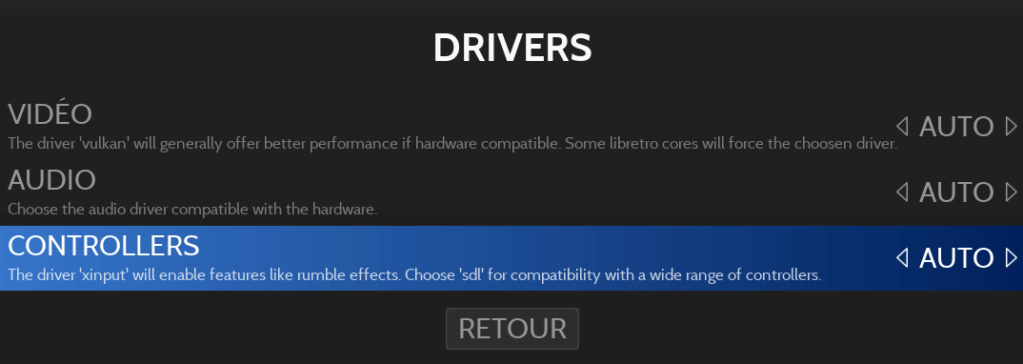PS5 dual sense controller mapping changing in game after initial setup in retrobat
3 posters
Page 1 of 1
 PS5 dual sense controller mapping changing in game after initial setup in retrobat
PS5 dual sense controller mapping changing in game after initial setup in retrobat
Hello,
After launch into Retrobat, my PS5 controller is detected, and I'm given the option to map it (I map it accordingly) and it functions correctly within the Retrobat UI, however, within games my controls are completely different (the select button is now mapped to L1 bumper, the X button is now mapped to start, the start button is now mapped to R3 click, etc.). Any help or insight is appreciated.
After launch into Retrobat, my PS5 controller is detected, and I'm given the option to map it (I map it accordingly) and it functions correctly within the Retrobat UI, however, within games my controls are completely different (the select button is now mapped to L1 bumper, the X button is now mapped to start, the start button is now mapped to R3 click, etc.). Any help or insight is appreciated.

guitar4ever101- Messages : 2
Date d'inscription : 2023-04-01

getupor- Admin
- Messages : 1388
Date d'inscription : 2020-10-04
 Re: PS5 dual sense controller mapping changing in game after initial setup in retrobat
Re: PS5 dual sense controller mapping changing in game after initial setup in retrobat
You should disable STEAM while running RetroBat or disable Steam configuration assistant for dualsense.


tartifless- Admin
- Messages : 1642
Date d'inscription : 2021-04-27
 Re: PS5 dual sense controller mapping changing in game after initial setup in retrobat
Re: PS5 dual sense controller mapping changing in game after initial setup in retrobat
Thanks all for such quick responses! As a status update, I don't have Steam installed and I set the controller driver to SDL, but no change. Interestingly, I tried as well with an old wired xbox one controller and the button mapping in game has the same incorrect layout (I'm checking by testing if the hotkey will work with my assigned select button, but it keeps wanting to map to L1 bumper).
I'm running Retrobat from a purchased standalone external harddrive "JMachen 2 tb retro game console" where this issue occurs. As a temporary solve, I've downloaded my own copy of retrobat to c drive and both the ps5 and xbox one controllers work just fine, so I believe there's some setting or an incompatibility with the purchased JMachen external that is the culprit.
I'm running Retrobat from a purchased standalone external harddrive "JMachen 2 tb retro game console" where this issue occurs. As a temporary solve, I've downloaded my own copy of retrobat to c drive and both the ps5 and xbox one controllers work just fine, so I believe there's some setting or an incompatibility with the purchased JMachen external that is the culprit.

guitar4ever101- Messages : 2
Date d'inscription : 2023-04-01
 Similar topics
Similar topics» [RESOLVED] Help mapping for Dual Sense Edge Controller with RetroArch
» setup arcade stick (3H Dual Arcade in Pandora box) in Retrobat
» Retrobat does not save control mapping (ps4 controller)
» Retrobat quits when my game controller powers off
» [RESOLVED] 8Bitdo Controller (XINPUT) Initial Main Control After Startup
» setup arcade stick (3H Dual Arcade in Pandora box) in Retrobat
» Retrobat does not save control mapping (ps4 controller)
» Retrobat quits when my game controller powers off
» [RESOLVED] 8Bitdo Controller (XINPUT) Initial Main Control After Startup
Page 1 of 1
Permissions in this forum:
You cannot reply to topics in this forum