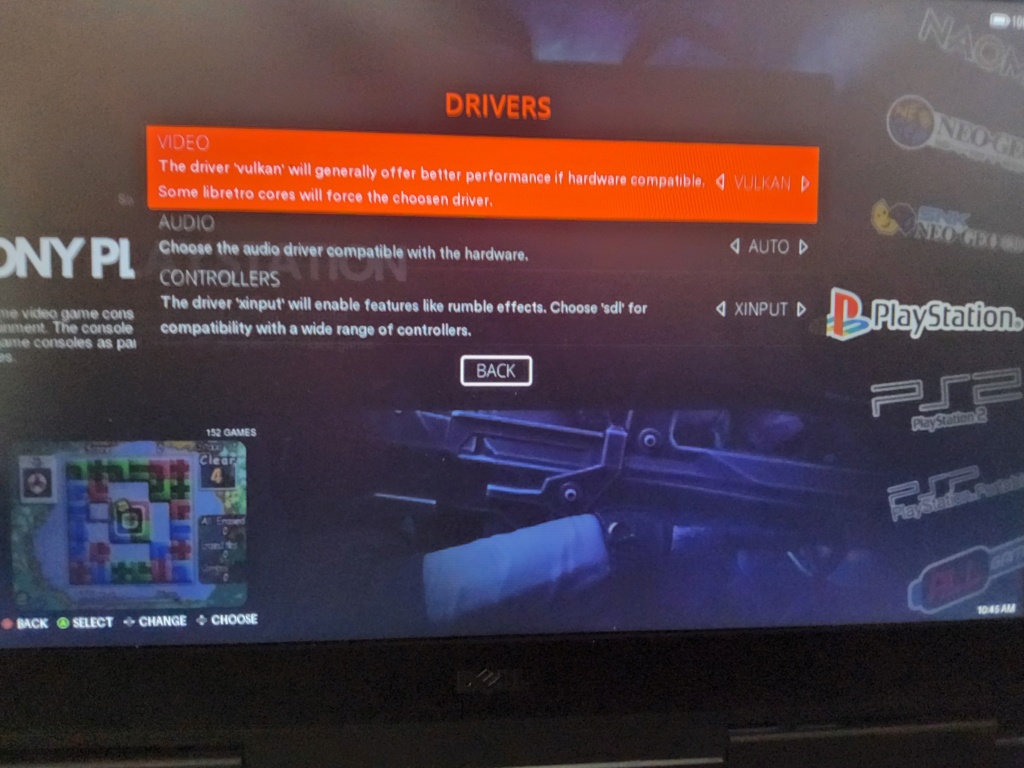Retrobat not using retroarch correctly
5 posters
Page 1 of 1
 Retrobat not using retroarch correctly
Retrobat not using retroarch correctly
Are there any pros for retrobat on? I am running into issues anytime retrobat is trying to use retro arch. For some reason it is not remembering my controller or recognizing any keyboard commands besides control-alt-delete to get back out of retro bat. I have tried running the same arcade roms through a standalone retroarch and it works just fine. I've tried just going into emulationstation itself and mapping the controller but that doesn't seem to make any bit of difference either. Either the configuration file from retro arch is not saving or emulationstation is using some unusual backup controller mapping that does not work for my controller and it keeps putting on-screen display items that I keep shutting off for fps and RAM usage. I can go in and out of retroarch through retrobat and they will remember the settings until I start a game. I've tried looking at the configuration files both in emulationstation end in retro arch and I just cannot seem to figure it out. I really love retrobat but if I can't get it to work with retro arch I don't think I'm going to spend any more time on this. am I missing something obvious?

Bigpoppa1980- Messages : 12
Date d'inscription : 2023-04-02
 Re: Retrobat not using retroarch correctly
Re: Retrobat not using retroarch correctly
Hello (as we usually start with this word a conversation).
Which kind of controller are you using?
Do we agree that you have read this post ?
https://retrobat.forumgaming.fr/t135-faq-retrobat-wip#2754
Which kind of controller are you using?
Do we agree that you have read this post ?
https://retrobat.forumgaming.fr/t135-faq-retrobat-wip#2754


getupor- Admin
- Messages : 1388
Date d'inscription : 2020-10-04
 Hello
Hello
I am using the bigbigwon elitist s and when I open up standalone retro arch it picks it up as a switch pro controller but within retroarch on retrobat it picks it up as a wireless gamepad. I figured out a workaround for the mame games and I'm forcing it just to use the mame emulator but the problem is I have a ton of other systems that are going to be using retro arch because there are no specific emulators for some systems. Even when I set up retroarch prior to starting a game it is somehow defaulting to certain values which is making my controller not work and keeps putting the on-screen display onto the screen and I cannot figure out how to get it to stop doing that. I tried updating retro arch within retro bat but I didn't make any difference. Even copying everything from the standalone retro arch and putting it into retro bat it doesn't work. their has to be a .cfg file that it is grabbing from somewhere.

Bigpoppa1980- Messages : 12
Date d'inscription : 2023-04-02
 Re: Retrobat not using retroarch correctly
Re: Retrobat not using retroarch correctly
I also tried to go into the menu while a game was running to set up the controller but it will not let me

Bigpoppa1980- Messages : 12
Date d'inscription : 2023-04-02
 Re: Retrobat not using retroarch correctly
Re: Retrobat not using retroarch correctly
What I should say is it will not let me map any buttons.

Bigpoppa1980- Messages : 12
Date d'inscription : 2023-04-02
 Re: Retrobat not using retroarch correctly
Re: Retrobat not using retroarch correctly
Hi,
Can you delete the file es_input.cfg that is located in emulationstation\\.emulationstation folder and configure your controller again in Retrobat ?
Can you delete the file es_input.cfg that is located in emulationstation\\.emulationstation folder and configure your controller again in Retrobat ?

tartifless- Admin
- Messages : 1642
Date d'inscription : 2021-04-27
 Re: Retrobat not using retroarch correctly
Re: Retrobat not using retroarch correctly
I tried doing that and it wouldn't let me map anything besides the keyboard. I downloaded retrobat again and put the input.cfg back and it would let me map the controller but unfortunately it's still doing the same thing even when I completely set up retroarch prior to starting the game. It is not seeing the controller and all the on-screen display crap came back.

Bigpoppa1980- Messages : 12
Date d'inscription : 2023-04-02
 Re: Retrobat not using retroarch correctly
Re: Retrobat not using retroarch correctly
I went back into the es_input.cfg and noticed that under one of them it says input config and the device name is listing it as Nintendo switch Pro controller followed by a guid number. What's weird is when I remap the controller within retro bat it is not identifying it as this. It is identifying it as a wireless gamepad. Could this be what the problem is? Do I need to change my guid number to match the number that is within this configuration file?

Bigpoppa1980- Messages : 12
Date d'inscription : 2023-04-02
 Re: Retrobat not using retroarch correctly
Re: Retrobat not using retroarch correctly
No, you should empty the es_input and leave only the keyboard part.
What do you mean by it won't let me remap ?
What do you mean by it won't let me remap ?


tartifless- Admin
- Messages : 1642
Date d'inscription : 2021-04-27
 Re: Retrobat not using retroarch correctly
Re: Retrobat not using retroarch correctly
Okay I tried it that way and it let me remap the controller but as soon as I started game and it starts retroarch exact same thing keeps happening. I just don't understand it I have looked at every single config file I can and even when I modify retroarch.cfg directly and go back into retrobat and start a game with retroarch the controller is instantly disconnected and the on-screen display keeps coming up. Some other configuration file has to be coming into play because when I go back into that .cfg file after exiting retro bat the value is that I had just changed, changed back. The problem is that retroarch keeps defaulting and using a controller driver sdl2 but I need it to use xinput and I don't seem to be able to specify that in the .cfg and even if I could for some reason retroarch.cfg keeps getting changed to default values. I am running retro bat often external 1 TB portable solid state drive. Would it help or hurt things if I tried to do an installation of retroarch directly into the retroarch directory of my external drive? Or would that seriously screw everything up?

Bigpoppa1980- Messages : 12
Date d'inscription : 2023-04-02
 Re: Retrobat not using retroarch correctly
Re: Retrobat not using retroarch correctly
Franchement vous êtes trop gentil les gars de répondre à ce gus qui ne prend même pas la peine de répondre lorsqu'on lui rappel les bases de la politesse.
Je ne comprenais pas tout de suite le nouveau post de Lorenzo (say hello) maintenant oui, moi à votre place je delecte sa demande et basta.
Vous avez une sacré patience de continuer à lui répondre et de l'aider, franchement bravo.
Je ne comprenais pas tout de suite le nouveau post de Lorenzo (say hello) maintenant oui, moi à votre place je delecte sa demande et basta.
Vous avez une sacré patience de continuer à lui répondre et de l'aider, franchement bravo.

Quetza- Messages : 93
Date d'inscription : 2020-11-15
Age : 38
Localisation : Metz
Lorenzolamas likes this post
 Re: Retrobat not using retroarch correctly
Re: Retrobat not using retroarch correctly
Change the driver in retrobat, not in retroarch directly.
And what do you mean by "screwed-up" ?
Have you correctly mapped in retrobat ?
Please join discord and share screenshots ...
And what do you mean by "screwed-up" ?
Have you correctly mapped in retrobat ?
Please join discord and share screenshots ...

tartifless- Admin
- Messages : 1642
Date d'inscription : 2021-04-27
 Re: Retrobat not using retroarch correctly
Re: Retrobat not using retroarch correctly
And please... choose an avatar, see my signature below.
The board rules: https://retrobat.forumgaming.fr/t51-read-befor-posting-retrobat-forum-rules
BEFORE POSTING !!!!
READ:

English FAQ: https://retrobat.forumgaming.fr/t135-faq-retrobat-wip
French FAQ: https://retrobat.forumgaming.fr/t136-faq-retrobat-wip
Spanish FAQ: https://retrobat.forumgaming.fr/t854-faq-retrobat-wip
Retrobat Wiki (english & french): https://wiki.retrobat.org/
and:
Choose an avatar: https://retrobat.forumgaming.fr/t1190-avatar-how-to-choose-an-avatar-on-the-forum
and say "Hello"

Lorenzolamas- Admin
- Messages : 2641
Date d'inscription : 2019-07-28
 Re: Retrobat not using retroarch correctly
Re: Retrobat not using retroarch correctly
I apologize about the avatar. I tried to join discord a few times and it keeps telling me the invite link is invalid or expired. What I mean by screwed up is will it do anything detrimental to the functionality of retrobat if I reinstalled retroarch into the directory that retrobat originally installed it into? The only controller mapping I have done is the one that retrobat does initially when it detects the controller. The other controller mapping that I was hoping to get figured but doesn't seem to stay is when retroarch runs. I am a noob when it comes to retrobat but not so much when it comes to emulators. I appreciate everybody that has tried to help me figure out what is happening or what it is that I might be doing wrong. Thank you very much!

Bigpoppa1980- Messages : 12
Date d'inscription : 2023-04-02
 Re: Retrobat not using retroarch correctly
Re: Retrobat not using retroarch correctly
First, concerning the Discord, where do you find the link (that we can change it if is dead).
The right one should be
https://discord.gg/uyrZrKKDeR
Then, to be sure to be understand (one more time). Normally, you shouldn't have to change Retroarch mapping, as ALL the keys are injected by EmulationStation, and the mapping that you have done there.
What we don't know, is if your pad (that look like quite exotic) is correctly recognised...
So, does it work if you reset your input again , start Retrobat, change controller driver to SDL, then map your controller IN RETROBAT/ES and finally start a Retroarch game ?
The right one should be
https://discord.gg/uyrZrKKDeR
Then, to be sure to be understand (one more time). Normally, you shouldn't have to change Retroarch mapping, as ALL the keys are injected by EmulationStation, and the mapping that you have done there.
What we don't know, is if your pad (that look like quite exotic) is correctly recognised...
So, does it work if you reset your input again , start Retrobat, change controller driver to SDL, then map your controller IN RETROBAT/ES and finally start a Retroarch game ?


getupor- Admin
- Messages : 1388
Date d'inscription : 2020-10-04
Lorenzolamas likes this post
 Re: Retrobat not using retroarch correctly
Re: Retrobat not using retroarch correctly
Switch pro controllers are working perfectly fine with retrobat, so that would mean that something is interfering with your controller or that you don't map it correctly in retrobat...
But without a look at your es_input file or a clear explanation of the issue/symptoms it will be tough to know.
But without a look at your es_input file or a clear explanation of the issue/symptoms it will be tough to know.


tartifless- Admin
- Messages : 1642
Date d'inscription : 2021-04-27
 Re: Retrobat not using retroarch correctly
Re: Retrobat not using retroarch correctly
Well you aren't going to believe that but I did everything that you said and I came across retro arch specific settings that I did not see before. I set them the way they should have been and everything is working perfectly. The website that I got the discord link from was https://www.retrobat.org/ but like I said it seems to be dead. Thank you very much for your help! I think retro bat is a great program and The developers are doing a great job!

Bigpoppa1980- Messages : 12
Date d'inscription : 2023-04-02
 Re: Retrobat not using retroarch correctly
Re: Retrobat not using retroarch correctly
I did try clicking the discord link that you left in your message but it's giving me the exact same message that it was giving me on the other website. The invite link is invalid or has expired

Bigpoppa1980- Messages : 12
Date d'inscription : 2023-04-02

tartifless- Admin
- Messages : 1642
Date d'inscription : 2021-04-27
 Re: Retrobat not using retroarch correctly
Re: Retrobat not using retroarch correctly
Bigpoppa1980 wrote:Well you aren't going to believe that but I did everything that you said and I came across retro arch specific settings that I did not see before. I set them the way they should have been and everything is working perfectly. The website that I got the discord link from was https://www.retrobat.org/ but like I said it seems to be dead. Thank you very much for your help! I think retro bat is a great program and The developers are doing a great job!
Can you show the settings ?

tartifless- Admin
- Messages : 1642
Date d'inscription : 2021-04-27
 Re: Retrobat not using retroarch correctly
Re: Retrobat not using retroarch correctly
The answer was staring me right in the face the entire time and I just didn't see it. The last discord link did work and I joined thanks. I noticed that all of my PlayStation multi-disc games are not showing up in my list. I have it set to use duckstation for emulation and I know that through the standalone the multi-disc games show up in the list underneath all of the other games but that doesn't seem to be the case in retrobat. Is there a way to get them to show up so that I can play them or will I have to use my standalone duckstation?

Bigpoppa1980- Messages : 12
Date d'inscription : 2023-04-02
 Similar topics
Similar topics» Retrobat does not start correctly
» Editing retroarch.cfg in folder \RetroBat\emulators\retroarch
» Citra 3DS - 2X Resolution - SLOW in Retrobat but OK on RetroArch outside of Retrobat
» Retrobat | Retroarch
» RetroBat v3.10 RetroArch Settings
» Editing retroarch.cfg in folder \RetroBat\emulators\retroarch
» Citra 3DS - 2X Resolution - SLOW in Retrobat but OK on RetroArch outside of Retrobat
» Retrobat | Retroarch
» RetroBat v3.10 RetroArch Settings
Page 1 of 1
Permissions in this forum:
You cannot reply to topics in this forum