ES crashes with SIGSEGV when original Xbox 360 wireless gamepad disconnects
3 posters
Page 1 of 1
 ES crashes with SIGSEGV when original Xbox 360 wireless gamepad disconnects
ES crashes with SIGSEGV when original Xbox 360 wireless gamepad disconnects
Hi everyone again!
I've encountered an issue where Emulation Station sometimes crashes when Xbox 360 gamepad disconnects.
I'm using an original (read, genuine) MS Xbox 360 wireless gamepad together with original MS wireless usb receiver.
When crashed, the following is printed out in es_log.txt:
2024-02-07 17:56:34 ERROR Interrupt signal SIGSEGV received.
It's just a single line, nothing before except the usual message about "mess" system not being configured - but that's during the ES launch.
It doesn't happen all the time, only sometimes. But it's easy to reproduce when connecting and disconnecting the gamepad several times. However, I don't think it's due to such a spam, as I mostly encounter this issue when the gamepad silently disconnects after idle timeout (it's a built-in feature).
If I disable the "Show controller activity" and the "Show controller battery level" options in the Retrobat's controller settings, it will happen less often. But it still happens sometimes.
My system is Windows 11 23H2. Steam autostart is disabled - so no controllers are being initialized by it.
I've also tried changing the SDL version from the BatGUI (oldest, newest and the mentioned in the description) and resetting gamepad config each time. The problem persists.
Any advice would be appreciated. I can also move this to github, if needed.
I've encountered an issue where Emulation Station sometimes crashes when Xbox 360 gamepad disconnects.
I'm using an original (read, genuine) MS Xbox 360 wireless gamepad together with original MS wireless usb receiver.
When crashed, the following is printed out in es_log.txt:
2024-02-07 17:56:34 ERROR Interrupt signal SIGSEGV received.
It's just a single line, nothing before except the usual message about "mess" system not being configured - but that's during the ES launch.
It doesn't happen all the time, only sometimes. But it's easy to reproduce when connecting and disconnecting the gamepad several times. However, I don't think it's due to such a spam, as I mostly encounter this issue when the gamepad silently disconnects after idle timeout (it's a built-in feature).
If I disable the "Show controller activity" and the "Show controller battery level" options in the Retrobat's controller settings, it will happen less often. But it still happens sometimes.
My system is Windows 11 23H2. Steam autostart is disabled - so no controllers are being initialized by it.
I've also tried changing the SDL version from the BatGUI (oldest, newest and the mentioned in the description) and resetting gamepad config each time. The problem persists.
Any advice would be appreciated. I can also move this to github, if needed.
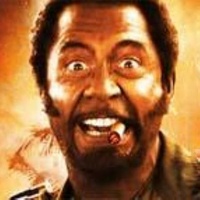
Zoomer- Messages : 23
Date d'inscription : 2023-11-29
 Re: ES crashes with SIGSEGV when original Xbox 360 wireless gamepad disconnects
Re: ES crashes with SIGSEGV when original Xbox 360 wireless gamepad disconnects
I have a similar problem. Ever since I upgraded to Retrobat 6, whenever my game controller powers off (times out) Retrobat automatically quits, even when I am in the middle of scraping. Is there a way to configure Retrobat to not quit when a game controller disconnects or is powered off?

reweiss- Messages : 4
Date d'inscription : 2024-02-27
 Re: ES crashes with SIGSEGV when original Xbox 360 wireless gamepad disconnects
Re: ES crashes with SIGSEGV when original Xbox 360 wireless gamepad disconnects
Has anyone else ran into this issue where Retrobat quits when the controller powers off or disconnects?

reweiss- Messages : 4
Date d'inscription : 2024-02-27
 Re: ES crashes with SIGSEGV when original Xbox 360 wireless gamepad disconnects
Re: ES crashes with SIGSEGV when original Xbox 360 wireless gamepad disconnects
Hello
Have you update to the latest update?
Have you update to the latest update?


getupor- Admin
- Messages : 1421
Date d'inscription : 2020-10-04
 Re: ES crashes with SIGSEGV when original Xbox 360 wireless gamepad disconnects
Re: ES crashes with SIGSEGV when original Xbox 360 wireless gamepad disconnects
getupor wrote:Hello
Have you update to the latest update?
Yes, I have upgraded to the latest version each time. Ever since I went to version 6, I have had this issue.

reweiss- Messages : 4
Date d'inscription : 2024-02-27
 Similar topics
Similar topics» Logitech Wireless Gamepad F710 isn't working in RetroBat
» xbox series x gamepad is detected as 2 devices
» Only gamepad detected as Gamepad 2
» Help - Error Interrupt Signal SIGSEGV received - ROG ALLY
» MAME64-TI99 Bluetooth/Wireless controllers not working.
» xbox series x gamepad is detected as 2 devices
» Only gamepad detected as Gamepad 2
» Help - Error Interrupt Signal SIGSEGV received - ROG ALLY
» MAME64-TI99 Bluetooth/Wireless controllers not working.
Page 1 of 1
Permissions in this forum:
You cannot reply to topics in this forum



