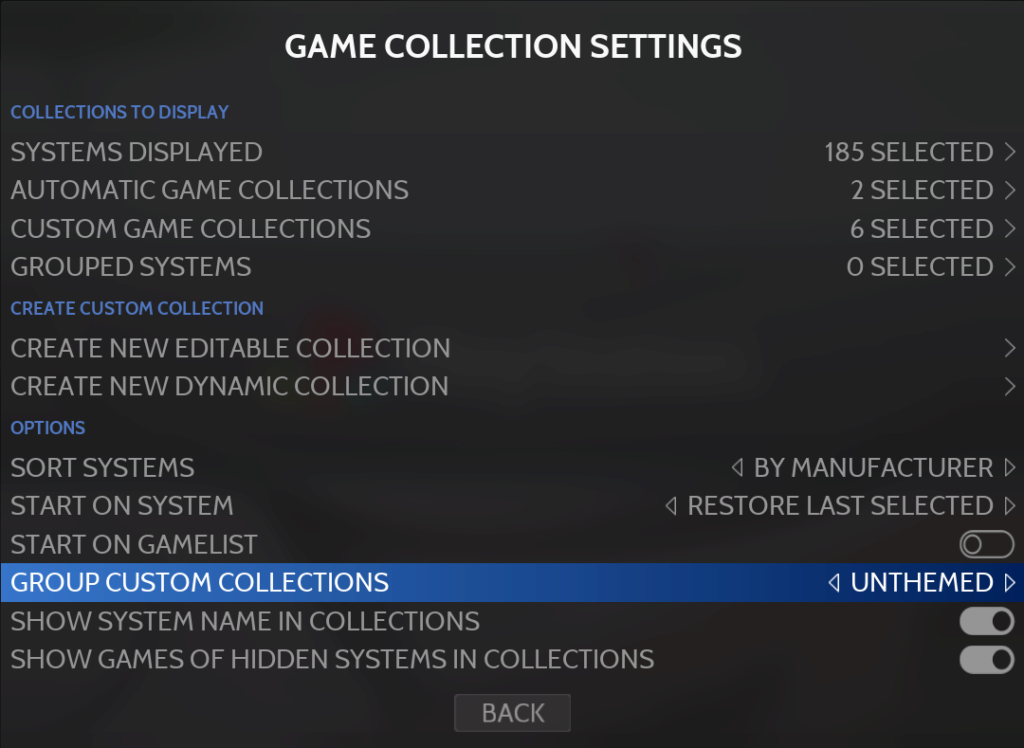Collections and main menu
2 posters
Page 1 of 1
 Collections and main menu
Collections and main menu
When there are many folders in a collection, is there a way to make only the desired folders appear in the main menu?
The remaining folders should remain in the collection.
I want a way to extract only the desired folder and keep the remaining folders in the collection.
The remaining folders should remain in the collection.
I want a way to extract only the desired folder and keep the remaining folders in the collection.

kingyoon- Messages : 2
Date d'inscription : 2024-04-01
 Re: Collections and main menu
Re: Collections and main menu
This is not the answer you want.
In this case, if there are multiple folders in the collection, they will all be displayed.
Only the one thing you want should be out there and the rest should stay in the collection.
C(1, 2, 3, 4, 5, 6) <-----3 out
C(1, 2, 4, 5, 6) , 3
In this case, if there are multiple folders in the collection, they will all be displayed.
Only the one thing you want should be out there and the rest should stay in the collection.
C(1, 2, 3, 4, 5, 6) <-----3 out
C(1, 2, 4, 5, 6) , 3

kingyoon- Messages : 2
Date d'inscription : 2024-04-01
 Similar topics
Similar topics» Missing Game Settings Menu Option in Main Menu.
» 6.3.1 Crash when clicking on "index games" in "r-achievements settings" in main menu.
» Collections and favorites not working
» On the issue of custom collections
» [RESOLVED] 8Bitdo Controller (XINPUT) Initial Main Control After Startup
» 6.3.1 Crash when clicking on "index games" in "r-achievements settings" in main menu.
» Collections and favorites not working
» On the issue of custom collections
» [RESOLVED] 8Bitdo Controller (XINPUT) Initial Main Control After Startup
Page 1 of 1
Permissions in this forum:
You cannot reply to topics in this forum