Edit Settings - entry - quick keys hotkeys in menu
5 posters
Page 1 of 1
 Edit Settings - entry - quick keys hotkeys in menu
Edit Settings - entry - quick keys hotkeys in menu
When I edit in -> Settings - entry - hot keys, when I display the save configuration option in the menu and I save the configuration, when editing hot keys, when I exit the emulator and re-enter, the configuration that I made in the option has not been saved. radpia keys. How can I save the configuration when I edit quick keys.
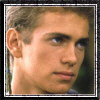
WHITEYEAR- Messages : 16
Date d'inscription : 2023-02-12
 Re: Edit Settings - entry - quick keys hotkeys in menu
Re: Edit Settings - entry - quick keys hotkeys in menu
HELLO
Can you please have a look at this
https://retrobat.forumgaming.fr/t135-faq-retrobat-wip#2754
and
https://retrobat.forumgaming.fr/t135-faq-retrobat-wip#1282
Why defined hotkeys in Retrobat doesn't fit you ?
Can you please have a look at this
https://retrobat.forumgaming.fr/t135-faq-retrobat-wip#2754
and
https://retrobat.forumgaming.fr/t135-faq-retrobat-wip#1282
Why defined hotkeys in Retrobat doesn't fit you ?


getupor- Admin
- Messages : 1422
Date d'inscription : 2020-10-04
 Re: Edit Settings - entry - quick keys hotkeys in menu
Re: Edit Settings - entry - quick keys hotkeys in menu
I can't find in the guides how to leave the configuration saved in hot keys. For example, I go to the PC-Engine emulator, I run a game, I press F1 and in retroarch I go SETTING - HOTKEYS - I edit the configuration and save when I exit. I still can't get it. How should I do it pass or pass, please help me.
I have searched for core saves the configuration and I can't, I want to edit the hotkeys because in the MSX emulator I need to remove the shortcuts on the keys and delete them to be able to use the normal MSX keyboard.


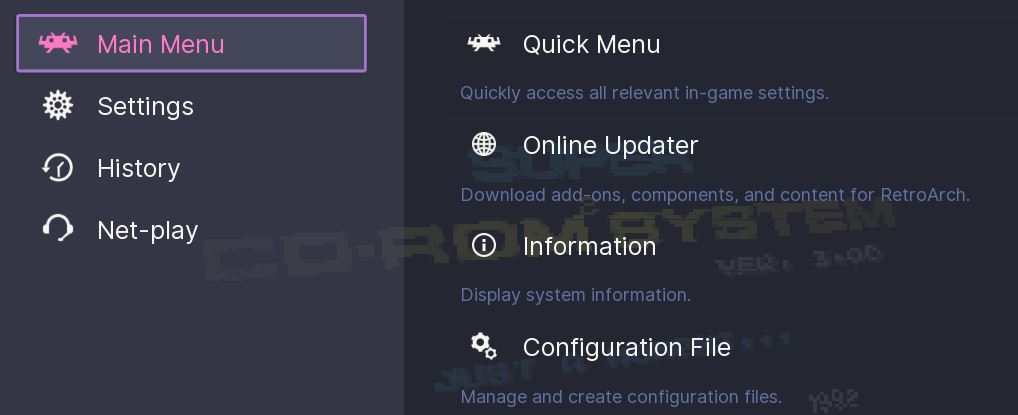
I have searched for core saves the configuration and I can't, I want to edit the hotkeys because in the MSX emulator I need to remove the shortcuts on the keys and delete them to be able to use the normal MSX keyboard.


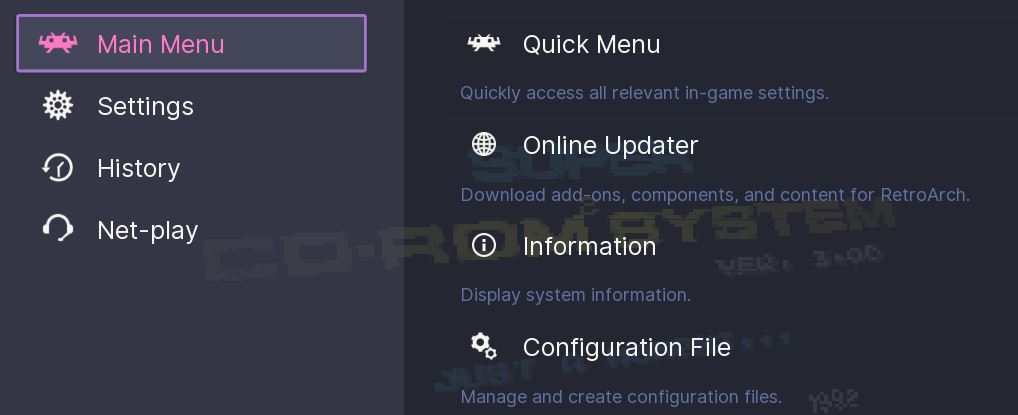
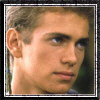
WHITEYEAR- Messages : 16
Date d'inscription : 2023-02-12
 Re: Edit Settings - entry - quick keys hotkeys in menu
Re: Edit Settings - entry - quick keys hotkeys in menu
That's because hotkeys are not modifiable, they are forced by Retrobat.


tartifless- Admin
- Messages : 1674
Date d'inscription : 2021-04-27
 Re: Edit Settings - entry - quick keys hotkeys in menu
Re: Edit Settings - entry - quick keys hotkeys in menu
And there is no way to edit a file outside of retrobat so that the default configuration is the one that I modify. I am interested in some emuldars such as msx, spectrum, amstrad that the keyboard keys are available, when you press, for example, the L key, do not access hotkeys.
So what is the use of the option as included in the third image to save configuration if not save?
So what is the use of the option as included in the third image to save configuration if not save?
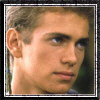
WHITEYEAR- Messages : 16
Date d'inscription : 2023-02-12
 Re: Edit Settings - entry - quick keys hotkeys in menu
Re: Edit Settings - entry - quick keys hotkeys in menu
What option in the 3rd image ?
To enable access to keyboard keys on computer systems, just enable the keyboard focus option, this will disable the hotkeys (or press the scrolllock key)
To enable access to keyboard keys on computer systems, just enable the keyboard focus option, this will disable the hotkeys (or press the scrolllock key)


tartifless- Admin
- Messages : 1674
Date d'inscription : 2021-04-27
Lorenzolamas likes this post
 Re: Edit Settings - entry - quick keys hotkeys in menu
Re: Edit Settings - entry - quick keys hotkeys in menu
You don't understand me, the image I am saying is that of the 3rd Post in this same block. I am referring to the hotkeys of the SETTINGS - INPUT - HOTKEYS menu here when I modify the configuration and save when I exit, when I re-enter the default keys are back.
As you told me, it cannot be saved, Retrobat forces you to change it later, my question is, then why does it allow modification and gives the option to save if later it will be the default.
You cannot modify any file of this configuration so that it is as I want the HOTKEYS the keys that I modify.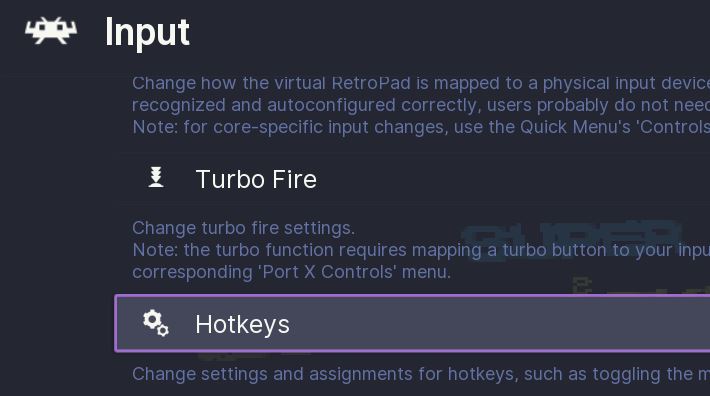
As you told me, it cannot be saved, Retrobat forces you to change it later, my question is, then why does it allow modification and gives the option to save if later it will be the default.
You cannot modify any file of this configuration so that it is as I want the HOTKEYS the keys that I modify.
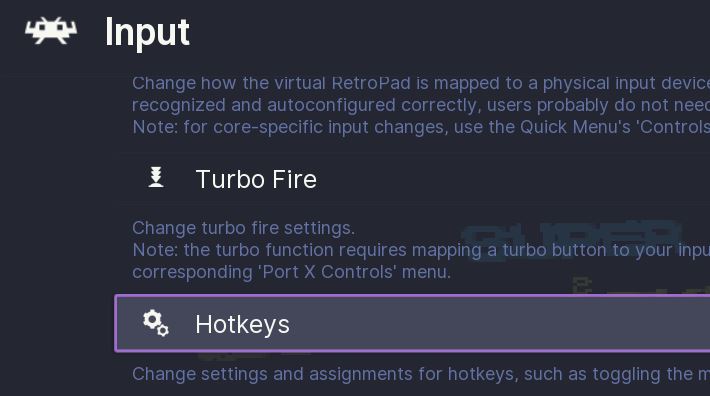
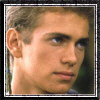
WHITEYEAR- Messages : 16
Date d'inscription : 2023-02-12
 Re: Edit Settings - entry - quick keys hotkeys in menu
Re: Edit Settings - entry - quick keys hotkeys in menu
As Tartifless allready told you, it is not possible through Retrobat
We can't make everybody happy. The good point is that a lot of retro gaming solution exists
We can't make everybody happy. The good point is that a lot of retro gaming solution exists


getupor- Admin
- Messages : 1422
Date d'inscription : 2020-10-04
Lorenzolamas likes this post
 Re: Edit Settings - entry - quick keys hotkeys in menu
Re: Edit Settings - entry - quick keys hotkeys in menu
To achieve your goal ==> enable Keyboard Focus in Retrobat


tartifless- Admin
- Messages : 1674
Date d'inscription : 2021-04-27
 Re: Edit Settings - entry - quick keys hotkeys in menu
Re: Edit Settings - entry - quick keys hotkeys in menu
Hello mate, and in which section can I activate Keyboard Focus?
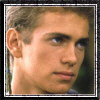
WHITEYEAR- Messages : 16
Date d'inscription : 2023-02-12
 Re: Edit Settings - entry - quick keys hotkeys in menu
Re: Edit Settings - entry - quick keys hotkeys in menu
it might be good to search a little... the wiki exists, there is a search engine in it.
or simply search directly in Retrobat.
THANKS.
or simply search directly in Retrobat.
THANKS.
The board rules: https://retrobat.forumgaming.fr/t51-read-befor-posting-retrobat-forum-rules
BEFORE POSTING !!!!
READ:

English FAQ: https://retrobat.forumgaming.fr/t135-faq-retrobat-wip
French FAQ: https://retrobat.forumgaming.fr/t136-faq-retrobat-wip
Spanish FAQ: https://retrobat.forumgaming.fr/t854-faq-retrobat-wip
Retrobat Wiki (english & french): https://wiki.retrobat.org/
and:
Choose an avatar: https://retrobat.forumgaming.fr/t1190-avatar-how-to-choose-an-avatar-on-the-forum
and say "Hello"

Lorenzolamas- Admin
- Messages : 2650
Date d'inscription : 2019-07-28

getupor- Admin
- Messages : 1422
Date d'inscription : 2020-10-04
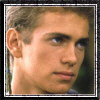
WHITEYEAR- Messages : 16
Date d'inscription : 2023-02-12
 Re: Edit Settings - entry - quick keys hotkeys in menu
Re: Edit Settings - entry - quick keys hotkeys in menu
Your Retrobat is up to date ?
The board rules: https://retrobat.forumgaming.fr/t51-read-befor-posting-retrobat-forum-rules
BEFORE POSTING !!!!
READ:

English FAQ: https://retrobat.forumgaming.fr/t135-faq-retrobat-wip
French FAQ: https://retrobat.forumgaming.fr/t136-faq-retrobat-wip
Spanish FAQ: https://retrobat.forumgaming.fr/t854-faq-retrobat-wip
Retrobat Wiki (english & french): https://wiki.retrobat.org/
and:
Choose an avatar: https://retrobat.forumgaming.fr/t1190-avatar-how-to-choose-an-avatar-on-the-forum
and say "Hello"

Lorenzolamas- Admin
- Messages : 2650
Date d'inscription : 2019-07-28
 Re: Edit Settings - entry - quick keys hotkeys in menu
Re: Edit Settings - entry - quick keys hotkeys in menu
Lorenzolamas wrote:Your Retrobat is up to date ?
You must be in the msx gamelist, it's per system


tartifless- Admin
- Messages : 1674
Date d'inscription : 2021-04-27
Lorenzolamas likes this post
 Re: Edit Settings - entry - quick keys hotkeys in menu
Re: Edit Settings - entry - quick keys hotkeys in menu
I just updated from 6.0 I think to 6.1, when I start retrobat I press the menu key and go to MAIN MENU - GAME SETTINGS - CONTROLS is that right?
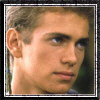
WHITEYEAR- Messages : 16
Date d'inscription : 2023-02-12
 Re: Edit Settings - entry - quick keys hotkeys in menu
Re: Edit Settings - entry - quick keys hotkeys in menu
Go to "Game collection settings" and ungroup MSX


getupor- Admin
- Messages : 1422
Date d'inscription : 2020-10-04
Lorenzolamas likes this post
 Re: Edit Settings - entry - quick keys hotkeys in menu
Re: Edit Settings - entry - quick keys hotkeys in menu
For what I want to do, it helps me to activate keyboard focus for the msx emulator; So I can use all the keys on the keyboard, but it would be good to know why it doesn't save the configuration when exiting the HOTKEYS menu. Doing this well, yes, it works for me.
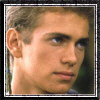
WHITEYEAR- Messages : 16
Date d'inscription : 2023-02-12
 Re: Edit Settings - entry - quick keys hotkeys in menu
Re: Edit Settings - entry - quick keys hotkeys in menu
Retrobat forces the hotkeys, we will never allow user-defined hotkeys


tartifless- Admin
- Messages : 1674
Date d'inscription : 2021-04-27
 Re: Edit Settings - entry - quick keys hotkeys in menu
Re: Edit Settings - entry - quick keys hotkeys in menu
I wish in an update they could give the option for users who want to modify the quick keys.
Thank you so much.
Thank you so much.
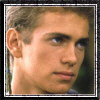
WHITEYEAR- Messages : 16
Date d'inscription : 2023-02-12
 Re: Edit Settings - entry - quick keys hotkeys in menu
Re: Edit Settings - entry - quick keys hotkeys in menu
We have to make choices, and we can't please everyone.
So it's not planned, and I don't think it ever will be.
So it's not planned, and I don't think it ever will be.
The board rules: https://retrobat.forumgaming.fr/t51-read-befor-posting-retrobat-forum-rules
BEFORE POSTING !!!!
READ:

English FAQ: https://retrobat.forumgaming.fr/t135-faq-retrobat-wip
French FAQ: https://retrobat.forumgaming.fr/t136-faq-retrobat-wip
Spanish FAQ: https://retrobat.forumgaming.fr/t854-faq-retrobat-wip
Retrobat Wiki (english & french): https://wiki.retrobat.org/
and:
Choose an avatar: https://retrobat.forumgaming.fr/t1190-avatar-how-to-choose-an-avatar-on-the-forum
and say "Hello"

Lorenzolamas- Admin
- Messages : 2650
Date d'inscription : 2019-07-28
 Re: Edit Settings - entry - quick keys hotkeys in menu
Re: Edit Settings - entry - quick keys hotkeys in menu
Well, it has been tried hehe, retrobat would be a little more open to modifications, being able to save a configuration of hotkeys is not a difficult thing, thank you very much anyway.
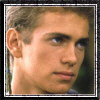
WHITEYEAR- Messages : 16
Date d'inscription : 2023-02-12
 Re: Edit Settings - entry - quick keys hotkeys in menu
Re: Edit Settings - entry - quick keys hotkeys in menu
If it's easy, you should be able to do it... 
The board rules: https://retrobat.forumgaming.fr/t51-read-befor-posting-retrobat-forum-rules
BEFORE POSTING !!!!
READ:

English FAQ: https://retrobat.forumgaming.fr/t135-faq-retrobat-wip
French FAQ: https://retrobat.forumgaming.fr/t136-faq-retrobat-wip
Spanish FAQ: https://retrobat.forumgaming.fr/t854-faq-retrobat-wip
Retrobat Wiki (english & french): https://wiki.retrobat.org/
and:
Choose an avatar: https://retrobat.forumgaming.fr/t1190-avatar-how-to-choose-an-avatar-on-the-forum
and say "Hello"

Lorenzolamas- Admin
- Messages : 2650
Date d'inscription : 2019-07-28
 Re: Edit Settings - entry - quick keys hotkeys in menu
Re: Edit Settings - entry - quick keys hotkeys in menu
I know your question has already been answered, but I'm writing this because I want to contribute something that might help others. Based on the screenshots above of the "keyboard focus" option, I thought this option would be available as a general option like all the others, but I was wrong.
This option is only available for some systems but in the path "Retrobat/emulationstation/.emulationstation" there is a file called "es_settings.cfg" this file as its name says, saves our configuration that we make in the program
I activated the "keyboards focus" option in "fbneo" since it was available there and I found that the file was modified by adding a new line
"<string name="fbneo.GameFocus" value="1" />" then I noticed the option that I modified since it was the only one that had been modified in this system, I looked in the global options since I had activated the "Discord rich presence" and I found the line "<string name="global.discord" value="1" />", then I copied the line from the fbneo option and deactivated the option in Emulationstation then the line was deleted and I added one more line of code "<string name="global.GameFocus" value="1" />" and I put it with the other global options, saved and it worked on all systems, the only hotkey that worked was to open the menu, I was trying with several systems for several minutes until the line I had added was deleted, I realized why after I added that line, every time I started a game in retroarch I got "game priority enabled" but then it stopped coming up and I checked and the hotkeys had been enabled again.
Yes, it is possible but it seems there is no way for that line to be saved without being deleted.
This option is only available for some systems but in the path "Retrobat/emulationstation/.emulationstation" there is a file called "es_settings.cfg" this file as its name says, saves our configuration that we make in the program
I activated the "keyboards focus" option in "fbneo" since it was available there and I found that the file was modified by adding a new line
"<string name="fbneo.GameFocus" value="1" />" then I noticed the option that I modified since it was the only one that had been modified in this system, I looked in the global options since I had activated the "Discord rich presence" and I found the line "<string name="global.discord" value="1" />", then I copied the line from the fbneo option and deactivated the option in Emulationstation then the line was deleted and I added one more line of code "<string name="global.GameFocus" value="1" />" and I put it with the other global options, saved and it worked on all systems, the only hotkey that worked was to open the menu, I was trying with several systems for several minutes until the line I had added was deleted, I realized why after I added that line, every time I started a game in retroarch I got "game priority enabled" but then it stopped coming up and I checked and the hotkeys had been enabled again.
Yes, it is possible but it seems there is no way for that line to be saved without being deleted.

Diegopaltri- Messages : 1
Date d'inscription : 2024-10-19
 Similar topics
Similar topics» Missing Game Settings Menu Option in Main Menu.
» [RESOLVED] edit emulater settings per console not per game
» Retroarch Key Mapping (from in-game quick menu)
» PS button as a hotkey for quick menu in RetroBat
» I keep getting Retroarch "Quick Menu" when playing, despite changing hotkey
» [RESOLVED] edit emulater settings per console not per game
» Retroarch Key Mapping (from in-game quick menu)
» PS button as a hotkey for quick menu in RetroBat
» I keep getting Retroarch "Quick Menu" when playing, despite changing hotkey
Page 1 of 1
Permissions in this forum:
You cannot reply to topics in this forum





