Loading DOS games w/o having to mount, chdir, run *.exe each time
3 posters
Page 1 of 1
 Loading DOS games w/o having to mount, chdir, run *.exe each time
Loading DOS games w/o having to mount, chdir, run *.exe each time
Hi there - I have Retrobat working great with some old consoles games i.e. they load instantly. With DOS games though, the DOSBox window will appear and I'll have to manually mount my games directory, cd into the relevant game directory, and then execute the relevant .exe..
I can obviously add mount c c:\roms\dos to the config file and that'll save me one step at least, but is there a setting I can use or environment variable I can create/pass/use to load the games without having to type each time?
Thanks in advance for any pointers!
I can obviously add mount c c:\roms\dos to the config file and that'll save me one step at least, but is there a setting I can use or environment variable I can create/pass/use to load the games without having to type each time?
Thanks in advance for any pointers!

lee337reilly- Messages : 1
Date d'inscription : 2021-04-07
 Re: Loading DOS games w/o having to mount, chdir, run *.exe each time
Re: Loading DOS games w/o having to mount, chdir, run *.exe each time
Hello,
DOSBox standalone need a little bit knowledge on how to make a config file with autoexec section that can mount automatically the drives you need. I have not enough time to teach you how to do that so I can only recommand you to search some tutorials about it. DOSBox need a config file for each games with specific parameters.
Sorry for not being able to tell you more but this will eventually require that I write an entire tutorial and tutorials already exist.
For the next upcoming RetroBat release (v4) we'll use dosbox pure libretro core as default emulator which will make games configuration really more easy.
DOSBox standalone need a little bit knowledge on how to make a config file with autoexec section that can mount automatically the drives you need. I have not enough time to teach you how to do that so I can only recommand you to search some tutorials about it. DOSBox need a config file for each games with specific parameters.
Sorry for not being able to tell you more but this will eventually require that I write an entire tutorial and tutorials already exist.
For the next upcoming RetroBat release (v4) we'll use dosbox pure libretro core as default emulator which will make games configuration really more easy.

 Re: Loading DOS games w/o having to mount, chdir, run *.exe each time
Re: Loading DOS games w/o having to mount, chdir, run *.exe each time
lee337reilly wrote:Hi there - I have Retrobat working great with some old consoles games i.e. they load instantly. With DOS games though, the DOSBox window will appear and I'll have to manually mount my games directory, cd into the relevant game directory, and then execute the relevant .exe..
I can obviously add mount c c:\roms\dos to the config file and that'll save me one step at least, but is there a setting I can use or environment variable I can create/pass/use to load the games without having to type each time?
Thanks in advance for any pointers!
Hello the most simple way is to use my tool to convert game from the exodos collection : https://github.com/Voljega/ExoDOSConverter/releases
You can also read to documentation for Batocera which should mostly apply to Retrobat too (just change linux pathes to windows) https://wiki.batocera.org/emulators:dos?s[]=dosbox
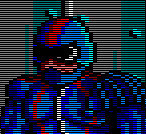
Voljega- Messages : 17
Date d'inscription : 2020-10-09
 Similar topics
Similar topics» Loading MAME 2016 CHD games
» [RESOLVED]PROBLEM LOADING PC GAMES IN RETROBAT
» [RESOLVED] Error batocera-padsinfo.exe and no loading games
» Nintendo Wii Xbox One Controller / Gamecube stutter / GX4000 Games not loading
» [RESOLVED] Apple II games not loading "runtime exception: invalid stoi argument"
» [RESOLVED]PROBLEM LOADING PC GAMES IN RETROBAT
» [RESOLVED] Error batocera-padsinfo.exe and no loading games
» Nintendo Wii Xbox One Controller / Gamecube stutter / GX4000 Games not loading
» [RESOLVED] Apple II games not loading "runtime exception: invalid stoi argument"
Page 1 of 1
Permissions in this forum:
You cannot reply to topics in this forum



