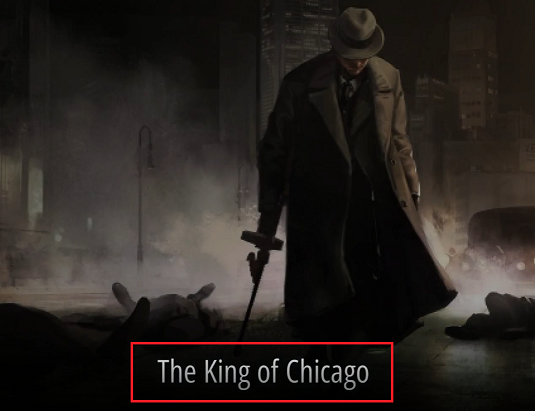Loading Screen info.
3 posters
Page 1 of 1
 Re: Loading Screen info.
Re: Loading Screen info.
Hello
It should be theme relevant, but for the moment I can't tell you where to find it.
Will have a look later
It should be theme relevant, but for the moment I can't tell you where to find it.
Will have a look later


getupor- Admin
- Messages : 1422
Date d'inscription : 2020-10-04
Manddrakke likes this post
 Re: Loading Screen info.
Re: Loading Screen info.
getupor wrote:Hello
It should be theme relevant, but for the moment I can't tell you where to find it.
Will have a look later
Do you think it's in the theme but inside the retrobat code or an option in the menus?

Manddrakke- Messages : 22
Date d'inscription : 2023-04-13
Age : 50
 Re: Loading Screen info.
Re: Loading Screen info.
Manddrakke wrote:getupor wrote:Hello
It should be theme relevant, but for the moment I can't tell you where to find it.
Will have a look later
Do you think it's in the theme but inside the retrobat code or an option in the menus?
for carbon theme is here : gamesplash.xml
you can change the text label settings, but not disable it (I tested with extra false).
You can then add the parameter <pos>0.5 0.5</pos> in order to get the text out of the field of view.
I don't know how creat a theme, so I quickly tested and it works...you have to play with the numbers to stop seeing it.
but if you update the theme it will be changed again.
Surely there must be a setting somewhere in the emulationstation files to remove it?

Aynshe- Messages : 446
Date d'inscription : 2022-03-18
Manddrakke likes this post
 Re: Loading Screen info.
Re: Loading Screen info.
Aynshe wrote:Manddrakke wrote:getupor wrote:Hello
It should be theme relevant, but for the moment I can't tell you where to find it.
Will have a look later
Do you think it's in the theme but inside the retrobat code or an option in the menus?
for carbon theme is here : gamesplash.xml
you can change the text label settings, but not disable it (I tested with extra false).
You can then add the parameter <pos>0.5 0.5</pos> in order to get the text out of the field of view.
I don't know how creat a theme, so I quickly tested and it works...you have to play with the numbers to stop seeing it.
but if you update the theme it will be changed again.
Surely there must be a setting somewhere in the emulationstation files to remove it?
Work, and i can change theme and working in all theme!!!! But i change in: K:\Retrobat\emulationstation\resources\gamesplash.xml
<text name="label">
<color>A0A0A0FF</color>
<fontSize>0.07</fontSize>
<glowColor>00000920</glowColor>
<glowSize>3</glowSize>
<glowOffset>14</glowOffset>
<pos>30.5 30.5</pos>
<linearSmooth>true</linearSmooth>
<zIndex>3</zIndex>
</text>
Thanks for help, maybe this will be a option in menus in future!

Manddrakke- Messages : 22
Date d'inscription : 2023-04-13
Age : 50
 Similar topics
Similar topics» Intro Loading Screen
» [RESOLVED] RetroBat making Mugen 1.1 Screen BLOWN UP IN SCREEN so How do I fix this ?
» error when launching a game in ryujinx directly from retro bat error Application error : Error loading configuration. Loading the default configuration.
» Anyway to stop full screen black flickering upon starting full screen retrobat? Doesn't seem to happen when in windowed mode
» [RESOLVED] I need info about shaders
» [RESOLVED] RetroBat making Mugen 1.1 Screen BLOWN UP IN SCREEN so How do I fix this ?
» error when launching a game in ryujinx directly from retro bat error Application error : Error loading configuration. Loading the default configuration.
» Anyway to stop full screen black flickering upon starting full screen retrobat? Doesn't seem to happen when in windowed mode
» [RESOLVED] I need info about shaders
Page 1 of 1
Permissions in this forum:
You cannot reply to topics in this forum