Feature Request: Dolphin Netplay Menu Options through RetroBat Frontend Menus
Page 1 of 1
 Feature Request: Dolphin Netplay Menu Options through RetroBat Frontend Menus
Feature Request: Dolphin Netplay Menu Options through RetroBat Frontend Menus
Hello,
I noticed on the 6.3 update that the standalone version of Flycast now supports a Network option in the RetroBat Frontend Menus. Can we please get a feature implemented for Dolphin Netplay in a similar fashion?
*All of the Netplay options are found under the Tools Submenu in Dolphin for Windows.
There are two options for Netplay in Dolphin, and they are Direct Connection and Traversal (Relay) Server. The Traversal Option eliminates the need for port forwarding, but requiring an alpha-numeric code to be put in to join the hosted game session.
Below are the Screenshots and Examples of what we would need Implemented to make it work:
Dolphin Connect via Direct Connection Option

Dolphin Connect via Traversal Connection Option

Dolphin Host via Direct Connection Option

Dolphin Host via Traversal Connection Option
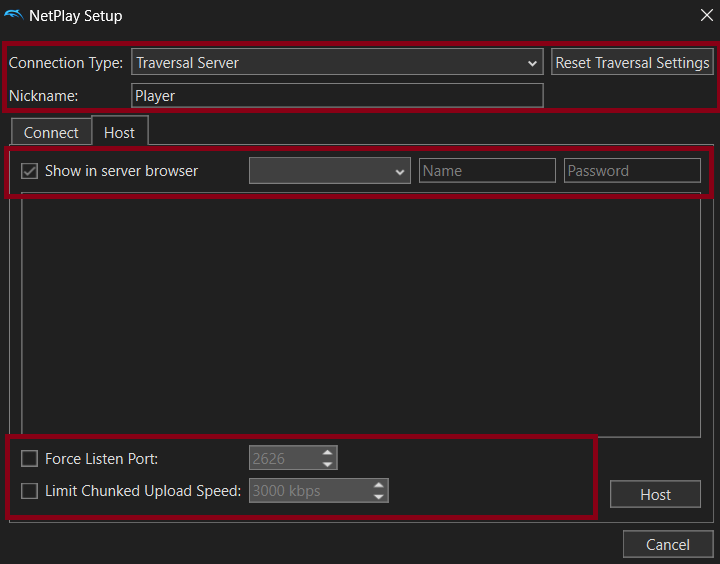
Dolphin Netplay Sessions Browser

*It would be really cool if we could get the Session browser to show up in a similar way that the Retroarch Netplay Sessions do in the frontend, even if this option would be buried within a sub-option while selecting a Gamecube or Wii game.
There is also an option to set the traversal server manually, but the default address is stun.dolphin-emu.org:6262
If the browse sessions and/or traversal server options are too much to deal with, at minimum a direct connection would be ideal.
Also, adding the option to specify Player Name would be great.
Additional Information on How to use Netplay in Dolphin can be found here
Please consider adding the netplay features for dolphin in the future builds for RetroBat.
I noticed on the 6.3 update that the standalone version of Flycast now supports a Network option in the RetroBat Frontend Menus. Can we please get a feature implemented for Dolphin Netplay in a similar fashion?
*All of the Netplay options are found under the Tools Submenu in Dolphin for Windows.
There are two options for Netplay in Dolphin, and they are Direct Connection and Traversal (Relay) Server. The Traversal Option eliminates the need for port forwarding, but requiring an alpha-numeric code to be put in to join the hosted game session.
Below are the Screenshots and Examples of what we would need Implemented to make it work:
Dolphin Connect via Direct Connection Option

Dolphin Connect via Traversal Connection Option

Dolphin Host via Direct Connection Option

Dolphin Host via Traversal Connection Option
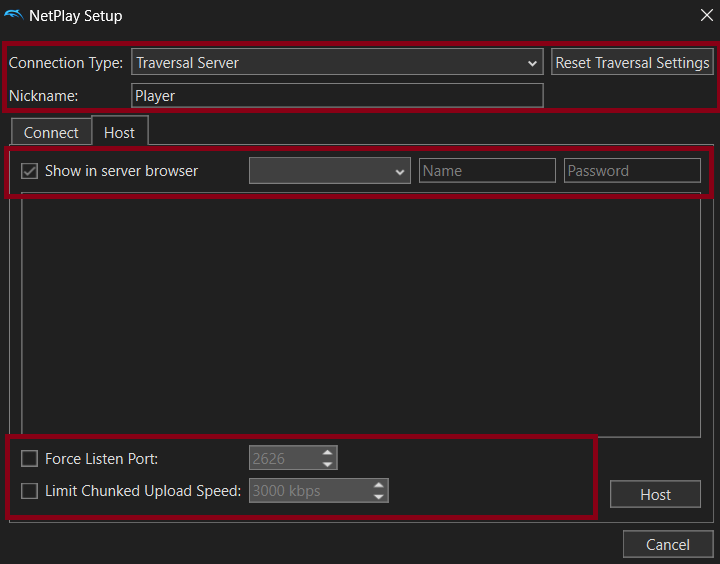
Dolphin Netplay Sessions Browser

*It would be really cool if we could get the Session browser to show up in a similar way that the Retroarch Netplay Sessions do in the frontend, even if this option would be buried within a sub-option while selecting a Gamecube or Wii game.
There is also an option to set the traversal server manually, but the default address is stun.dolphin-emu.org:6262
If the browse sessions and/or traversal server options are too much to deal with, at minimum a direct connection would be ideal.
Also, adding the option to specify Player Name would be great.
Additional Information on How to use Netplay in Dolphin can be found here
Please consider adding the netplay features for dolphin in the future builds for RetroBat.

Drakhan86- Messages : 15
Date d'inscription : 2024-01-30
 Similar topics
Similar topics» Feature Request: Custom Relay Server for Netplay
» Retroarch menu in PCSX2 & Dolphin
» The option for netplay does not exist in my retrobat, how do I fix this issue and be able to use and configure netplay?
» Option request or solution request with vsync in CEMU
» Cannot read menu options due to text glitches!
» Retroarch menu in PCSX2 & Dolphin
» The option for netplay does not exist in my retrobat, how do I fix this issue and be able to use and configure netplay?
» Option request or solution request with vsync in CEMU
» Cannot read menu options due to text glitches!
Page 1 of 1
Permissions in this forum:
You cannot reply to topics in this forum



