RetroPad Binds section of RetroArch reset at each game launch.
3 posters
Page 1 of 2
Page 1 of 2 • 1, 2 
 RetroPad Binds section of RetroArch reset at each game launch.
RetroPad Binds section of RetroArch reset at each game launch.
Hello.
I don't normally ask for help on message boards like this because I am very shy about doing it and because I don't want to inconvenience anyone with a problem I could solve through a search engine. But I am really stuck this time.
I have an N64 replica controller that I want to use with N64 games in Retrobat/Retroarch.
Initially, the controller will not work because the "RetroPad Binds" section of RetroArch is not configured correctly for it. So I need to go in there and change that. Then I am able to use the controller fine.
However, if I quit the game and return to the EmulationStation screen, then launch the game again, everything in the "RetroPad Binds" section of RetroArch will have been reset to the default. This means I must go into the RetroPad Binds section and configure the controller again every time an N64 game is launched.
Is there any way to stop the RetroPad Binds section from being erased so that I only have to do this one more time and then I am good to go?
I thought that this behavior was supposed to be changeable with the "Autoconfigure Controllers" option in the menu, but I have turned this setting off and it is still doing it.
I also heard from Google searches that setting "ConfigMode=0" in Retrobat.ini can help with settings being continually reset to default, but that didn't seem to have any effect either.
I would greatly appreciate any help.
I don't normally ask for help on message boards like this because I am very shy about doing it and because I don't want to inconvenience anyone with a problem I could solve through a search engine. But I am really stuck this time.
I have an N64 replica controller that I want to use with N64 games in Retrobat/Retroarch.
Initially, the controller will not work because the "RetroPad Binds" section of RetroArch is not configured correctly for it. So I need to go in there and change that. Then I am able to use the controller fine.
However, if I quit the game and return to the EmulationStation screen, then launch the game again, everything in the "RetroPad Binds" section of RetroArch will have been reset to the default. This means I must go into the RetroPad Binds section and configure the controller again every time an N64 game is launched.
Is there any way to stop the RetroPad Binds section from being erased so that I only have to do this one more time and then I am good to go?
I thought that this behavior was supposed to be changeable with the "Autoconfigure Controllers" option in the menu, but I have turned this setting off and it is still doing it.
I also heard from Google searches that setting "ConfigMode=0" in Retrobat.ini can help with settings being continually reset to default, but that didn't seem to have any effect either.
I would greatly appreciate any help.

Luna Murasaki- Messages : 26
Date d'inscription : 2024-03-08
 Re: RetroPad Binds section of RetroArch reset at each game launch.
Re: RetroPad Binds section of RetroArch reset at each game launch.
Hello,
If you are using retrobat 6.3 or later, you need to disable autoconfig for each system individually, the global option will not work unfortunately... (will be fixed with 6.3.2 or 6.4 soon).
However, there is a better solution, we have a n64controllers json file in retrobat\system\resources\inputmapping that can be used to ensure n64-style controllers are automatically configured correctly in all n64 emulators.
But to fill this file we will need your help in getting the information.
So what we would need is 3 things:
1) configure your controller with the sdl2 joypad driver in retroarch so that it works in retroarch (all buttons mapped correctly as per original n64 scheme), exit retroarch, and send us the retroarch.cfg file.
2) repeat this with directinput driver
3) repeat this with xinput driver
4) also send us the emulatorlauncher.cfg file
Ensure that you do not launch from Retrobat just before sending us the files, as it would scrap the config you would have done...
Once we have done this for retroarch, we can do the same for the standalone emulators...
If you are using retrobat 6.3 or later, you need to disable autoconfig for each system individually, the global option will not work unfortunately... (will be fixed with 6.3.2 or 6.4 soon).
However, there is a better solution, we have a n64controllers json file in retrobat\system\resources\inputmapping that can be used to ensure n64-style controllers are automatically configured correctly in all n64 emulators.
But to fill this file we will need your help in getting the information.
So what we would need is 3 things:
1) configure your controller with the sdl2 joypad driver in retroarch so that it works in retroarch (all buttons mapped correctly as per original n64 scheme), exit retroarch, and send us the retroarch.cfg file.
2) repeat this with directinput driver
3) repeat this with xinput driver
4) also send us the emulatorlauncher.cfg file
Ensure that you do not launch from Retrobat just before sending us the files, as it would scrap the config you would have done...
Once we have done this for retroarch, we can do the same for the standalone emulators...


tartifless- Admin
- Messages : 1669
Date d'inscription : 2021-04-27
 Re: RetroPad Binds section of RetroArch reset at each game launch.
Re: RetroPad Binds section of RetroArch reset at each game launch.
The best to be reactive would be to join us on discord if possible...
We are preparing the next version to be released soon, so would be great to integrate this.
Discord link can be found on our website
We are preparing the next version to be released soon, so would be great to integrate this.
Discord link can be found on our website


tartifless- Admin
- Messages : 1669
Date d'inscription : 2021-04-27
 Re: RetroPad Binds section of RetroArch reset at each game launch.
Re: RetroPad Binds section of RetroArch reset at each game launch.
I'm not sure how you would like it configured. Exactly how to map the N64 controller's buttons to modern controller would be a pretty subjective decision. Maybe you can tell me what you guys would consider a sensible layout for the N64 and I can try to set it up that way?
I also have a weird problem where my various retro controllers are being detected strangely. For example, the N64 controller was initially being detected as "SEGA Controller (1)" when I first looked today and now suddenly is being detected as "Xbox 360 controller". So I'm not sure the data I send you would be reliable. I'd need either a way to fix this or an assurance it wouldn't matter for your use.
Maybe all you really need is what Retroarch considers the button ids for the controller's buttons for each input driver. I could gather that if that would be helpful. I could do that for my other retro controllers too. I have ones modeled after the NES, SNES, Megadrive, and Gamecube controllers.
Now a new problem suddenly came up. In accordance with the rules I'll start a new thread about that.
I also have a weird problem where my various retro controllers are being detected strangely. For example, the N64 controller was initially being detected as "SEGA Controller (1)" when I first looked today and now suddenly is being detected as "Xbox 360 controller". So I'm not sure the data I send you would be reliable. I'd need either a way to fix this or an assurance it wouldn't matter for your use.
Maybe all you really need is what Retroarch considers the button ids for the controller's buttons for each input driver. I could gather that if that would be helpful. I could do that for my other retro controllers too. I have ones modeled after the NES, SNES, Megadrive, and Gamecube controllers.
Now a new problem suddenly came up. In accordance with the rules I'll start a new thread about that.

Luna Murasaki- Messages : 26
Date d'inscription : 2024-03-08
 Re: RetroPad Binds section of RetroArch reset at each game launch.
Re: RetroPad Binds section of RetroArch reset at each game launch.
Luna Murasaki wrote:I'm not sure how you would like it configured. Exactly how to map the N64 controller's buttons to modern controller would be a pretty subjective decision. Maybe you can tell me what you guys would consider a sensible layout for the N64 and I can try to set it up that way?
What controller exactly are you talking about ? I understood from your original post that you have a N64-style controller, don't you ?


tartifless- Admin
- Messages : 1669
Date d'inscription : 2021-04-27
 Re: RetroPad Binds section of RetroArch reset at each game launch.
Re: RetroPad Binds section of RetroArch reset at each game launch.
tartifless wrote:Luna Murasaki wrote:I'm not sure how you would like it configured. Exactly how to map the N64 controller's buttons to modern controller would be a pretty subjective decision. Maybe you can tell me what you guys would consider a sensible layout for the N64 and I can try to set it up that way?
What controller exactly are you talking about ? I understood from your original post that you have a N64-style controller, don't you ?
This is my N64-style controller: https://www.amazon.com/Wireless-Controller-Receiver-Compatible-Raspberry/dp/B0C18XH9HD
What I meant was... for example, I might consider it sensible to assign "Right Trigger" to the N64's R button, "Left Trigger" to the N64's Z button, and "Left Bumper" to the N64's L button. But maybe you guys wouldn't want things set up that way. Maybe you'd rather "Left Trigger" be set to the N64's L button instead. It's a subjective decision on how to map the N64's button layout to the modern controller layout Retroarch is oriented around. I don't think you intend for me as a random person to make these subjective decisions, then blindly incorporate my choices into Retrobat without having any way of knowing what they were and whether or not you agree with them.
It also just dawned on me that the autoconfigure controller bug you just informed me about was the source of another problem I had, where Retroarch's hotkeys started getting reset as of Retrobat 6.3! This had left me unable to use the AI translation service because the default keyboard hotkey is set to nul and my multiple controllers mean I can't use the controller hotkey button! So thank you very very much for telling me about this! I just set up every single system I use to have autoconfigure controllers turned off and it fixed both this hotkey problem AND the issue I was asking for help with in this thread! So thank you very much!

Luna Murasaki- Messages : 26
Date d'inscription : 2024-03-08
 Re: RetroPad Binds section of RetroArch reset at each game launch.
Re: RetroPad Binds section of RetroArch reset at each game launch.
Basically what we do with retrobat for these controllers, is to map them as if it were real N64 controller and console : Z to Z, C-buttons to C-buttons, etc !
So if you can tell me the correspondance between physical button of controller and retroarch value for each button it would be great, for example:
- sdl / Z-Button / Axis5+
- dinput / C-Up / button 1
- xinput / B / button 0
This would be great !
So if you can tell me the correspondance between physical button of controller and retroarch value for each button it would be great, for example:
- sdl / Z-Button / Axis5+
- dinput / C-Up / button 1
- xinput / B / button 0
This would be great !


tartifless- Admin
- Messages : 1669
Date d'inscription : 2021-04-27
 Re: RetroPad Binds section of RetroArch reset at each game launch.
Re: RetroPad Binds section of RetroArch reset at each game launch.
tartifless wrote:Basically what we do with retrobat for these controllers, is to map them as if it were real N64 controller and console : Z to Z, C-buttons to C-buttons, etc !
So if you can tell me the correspondance between physical button of controller and retroarch value for each button it would be great, for example:
- sdl / Z-Button / Axis5+
- dinput / C-Up / button 1
- xinput / B / button 0
This would be great !
Yes, that's what I was proposing. I can absolutely do that for you! It will take me a bit though. The controller has two different modes - SDL mode and xinput mode - that you toggle by holding Start + B for several seconds. I will have to get the button ids for all combinations of the controller mode plus retroarch's selected driver as they are all different. I will work on that!

Luna Murasaki- Messages : 26
Date d'inscription : 2024-03-08
getupor likes this post
 Re: RetroPad Binds section of RetroArch reset at each game launch.
Re: RetroPad Binds section of RetroArch reset at each game launch.
Okay. Not sure why but the button IDs seem to be exactly the same no matter which driver (SDL/XINPUT/DINPUT) I select for RetroArch. Not sure if that's because I am doing something wrong. I have verified that RetroArch's settings screen shows the appropriate input driver as active after I launch a game with that setting, but the button IDs don't change.
The button IDs DO vary if I toggle modes on the controller. As I said, the controller has two separate modes it calls "SDL" and "XInput". Windows detects each mode as like an entirely separate controller. With the SDL mode, it thinks it is an ordinary PC controller, and with XInput mode, it thinks it is an Xbox controller. It registers one as being unplugged and the other as being plugged in when I switch modes. All this is reflected in how programs, including RetroArch, see the controller.
When the controller's "SDL" mode is set (regardless of the input driver set by RetroArch!):
Control Pad Up: Hat #0 Up
Control Pad Down: Hat #0 Down
Control Pad Left: Hat #0 Left
Control Pad Right: Hat #0 Right
Joystick Up: Axis -1
Joystick Down: Axis +1
Joystick Left: Axis -0
Joystick Right: Axis +0
C Up: Button 11
C Down: Button 3
C Left: Button 0
C Right: Button 10
A: Button 2
B: Button 1
L: Button 4
R: Button 5
Z: Button 6
Start: Button 9
Home: Button 12
Select: Button 8
ZR: Button 7
When the controller's "XInput" mode is set (regardless of the input driver selected for RetroArch!)
Control Pad Up: Hat #0 Up
Control Pad Down: Hat #0 Down
Control Pad Left: Hat #0 Left
Control Pad Right: Hat #0 Right
Joystick Up: Axis +1
Joystick Down: Axis -1
Joystick Left: Axis -0
Joystick Right: Axis +0
C Up: Button 9
C Down: Button 2
C Left: Button 3
C Right: Button 8
A: Button 0
B: Button 1
L: Button 4
R: Button 5
Z: Axis +4
Start: Button 6
Home: Button 10
Select: Button 7
ZR: Axis +5
Two notes:
- Yes the inverted up down I have listed for the joystick in the controller's "XInput" mode is not my mistake. No idea why they have it set up that way.
- The Home, Select, and ZR buttons do not exist on a real N64 controller and are unique to the Saffun controller.
I hope this is helpful! Let me know if there's something I need to fix or if you'd like me to do the same with my other retro controllers! As I said, I have NES, SNES, MegaDrive/Saturn, and Gamecube ones!
The button IDs DO vary if I toggle modes on the controller. As I said, the controller has two separate modes it calls "SDL" and "XInput". Windows detects each mode as like an entirely separate controller. With the SDL mode, it thinks it is an ordinary PC controller, and with XInput mode, it thinks it is an Xbox controller. It registers one as being unplugged and the other as being plugged in when I switch modes. All this is reflected in how programs, including RetroArch, see the controller.
When the controller's "SDL" mode is set (regardless of the input driver set by RetroArch!):
Control Pad Up: Hat #0 Up
Control Pad Down: Hat #0 Down
Control Pad Left: Hat #0 Left
Control Pad Right: Hat #0 Right
Joystick Up: Axis -1
Joystick Down: Axis +1
Joystick Left: Axis -0
Joystick Right: Axis +0
C Up: Button 11
C Down: Button 3
C Left: Button 0
C Right: Button 10
A: Button 2
B: Button 1
L: Button 4
R: Button 5
Z: Button 6
Start: Button 9
Home: Button 12
Select: Button 8
ZR: Button 7
When the controller's "XInput" mode is set (regardless of the input driver selected for RetroArch!)
Control Pad Up: Hat #0 Up
Control Pad Down: Hat #0 Down
Control Pad Left: Hat #0 Left
Control Pad Right: Hat #0 Right
Joystick Up: Axis +1
Joystick Down: Axis -1
Joystick Left: Axis -0
Joystick Right: Axis +0
C Up: Button 9
C Down: Button 2
C Left: Button 3
C Right: Button 8
A: Button 0
B: Button 1
L: Button 4
R: Button 5
Z: Axis +4
Start: Button 6
Home: Button 10
Select: Button 7
ZR: Axis +5
Two notes:
- Yes the inverted up down I have listed for the joystick in the controller's "XInput" mode is not my mistake. No idea why they have it set up that way.
- The Home, Select, and ZR buttons do not exist on a real N64 controller and are unique to the Saffun controller.
I hope this is helpful! Let me know if there's something I need to fix or if you'd like me to do the same with my other retro controllers! As I said, I have NES, SNES, MegaDrive/Saturn, and Gamecube ones!

Luna Murasaki- Messages : 26
Date d'inscription : 2024-03-08
 Re: RetroPad Binds section of RetroArch reset at each game launch.
Re: RetroPad Binds section of RetroArch reset at each game launch.
Luna Murasaki wrote:Okay. Not sure why but the button IDs seem to be exactly the same no matter which driver (SDL/XINPUT/DINPUT) I select for RetroArch. Not sure if that's because I am doing something wrong. I have verified that RetroArch's settings screen shows the appropriate input driver as active after I launch a game with that setting, but the button IDs don't change.
The button IDs DO vary if I toggle modes on the controller. As I said, the controller has two separate modes it calls "SDL" and "XInput". Windows detects each mode as like an entirely separate controller. With the SDL mode, it thinks it is an ordinary PC controller, and with XInput mode, it thinks it is an Xbox controller. It registers one as being unplugged and the other as being plugged in when I switch modes. All this is reflected in how programs, including RetroArch, see the controller.
When the controller's "SDL" mode is set (regardless of the input driver set by RetroArch!):
Control Pad Up: Hat #0 Up
Control Pad Down: Hat #0 Down
Control Pad Left: Hat #0 Left
Control Pad Right: Hat #0 Right
Joystick Up: Axis -1
Joystick Down: Axis +1
Joystick Left: Axis -0
Joystick Right: Axis +0
C Up: Button 11
C Down: Button 3
C Left: Button 0
C Right: Button 10
A: Button 2
B: Button 1
L: Button 4
R: Button 5
Z: Button 6
Start: Button 9
Home: Button 12
Select: Button 8
ZR: Button 7
When the controller's "XInput" mode is set (regardless of the input driver selected for RetroArch!)
Control Pad Up: Hat #0 Up
Control Pad Down: Hat #0 Down
Control Pad Left: Hat #0 Left
Control Pad Right: Hat #0 Right
Joystick Up: Axis +1
Joystick Down: Axis -1
Joystick Left: Axis -0
Joystick Right: Axis +0
C Up: Button 9
C Down: Button 2
C Left: Button 3
C Right: Button 8
A: Button 0
B: Button 1
L: Button 4
R: Button 5
Z: Axis +4
Start: Button 6
Home: Button 10
Select: Button 7
ZR: Axis +5
Two notes:
- Yes the inverted up down I have listed for the joystick in the controller's "XInput" mode is not my mistake. No idea why they have it set up that way.
- The Home, Select, and ZR buttons do not exist on a real N64 controller and are unique to the Saffun controller.
I hope this is helpful! Let me know if there's something I need to fix or if you'd like me to do the same with my other retro controllers! As I said, I have NES, SNES, MegaDrive/Saturn, and Gamecube ones!
In order to change the driver you need to select it in "joypad driver", not input driver.
So this means there will need to be 2x3 combinations = 6.
You should not have the same IDs between the 3 retroarch drivers, that means it's not the correct option that you select.


tartifless- Admin
- Messages : 1669
Date d'inscription : 2021-04-27

tartifless- Admin
- Messages : 1669
Date d'inscription : 2021-04-27
 Re: RetroPad Binds section of RetroArch reset at each game launch.
Re: RetroPad Binds section of RetroArch reset at each game launch.
I am so embarrassed for my mistake! But it seems I'm still somehow making one. The buttons now vary when the controller is in XInput mode, but they remain the same across all three controller drivers in the SDL mode. I'll go ahead and post the results anyway:
--== Saffun N64 Controller: SDL Mode ==--
-XINPUT Driver Selected-
Control Pad Up: Hat #0 Up
Control Pad Down: Hat #0 Down
Control Pad Left: Hat #0 Left
Control Pad Right: Hat #0 Right
Joystick Up: Axis -1
Joystick Down: Axis +1
Joystick Left: Axis -0
Joystick Right: Axis +0
C Up: Button 11
C Down: Button 3
C Left: Button 0
C Right: Button 10
A: Button 2
B: Button 1
L: Button 4
R: Button 5
Z: Button 6
Start: Button 9
Home: Button 12
Select: Button 8
ZR: Button 7
-DINPUT Driver Selected-
Control Pad Up: Hat #0 Up
Control Pad Down: Hat #0 Down
Control Pad Left: Hat #0 Left
Control Pad Right: Hat #0 Right
Joystick Up: Axis -1
Joystick Down: Axis +1
Joystick Left: Axis -0
Joystick Right: Axis +0
C Up: Button 11
C Down: Button 3
C Left: Button 0
C Right: Button 10
A: Button 2
B: Button 1
L: Button 4
R: Button 5
Z: Button 6
Start: Button 9
Home: Button 12
Select: Button 8
ZR: Button 7
-SDL Driver Selected-
Control Pad Up: Hat #0 Up
Control Pad Down: Hat #0 Down
Control Pad Left: Hat #0 Left
Control Pad Right: Hat #0 Right
Joystick Up: Axis -1
Joystick Down: Axis +1
Joystick Left: Axis -0
Joystick Right: Axis +0
C Up: Button 11
C Down: Button 3
C Left: Button 0
C Right: Button 10
A: Button 2
B: Button 1
L: Button 4
R: Button 5
Z: Button 6
Start: Button 9
Home: Button 12
Select: Button 8
ZR: Button 7
--== Saffun N64 Controller: XInput Mode ==--
-XINPUT Driver Selected-
Control Pad Up: Hat #0 Up
Control Pad Down: Hat #0 Down
Control Pad Left: Hat #0 Left
Control Pad Right: Hat #0 Right
Joystick Up: Axis +1
Joystick Down: Axis -1
Joystick Left: Axis +0
Joystick Right: Axis -0
C Up: Button 9
C Down: Button 2
C Left: Button 3
C Right: Button 8
A: Button 0
B: Button 1
L: Button 4
R: Button 5
Z: Axis +4
Start: Button 6
Home: Button 10
Select: Button 7
ZR: Axis +5
-DINPUT Driver Selected-
Control Pad Up: Hat #0 Up
Control Pad Down: Hat #0 Down
Control Pad Left: Hat #0 Left
Control Pad Right: Hat #0 Right
Joystick Up: Axis -1
Joystick Down: Axis +1
Joystick Left: Axis -0
Joystick Right: Axis +0
C Up: Button 9
C Down: Button 2
C Left: Button 3
C Right: Button 8
A: Button 0
B: Button 1
L: Button 4
R: Button 5
Z: Axis +2
Start: Button 7
Home: Ignored (Presumably Interpreted as Xbox Logo Button)
Select: Button 6
ZR: Axis -2
-SDL Driver Selected-
Control Pad Up: Button 11
Control Pad Down: Button 12
Control Pad Left: Button 13
Control Pad Right: Button 14
Joystick Up: Axis -1
Joystick Down: Axis +1
Joystick Left: Axis -0
Joystick Right: Axis +0
C Up: Button 8
C Down: Button 2
C Left: Button 3
C Right: Button 7
A: Button 0
B: Button 1
L: Button 9
R: Button 10
Z: Axis +4
Start: Button 6
Home: Button 5
Select: Button 4
ZR: Axis +5
--== Saffun N64 Controller: SDL Mode ==--
-XINPUT Driver Selected-
Control Pad Up: Hat #0 Up
Control Pad Down: Hat #0 Down
Control Pad Left: Hat #0 Left
Control Pad Right: Hat #0 Right
Joystick Up: Axis -1
Joystick Down: Axis +1
Joystick Left: Axis -0
Joystick Right: Axis +0
C Up: Button 11
C Down: Button 3
C Left: Button 0
C Right: Button 10
A: Button 2
B: Button 1
L: Button 4
R: Button 5
Z: Button 6
Start: Button 9
Home: Button 12
Select: Button 8
ZR: Button 7
-DINPUT Driver Selected-
Control Pad Up: Hat #0 Up
Control Pad Down: Hat #0 Down
Control Pad Left: Hat #0 Left
Control Pad Right: Hat #0 Right
Joystick Up: Axis -1
Joystick Down: Axis +1
Joystick Left: Axis -0
Joystick Right: Axis +0
C Up: Button 11
C Down: Button 3
C Left: Button 0
C Right: Button 10
A: Button 2
B: Button 1
L: Button 4
R: Button 5
Z: Button 6
Start: Button 9
Home: Button 12
Select: Button 8
ZR: Button 7
-SDL Driver Selected-
Control Pad Up: Hat #0 Up
Control Pad Down: Hat #0 Down
Control Pad Left: Hat #0 Left
Control Pad Right: Hat #0 Right
Joystick Up: Axis -1
Joystick Down: Axis +1
Joystick Left: Axis -0
Joystick Right: Axis +0
C Up: Button 11
C Down: Button 3
C Left: Button 0
C Right: Button 10
A: Button 2
B: Button 1
L: Button 4
R: Button 5
Z: Button 6
Start: Button 9
Home: Button 12
Select: Button 8
ZR: Button 7
--== Saffun N64 Controller: XInput Mode ==--
-XINPUT Driver Selected-
Control Pad Up: Hat #0 Up
Control Pad Down: Hat #0 Down
Control Pad Left: Hat #0 Left
Control Pad Right: Hat #0 Right
Joystick Up: Axis +1
Joystick Down: Axis -1
Joystick Left: Axis +0
Joystick Right: Axis -0
C Up: Button 9
C Down: Button 2
C Left: Button 3
C Right: Button 8
A: Button 0
B: Button 1
L: Button 4
R: Button 5
Z: Axis +4
Start: Button 6
Home: Button 10
Select: Button 7
ZR: Axis +5
-DINPUT Driver Selected-
Control Pad Up: Hat #0 Up
Control Pad Down: Hat #0 Down
Control Pad Left: Hat #0 Left
Control Pad Right: Hat #0 Right
Joystick Up: Axis -1
Joystick Down: Axis +1
Joystick Left: Axis -0
Joystick Right: Axis +0
C Up: Button 9
C Down: Button 2
C Left: Button 3
C Right: Button 8
A: Button 0
B: Button 1
L: Button 4
R: Button 5
Z: Axis +2
Start: Button 7
Home: Ignored (Presumably Interpreted as Xbox Logo Button)
Select: Button 6
ZR: Axis -2
-SDL Driver Selected-
Control Pad Up: Button 11
Control Pad Down: Button 12
Control Pad Left: Button 13
Control Pad Right: Button 14
Joystick Up: Axis -1
Joystick Down: Axis +1
Joystick Left: Axis -0
Joystick Right: Axis +0
C Up: Button 8
C Down: Button 2
C Left: Button 3
C Right: Button 7
A: Button 0
B: Button 1
L: Button 9
R: Button 10
Z: Axis +4
Start: Button 6
Home: Button 5
Select: Button 4
ZR: Axis +5

Luna Murasaki- Messages : 26
Date d'inscription : 2024-03-08
 Re: RetroPad Binds section of RetroArch reset at each game launch.
Re: RetroPad Binds section of RetroArch reset at each game launch.
Ok thanks, can you also send me the emulatorlauncher.log file or the es_input.cfg file ?
I need to know the controller guid in the 2 modes
I need to know the controller guid in the 2 modes


tartifless- Admin
- Messages : 1669
Date d'inscription : 2021-04-27
 Re: RetroPad Binds section of RetroArch reset at each game launch.
Re: RetroPad Binds section of RetroArch reset at each game launch.
I unplugged all my other controllers and deleted es_input.cfg. I then started RetroBat with the N64 controller in its XInput mode. Then I configured the controller bindings in RetroBat's settings, then exited RetroBat. This generated an es_input.cfg file with this line in it:
<inputConfig type="joystick" deviceName="Xbox 360 Controller" deviceGUID="030000005e0400008e02000000007200">
I then deleted es_input.cfg again, changed the controller over to its standard mode, launched RetroBat, and configured the hotkeys again. I then exited RetroBat. This generated an es_input.cfg file with this line in it:
<inputConfig type="joystick" deviceName="SWITCH CO.,LTD. Usb Controller" deviceGUID="030000006f0e00001311000000016800">
No other deviceGUID values were present in the config files but these when I did this, so I figure this is it.
<inputConfig type="joystick" deviceName="Xbox 360 Controller" deviceGUID="030000005e0400008e02000000007200">
I then deleted es_input.cfg again, changed the controller over to its standard mode, launched RetroBat, and configured the hotkeys again. I then exited RetroBat. This generated an es_input.cfg file with this line in it:
<inputConfig type="joystick" deviceName="SWITCH CO.,LTD. Usb Controller" deviceGUID="030000006f0e00001311000000016800">
No other deviceGUID values were present in the config files but these when I did this, so I figure this is it.

Luna Murasaki- Messages : 26
Date d'inscription : 2024-03-08
 Re: RetroPad Binds section of RetroArch reset at each game launch.
Re: RetroPad Binds section of RetroArch reset at each game launch.
Okay, so I tried configuring my other Retro Controllers in this fashion. It seems like nearly all my retro controllers, when in XInput mode, identify themselves as "Xbox 360 Controller" with the exact same "030000005e0400008e02000000007200" GUID. I'm not sure if this is normal or what's going on.
I know in the past I had a problem where if I configured one of my controllers in the settings, things would then be configured improperly on the other controllers. I wonder if this is why.
I know in the past I had a problem where if I configured one of my controllers in the settings, things would then be configured improperly on the other controllers. I wonder if this is why.

Luna Murasaki- Messages : 26
Date d'inscription : 2024-03-08
 Re: RetroPad Binds section of RetroArch reset at each game launch.
Re: RetroPad Binds section of RetroArch reset at each game launch.
Hello, this is normal, as most controllers that are not official, when in xinput mode, identify themselves as Xbox 360 controllers.
So i guess i will need to add a switch to enable specific n64 mapping, else the risk is that normal Xbox 360 controller gets mapped as this one...
Is it bluetooth or wired ?
So i guess i will need to add a switch to enable specific n64 mapping, else the risk is that normal Xbox 360 controller gets mapped as this one...
Is it bluetooth or wired ?


tartifless- Admin
- Messages : 1669
Date d'inscription : 2021-04-27
 Re: RetroPad Binds section of RetroArch reset at each game launch.
Re: RetroPad Binds section of RetroArch reset at each game launch.
The controller is wireless but with a USB-A dongle. I had wanted to get Bluetooth controllers for this stuff but they are just impossible to find. So I bought a great big hub to plug a bunch of dongles in.

Luna Murasaki- Messages : 26
Date d'inscription : 2024-03-08
 Re: RetroPad Binds section of RetroArch reset at each game launch.
Re: RetroPad Binds section of RetroArch reset at each game launch.
Ok, can you see with this file:
https://drive.google.com/open?id=1RuMXYm46pkg5z-uy86IPQ-f_nsPRLgrr&usp=drive_fs
Place it in retrobat\system\resources\inputmapping folder (overwrite the existing one)
I only added the controller in SDL mode and in retroarch with SDL driver, to see if it works fine.
Try with mario64, also try the C buttons
https://drive.google.com/open?id=1RuMXYm46pkg5z-uy86IPQ-f_nsPRLgrr&usp=drive_fs
Place it in retrobat\system\resources\inputmapping folder (overwrite the existing one)
I only added the controller in SDL mode and in retroarch with SDL driver, to see if it works fine.
Try with mario64, also try the C buttons


tartifless- Admin
- Messages : 1669
Date d'inscription : 2021-04-27
 Re: RetroPad Binds section of RetroArch reset at each game launch.
Re: RetroPad Binds section of RetroArch reset at each game launch.
Seems to function as intended. I started up Super Mario 64 with the controller set to its standard mode, with the SDL controller driver, with autoconfigure controllers turned on, and with my existing button mappings reset to default. Playing around in the front yard of the castle allowed me to see that the A, B, Z, R, Start, and C buttons work as expected.
Not sure if the XInput part of the fix can be done on the existing version of RetroBat but I am not in a hurry. Let me know when you have something else for me to test or if there's anything else I can do to help with the project. I could get you button IDs for my other retro controllers if you like. I also have an Arm Windows VM. It looks like there's very little you guys would need to do to make RetroBat work with Arm Windows's x64 emulation and I could help with testing that too. I'm not a programmer but whatever I could do that would be of use I'd be glad to do it.
I have joined the Discord group you suggested. Thank you again.
Not sure if the XInput part of the fix can be done on the existing version of RetroBat but I am not in a hurry. Let me know when you have something else for me to test or if there's anything else I can do to help with the project. I could get you button IDs for my other retro controllers if you like. I also have an Arm Windows VM. It looks like there's very little you guys would need to do to make RetroBat work with Arm Windows's x64 emulation and I could help with testing that too. I'm not a programmer but whatever I could do that would be of use I'd be glad to do it.
I have joined the Discord group you suggested. Thank you again.

Luna Murasaki- Messages : 26
Date d'inscription : 2024-03-08
 Re: RetroPad Binds section of RetroArch reset at each game launch.
Re: RetroPad Binds section of RetroArch reset at each game launch.
When you say xinput part of the fix, you mean with the controller in xinput mode ?
The issue i see is that i don't want to mess up people who have an actual xbox 360 controller...
So i would need to set a switch as on option or something like that...
In the meantime what you can do is setup your controller in simple64, mupen64, bizhawk and ares and share the config files (in switch mode first and then again in xinput mode)...
The issue i see is that i don't want to mess up people who have an actual xbox 360 controller...
So i would need to set a switch as on option or something like that...
In the meantime what you can do is setup your controller in simple64, mupen64, bizhawk and ares and share the config files (in switch mode first and then again in xinput mode)...


tartifless- Admin
- Messages : 1669
Date d'inscription : 2021-04-27
 Re: RetroPad Binds section of RetroArch reset at each game launch.
Re: RetroPad Binds section of RetroArch reset at each game launch.
tartifless wrote:When you say xinput part of the fix, you mean with the controller in xinput mode ?
The issue i see is that i don't want to mess up people who have an actual xbox 360 controller...
So i would need to set a switch as on option or something like that...
In the meantime what you can do is setup your controller in simple64, mupen64, bizhawk and ares and share the config files (in switch mode first and then again in xinput mode)...
Yeah now that you've told me about the autoconfigure controllers global setting bug, I was able to manually set every system to have that turned off. That's enough that I'm able to implement the crude but effective workaround I was doing before. I will be okay. Thank you for letting me know about that bug because it also turned out to be the source of a problem where I was unable to set a keyboard hotkey for the AI translation service! So it solved two of my problems!

Luna Murasaki- Messages : 26
Date d'inscription : 2024-03-08
 Re: RetroPad Binds section of RetroArch reset at each game launch.
Re: RetroPad Binds section of RetroArch reset at each game launch.
Hello,
I will still need the configuration for other emulators as it would be good to add your controller to our n64 clones database.
I will still need the configuration for other emulators as it would be good to add your controller to our n64 clones database.


tartifless- Admin
- Messages : 1669
Date d'inscription : 2021-04-27
 Re: RetroPad Binds section of RetroArch reset at each game launch.
Re: RetroPad Binds section of RetroArch reset at each game launch.
I'm unable to configure Bizhawk as I've never used it before and the "Config > Controllers..." section is grayed out.
For now, here are the other ones you requested along with Project 64. The Z button is blank in one of these and listed as "Delete" in another because it is for some reason not registering on the standard/switch mode. This problem affects the RZ button too. I don't know what to do about that.
https://purplemoonlight.net/upload_temp/Mappings.zip
For now, here are the other ones you requested along with Project 64. The Z button is blank in one of these and listed as "Delete" in another because it is for some reason not registering on the standard/switch mode. This problem affects the RZ button too. I don't know what to do about that.
https://purplemoonlight.net/upload_temp/Mappings.zip

Luna Murasaki- Messages : 26
Date d'inscription : 2024-03-08
 Re: RetroPad Binds section of RetroArch reset at each game launch.
Re: RetroPad Binds section of RetroArch reset at each game launch.
Luna Murasaki wrote:I'm unable to configure Bizhawk as I've never used it before and the "Config > Controllers..." section is grayed out.
For now, here are the other ones you requested along with Project 64. The Z button is blank in one of these and listed as "Delete" in another because it is for some reason not registering on the standard/switch mode. This problem affects the RZ button too. I don't know what to do about that.
https://purplemoonlight.net/upload_temp/Mappings.zip
To enable the bizhawk mapping you need to run a n64 game, just load any game from the interface or from retrobat (in windowed mode), after that it's easy.
And i'd rather have the emulator config files once you exit instead of the png files, as the png does not give the values to configure, it would be great !
I can send you the location of the settings file for each emulator if needed.


tartifless- Admin
- Messages : 1669
Date d'inscription : 2021-04-27
 Re: RetroPad Binds section of RetroArch reset at each game launch.
Re: RetroPad Binds section of RetroArch reset at each game launch.
It will have to wait a bit now until I have time again. I should be free to work on this again some time tomorrow though. My timezone is USA Eastern time, currently 20:41.
And yes, giving me the config file locations would save me some time and ensure I send the correct files, so I'd appreciate that.
And yes, giving me the config file locations would save me some time and ensure I send the correct files, so I'd appreciate that.

Luna Murasaki- Messages : 26
Date d'inscription : 2024-03-08
 Re: RetroPad Binds section of RetroArch reset at each game launch.
Re: RetroPad Binds section of RetroArch reset at each game launch.
Ok, let me try to put it all in here, first the files location and then some details for some emulators:
INFORMATION:
- The best is to run directly the emulator executable ==> without launching from RetroBat, to ensure things are not overwritten by retrobat once they work
- Configure once in xinput mode, close the emulator, then save the config file and rename it with _xinput
- Then configure in switch/SDL mode, close the emulator, then save the config file and rename it with _sdl
- In total it should be 8 files
- If a button is not recognized in SDL mode for an emulator ==> just put a note, we might not be able to correctly configure this, but still configure all the buttons that can be
LOCATION OF CONFIG FILES:
- mupen64 : \emulators\mupen64\Config\mupen64plus.cfg
- Simple64 : \emulators\simple64\input-profiles.ini (also send the input-settings.ini, because i need to know what profile to look for)
- ares : \emulators\ares\settings.bml (look at the details below)
- bizhawk : \emulators\bizhawk\config.ini (look at the details below)
ARES:
- From the menu go to settings>input
- Change from "virtual gamepad" in the dropdown list to Nintendo 64
- Perform the mapping by double-clicking in each line
BIZHAWK:
1) run a game via the open rom option:

2) Go to config>controllers:

3) From there configure buttons:
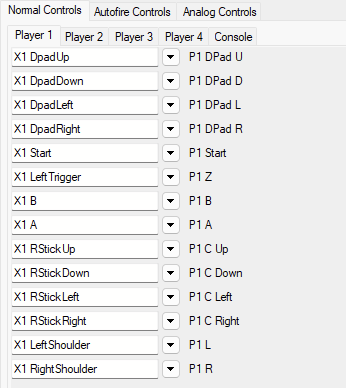
4) Test the game and see if analog stick is working correctly, if not, you can manage it in the analog controls tab (look at the picture just above)
For example you can flip axis if down/up or left/right are reverted when you test the game
INFORMATION:
- The best is to run directly the emulator executable ==> without launching from RetroBat, to ensure things are not overwritten by retrobat once they work
- Configure once in xinput mode, close the emulator, then save the config file and rename it with _xinput
- Then configure in switch/SDL mode, close the emulator, then save the config file and rename it with _sdl
- In total it should be 8 files
- If a button is not recognized in SDL mode for an emulator ==> just put a note, we might not be able to correctly configure this, but still configure all the buttons that can be
LOCATION OF CONFIG FILES:
- mupen64 : \emulators\mupen64\Config\mupen64plus.cfg
- Simple64 : \emulators\simple64\input-profiles.ini (also send the input-settings.ini, because i need to know what profile to look for)
- ares : \emulators\ares\settings.bml (look at the details below)
- bizhawk : \emulators\bizhawk\config.ini (look at the details below)
ARES:
- From the menu go to settings>input
- Change from "virtual gamepad" in the dropdown list to Nintendo 64
- Perform the mapping by double-clicking in each line
BIZHAWK:
1) run a game via the open rom option:

2) Go to config>controllers:

3) From there configure buttons:
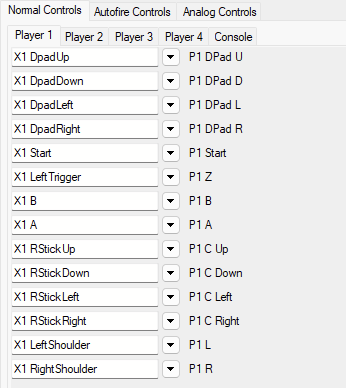
4) Test the game and see if analog stick is working correctly, if not, you can manage it in the analog controls tab (look at the picture just above)
For example you can flip axis if down/up or left/right are reverted when you test the game


tartifless- Admin
- Messages : 1669
Date d'inscription : 2021-04-27
 Re: RetroPad Binds section of RetroArch reset at each game launch.
Re: RetroPad Binds section of RetroArch reset at each game launch.
Here are the config files for three of the four emulators you asked for. I am not able to get the config files for Simple64 because it doesn't seem to actually be using them. I renamed them trying to generate new ones for the other controller mode and it didn't generate them, and seems to be remembering its settings without them. Maybe it is somehow storing the data somewhere else?
The Z button in SDL mode was detected by Bizhawk but not the other two emulators.
https://purplemoonlight.net/upload_temp/Config%20Files.zip
The Z button in SDL mode was detected by Bizhawk but not the other two emulators.
https://purplemoonlight.net/upload_temp/Config%20Files.zip

Luna Murasaki- Messages : 26
Date d'inscription : 2024-03-08

tartifless- Admin
- Messages : 1669
Date d'inscription : 2021-04-27
 Re: RetroPad Binds section of RetroArch reset at each game launch.
Re: RetroPad Binds section of RetroArch reset at each game launch.
I finally figured it out.
I used Sysinternals Process Monitor to figure out where Simple64 was actually saving/loading its config files. For some reason, it is doing it in %USERPROFILE%\AppData\Roaming\Mupen64Plus\ instead of the program directory.
I have no idea why this is, but now I can give you the config files. I created a profile called "MainProfile" for each of these:
https://purplemoonlight.net/upload_temp/Simple64.zip
The SDL Z Button is non-functioning on Simple64 too.
I used Sysinternals Process Monitor to figure out where Simple64 was actually saving/loading its config files. For some reason, it is doing it in %USERPROFILE%\AppData\Roaming\Mupen64Plus\ instead of the program directory.
I have no idea why this is, but now I can give you the config files. I created a profile called "MainProfile" for each of these:
https://purplemoonlight.net/upload_temp/Simple64.zip
The SDL Z Button is non-functioning on Simple64 too.

Luna Murasaki- Messages : 26
Date d'inscription : 2024-03-08
 Re: RetroPad Binds section of RetroArch reset at each game launch.
Re: RetroPad Binds section of RetroArch reset at each game launch.
If you never launched it from retrobat, indeed it will not be in the retroarch folder...


tartifless- Admin
- Messages : 1669
Date d'inscription : 2021-04-27
 Re: RetroPad Binds section of RetroArch reset at each game launch.
Re: RetroPad Binds section of RetroArch reset at each game launch.
I had initially started it from within RetroBat. That's how I got it to download in the first place. Subsequent launches were from opening the EXE directly.
I initially did see the two files in "\emulators\simple64\" as you said. I think maybe what happened is when I renamed the files as part of gathering this data, I expected them to regenerate in the same place, and it instead created them in AppData.
I initially did see the two files in "\emulators\simple64\" as you said. I think maybe what happened is when I renamed the files as part of gathering this data, I expected them to regenerate in the same place, and it instead created them in AppData.

Luna Murasaki- Messages : 26
Date d'inscription : 2024-03-08
 Re: RetroPad Binds section of RetroArch reset at each game launch.
Re: RetroPad Binds section of RetroArch reset at each game launch.
Luna Murasaki wrote:I had initially started it from within RetroBat. That's how I got it to download in the first place. Subsequent launches were from opening the EXE directly.
I initially did see the two files in "\emulators\simple64\" as you said. I think maybe what happened is when I renamed the files as part of gathering this data, I expected them to regenerate in the same place, and it instead created them in AppData.
Indeed, as the path to the config folder is stored in one of these .ini file, and is written by RetroBat at launch, so if you remove the file and run the emulator without runing RetroBat in-between ==> you'll have the files in the appdata folder.


tartifless- Admin
- Messages : 1669
Date d'inscription : 2021-04-27
 Re: RetroPad Binds section of RetroArch reset at each game launch.
Re: RetroPad Binds section of RetroArch reset at each game launch.
Ok thanks you, so basically, you are telling me that when in SDL mode, the Z-button does not work in ares, mupen64 and simple64.
However in xinput it all works.
And in retroarch ==> all 6 profiles work well
Am i right ?
However in xinput it all works.
And in retroarch ==> all 6 profiles work well
Am i right ?


tartifless- Admin
- Messages : 1669
Date d'inscription : 2021-04-27
 Re: RetroPad Binds section of RetroArch reset at each game launch.
Re: RetroPad Binds section of RetroArch reset at each game launch.
Just looking at your files, you did not map the C-buttons in ARES ? Only the d-pad ?
==> Can you redo ares and show me the screenshot ? Maybe you forgot C-buttons ...
==> Can you redo ares and show me the screenshot ? Maybe you forgot C-buttons ...


tartifless- Admin
- Messages : 1669
Date d'inscription : 2021-04-27
 Re: RetroPad Binds section of RetroArch reset at each game launch.
Re: RetroPad Binds section of RetroArch reset at each game launch.
Ok, so far,
I was able to make the file for:
sdl mode:
- libretro
xinput mode:
- libretro
- simple64
What i am missing:
- Ares : it seems you did not map correctly the C-Buttons ==> can you screenshot for me (in both sdl and xinput)
- Bizhawk : your mapping seems off, i have duplicate buttons ==> can you screenshot to me also the mapping
- Mupen64 : i am missing the select button for the hotkeys, could you just configure one button with select and send me a file (tell me to which button you assigned select, this way with both files i can finalize)
- Simple64: you confirm it does not work in sdl mode ?
I was able to make the file for:
sdl mode:
- libretro
xinput mode:
- libretro
- simple64
What i am missing:
- Ares : it seems you did not map correctly the C-Buttons ==> can you screenshot for me (in both sdl and xinput)
- Bizhawk : your mapping seems off, i have duplicate buttons ==> can you screenshot to me also the mapping
- Mupen64 : i am missing the select button for the hotkeys, could you just configure one button with select and send me a file (tell me to which button you assigned select, this way with both files i can finalize)
- Simple64: you confirm it does not work in sdl mode ?


tartifless- Admin
- Messages : 1669
Date d'inscription : 2021-04-27
Page 1 of 2 • 1, 2 
 Similar topics
Similar topics» Reset everything back to default due to retroarch controller issues
» Retroarch Key Mapping (from in-game quick menu)
» Retroarch settings overriden every time I launch a game
» [RESOLVED] Start + Select to quit game no longer working for non retroarch emulators.
» I can't change RetroArch hotkeys and any other RetroArch option anymore!
» Retroarch Key Mapping (from in-game quick menu)
» Retroarch settings overriden every time I launch a game
» [RESOLVED] Start + Select to quit game no longer working for non retroarch emulators.
» I can't change RetroArch hotkeys and any other RetroArch option anymore!
Page 1 of 2
Permissions in this forum:
You cannot reply to topics in this forum








