Overlays issues in Retrobat 3.1
Page 1 of 1
 Overlays issues in Retrobat 3.1
Overlays issues in Retrobat 3.1
Hello everyone, I would like to know if it is possible to solve the problem I have with overlays.
I have the overlay selected in the Retrobat menu, just as it had in previous versions that it worked for me, but in version 3.1 I am having problems.
The only way I have to activate the overlay is manually, accessing the Retroarch menu and activating it as I have it in the images that I show below.
Is there a way to solve this problem?
I would like to activate it automatically and not have to access the Retroarch menu in each game to activate it manually.
Thanks greetings.
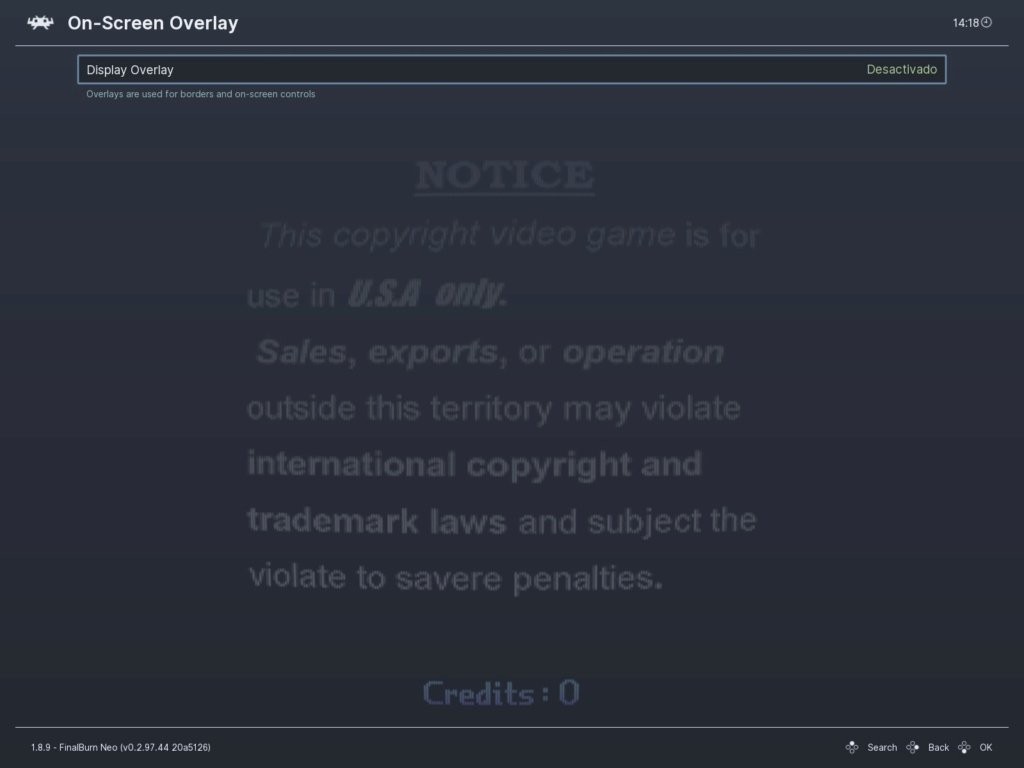

I have the overlay selected in the Retrobat menu, just as it had in previous versions that it worked for me, but in version 3.1 I am having problems.
The only way I have to activate the overlay is manually, accessing the Retroarch menu and activating it as I have it in the images that I show below.
Is there a way to solve this problem?
I would like to activate it automatically and not have to access the Retroarch menu in each game to activate it manually.
Thanks greetings.
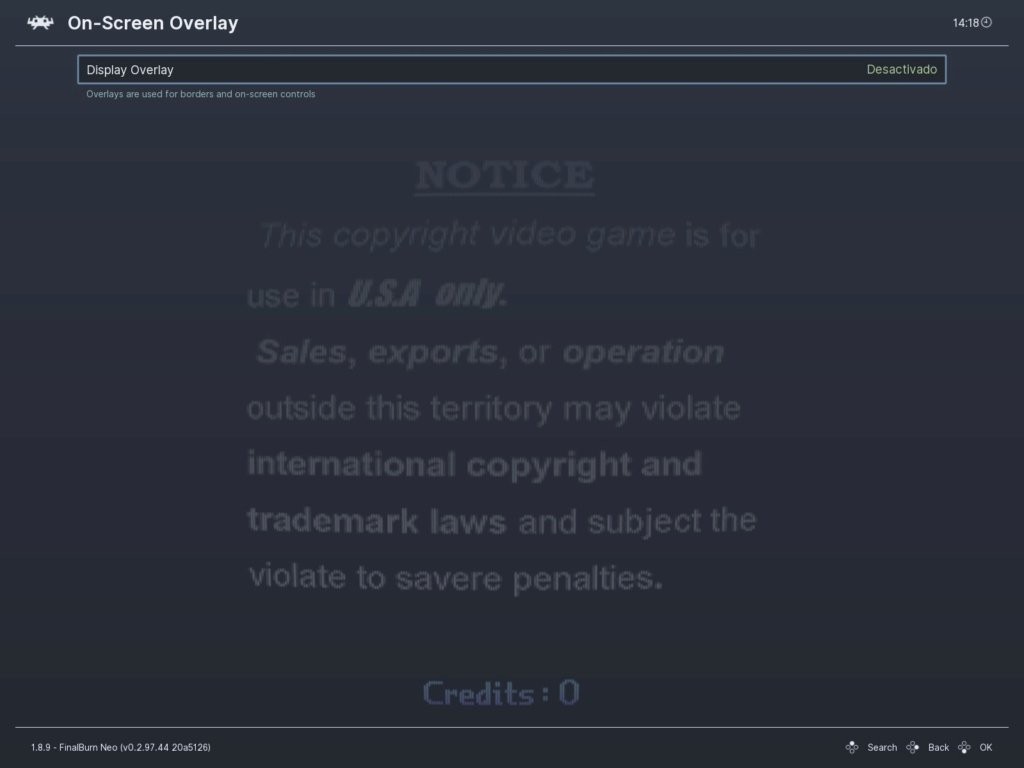

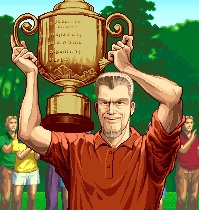
erikop87- Messages : 27
Date d'inscription : 2020-09-20
 Similar topics
Similar topics» New to retrobat having some issues
» Quality of life issues for Retrobat
» [RESOLVED] Couple of retrobat issues
» [RESOLVED] Vectrex Overlays
» How do I add custom bezels / overlays / decorations?
» Quality of life issues for Retrobat
» [RESOLVED] Couple of retrobat issues
» [RESOLVED] Vectrex Overlays
» How do I add custom bezels / overlays / decorations?
Page 1 of 1
Permissions in this forum:
You cannot reply to topics in this forum



