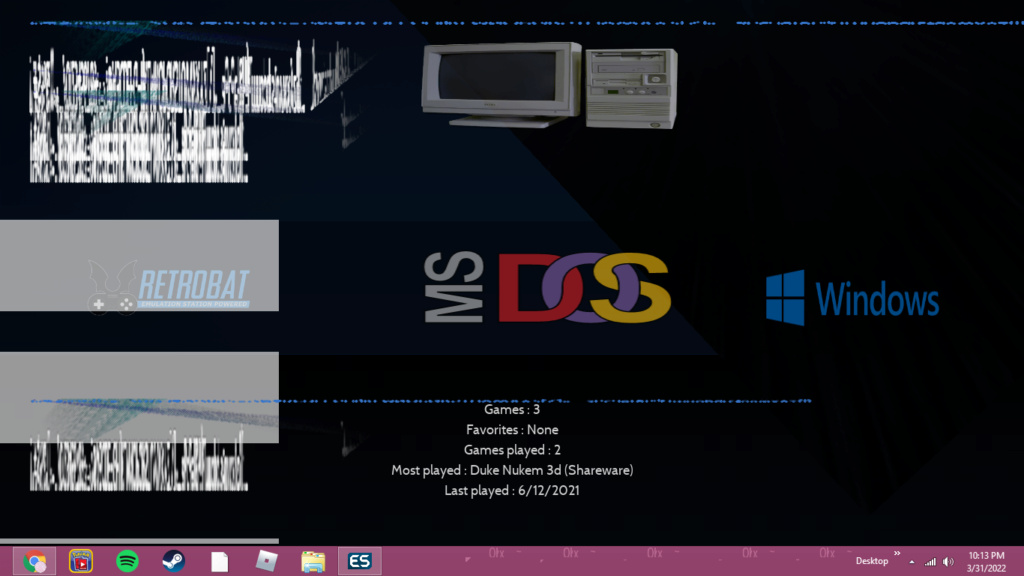HELP RETROBAT IS NOT WORKING RIGHT FOR ME!!
5 posters
Page 1 of 1
 Re: HELP RETROBAT IS NOT WORKING RIGHT FOR ME!!
Re: HELP RETROBAT IS NOT WORKING RIGHT FOR ME!!
Hello
The first thing that you have to try is to say hello when you came somewhere asking for help.
Then, without knowing any specs of your configuration, we won't be able to give you some advise. You could have a try with this
https://retrobat.forumgaming.fr/t135p35-faq-retrobat-wip#4625
The first thing that you have to try is to say hello when you came somewhere asking for help.
Then, without knowing any specs of your configuration, we won't be able to give you some advise. You could have a try with this
https://retrobat.forumgaming.fr/t135p35-faq-retrobat-wip#4625


getupor- Admin
- Messages : 1422
Date d'inscription : 2020-10-04
Lorenzolamas, Quetza and mightymoose like this post
 Re: HELP RETROBAT IS NOT WORKING RIGHT FOR ME!!
Re: HELP RETROBAT IS NOT WORKING RIGHT FOR ME!!
There is something wrong with the resolution i guess. Did you tried to change it?

Stavros75- Messages : 81
Date d'inscription : 2022-03-20
 Re: HELP RETROBAT IS NOT WORKING RIGHT FOR ME!!
Re: HELP RETROBAT IS NOT WORKING RIGHT FOR ME!!
@mightymoose
Check the software requirements in the README file at the root of RetroBat.
Check the software requirements in the README file at the root of RetroBat.
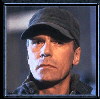
bilu- Messages : 36
Date d'inscription : 2020-10-11
 Re: HELP RETROBAT IS NOT WORKING RIGHT FOR ME!!
Re: HELP RETROBAT IS NOT WORKING RIGHT FOR ME!!
in your windows display settings do you have scaling above 100%? if yes change to 100% as advised in the FAQ
then running the BatGui.exe which is in the root folder of your latest v4 RetroBAT you can see the set resolution. If needed change to one that your card supports
Try above 2 first
then running the BatGui.exe which is in the root folder of your latest v4 RetroBAT you can see the set resolution. If needed change to one that your card supports
Try above 2 first

2play!- Messages : 3
Date d'inscription : 2022-04-24
 Similar topics
Similar topics» Retrobat not working
» Retrobat v5 CDI controller not working
» [RESOLVED] Controller not working, only in retrobat !
» RetroBat gamepad not working after quitting YuzuEA
» Anyway to get an updated theme from a repository working with Retrobat?
» Retrobat v5 CDI controller not working
» [RESOLVED] Controller not working, only in retrobat !
» RetroBat gamepad not working after quitting YuzuEA
» Anyway to get an updated theme from a repository working with Retrobat?
Page 1 of 1
Permissions in this forum:
You cannot reply to topics in this forum