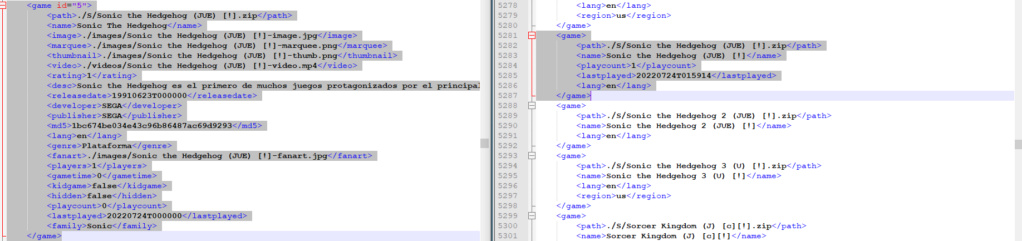Roms appears in gamelist editor but not in retrobat
3 posters
Page 1 of 1
 Roms appears in gamelist editor but not in retrobat
Roms appears in gamelist editor but not in retrobat
Hi!
I have a strange problem..
The other day i wanted to play Sonic 1. Went to retrobat, searched for "Sonic" and sonic 3 and a few others appeared, but not sonic 1 and 2.
I remembered that i used to play them directly with kega. Went to roms directory and they where there.
Opened batgui.exe, went to megadrive, game list editor, filtered by "sonic" and there it is, sonic the hedgehog 1 and 2, and not hidden.
But if i open retrobat, they are not there, searching for its name and manually searching if thru all the games scrolling.
What can i do?
Thanks!
Regards,
I have a strange problem..
The other day i wanted to play Sonic 1. Went to retrobat, searched for "Sonic" and sonic 3 and a few others appeared, but not sonic 1 and 2.
I remembered that i used to play them directly with kega. Went to roms directory and they where there.
Opened batgui.exe, went to megadrive, game list editor, filtered by "sonic" and there it is, sonic the hedgehog 1 and 2, and not hidden.
But if i open retrobat, they are not there, searching for its name and manually searching if thru all the games scrolling.
What can i do?
Thanks!
Regards,

Gonzalo- Messages : 8
Date d'inscription : 2022-07-24
 Re: Roms appears in gamelist editor but not in retrobat
Re: Roms appears in gamelist editor but not in retrobat
More Info!
In the roms folder, in this path:
C:\emu y frontend\retrobat\roms\megadrive\S
I have these files:
"Sonic the Hedgehog (JUE) [!].zip"
"Sonic the Hedgehog 2 (JUE) [!].zip"
"Sonic the Hedgehog 3 (U) [!].zip"
But only Sonic 3 appears on retrobat.
BUT! If i simply create a copy of "Sonic the Hedgehog (JUE) [!].zip" named "sonic 1.zip"... it appears in retrobat!
Also, if i rename it to "Sonic the Hedgehog 1(JUE) [!].zip" (adding the number "1"), it appears in retrobat!
Same for sonic 2.
Sonic 3 works perfect, without need to change it's name.
What could it be?
In the roms folder, in this path:
C:\emu y frontend\retrobat\roms\megadrive\S
I have these files:
"Sonic the Hedgehog (JUE) [!].zip"
"Sonic the Hedgehog 2 (JUE) [!].zip"
"Sonic the Hedgehog 3 (U) [!].zip"
But only Sonic 3 appears on retrobat.
BUT! If i simply create a copy of "Sonic the Hedgehog (JUE) [!].zip" named "sonic 1.zip"... it appears in retrobat!
Also, if i rename it to "Sonic the Hedgehog 1(JUE) [!].zip" (adding the number "1"), it appears in retrobat!
Same for sonic 2.
Sonic 3 works perfect, without need to change it's name.
What could it be?

Gonzalo- Messages : 8
Date d'inscription : 2022-07-24
 Re: Roms appears in gamelist editor but not in retrobat
Re: Roms appears in gamelist editor but not in retrobat
And.. more info!
If i delete gamelist.xml in megadrive folder, and recreate it (without scraping info)... sonic 1 re-appears!
Attached, both files.
https://drive.google.com/file/d/1f5u-R2r0Hoz4Y3nKoEejl7mKXj7T5SVO/view?usp=sharing
If i delete gamelist.xml in megadrive folder, and recreate it (without scraping info)... sonic 1 re-appears!
Attached, both files.
https://drive.google.com/file/d/1f5u-R2r0Hoz4Y3nKoEejl7mKXj7T5SVO/view?usp=sharing

Gonzalo- Messages : 8
Date d'inscription : 2022-07-24
 Re: Roms appears in gamelist editor but not in retrobat
Re: Roms appears in gamelist editor but not in retrobat
Anyone can help me?
thanks!
thanks!

Gonzalo- Messages : 8
Date d'inscription : 2022-07-24
 Re: Roms appears in gamelist editor but not in retrobat
Re: Roms appears in gamelist editor but not in retrobat
Gonzalo wrote:Anyone can help me?
thanks!
Why not just rename them?
Maybe the problem is related to the special characters?
For me they are called:
roms\megadrive\Sonic The Hedgehog I.zip
roms\megadrive\Sonic The Hedgehog II.zip
roms\megadrive\Sonic The Hedgehog III.zip

Aynshe- Messages : 432
Date d'inscription : 2022-03-18

getupor- Admin
- Messages : 1388
Date d'inscription : 2020-10-04
 Re: Roms appears in gamelist editor but not in retrobat
Re: Roms appears in gamelist editor but not in retrobat
Aynshe wrote:Gonzalo wrote:Anyone can help me?
thanks!
Why not just rename them?
Maybe the problem is related to the special characters?
For me they are called:
roms\megadrive\Sonic The Hedgehog I.zip
roms\megadrive\Sonic The Hedgehog II.zip
roms\megadrive\Sonic The Hedgehog III.zip
I tought of renaming them. But i caught this problem by chance. I don't know how many other games have the same problem.
Could be the special characters, true, but if i delete gamelist.xml and recreate it (without scraping info), the games appear normally.

Gonzalo- Messages : 8
Date d'inscription : 2022-07-24
 Re: Roms appears in gamelist editor but not in retrobat
Re: Roms appears in gamelist editor but not in retrobat
Yes, in the files it appears in both, but if i open retrobat with the first file, sonic is nowhere to be found, but if i use the 2nd gamelist, it appears there.
Also... i didn't create the tag. I just copied all the roms i use with kega onto the rom sub of retrobat, and then scraped the content (boxes, videos, etc). I didn't do anything more.

Gonzalo- Messages : 8
Date d'inscription : 2022-07-24
 Re: Roms appears in gamelist editor but not in retrobat
Re: Roms appears in gamelist editor but not in retrobat
I will take a screenshot to explain better (in the next reply)

Gonzalo- Messages : 8
Date d'inscription : 2022-07-24

Gonzalo- Messages : 8
Date d'inscription : 2022-07-24
 Similar topics
Similar topics» [RESOLU] Les roms PC Engine CD n'apparaissent pas, bug dans le Game List Editor
» [RESOLVED] BBC Micro ROMs won't show up in EmulationStation's gamelist
» New to Retrobat, whats the best way to set up PS3 Roms/Collection? Can't get to load from retrobat
» [RESOLU][5.1]Problème roms PS Vita sur Retrobat 5.1
» Hello, Retrobat games/roms wont boot up anymore?
» [RESOLVED] BBC Micro ROMs won't show up in EmulationStation's gamelist
» New to Retrobat, whats the best way to set up PS3 Roms/Collection? Can't get to load from retrobat
» [RESOLU][5.1]Problème roms PS Vita sur Retrobat 5.1
» Hello, Retrobat games/roms wont boot up anymore?
Page 1 of 1
Permissions in this forum:
You cannot reply to topics in this forum