Controller issue, affects at least 8bitdo SN30 Pro+ in Windows mode (X-Input)
Page 1 of 1
 Controller issue, affects at least 8bitdo SN30 Pro+ in Windows mode (X-Input)
Controller issue, affects at least 8bitdo SN30 Pro+ in Windows mode (X-Input)
Hi @kayl
I have identified an issue with 8bitdo controllers (at least the SN30 Pro+) when paired in Windows mode.
The issue does not impact Mac, Android or Switch modes.
Controller documentation on pairing: https://download.8bitdo.com/Manual/Controller/SN30-Pro+/SN30_Pro+_Manual.pdf
This is how it's detected by Retrobat:


This is how Retroarch sees it when loading:

And this is how Retroarch maps it when I configure directly from the menus (notice the last 4 values):

After mapping it works properly until I quit the game, but unfortunately couldn't find a way to save these changes. Despite having Autoconfig On and having saved the profile (generates V:\RetroBat\emulators\retroarch\autoconfig\sdl2\XInput Controller.cfg though it displays as XBox 360 Controller in Retroarch, doesn't change none of the other profiles like X360 Controller.cfg or X360 Wireless Controller.cfg).
We do have a known workaround: pair both in Windows and Retrobat in any other mode. But as Windows mode is more compatible with several other Windows games we would rather not ask our community to change pairing depending on game type
Let me know if you need further details, configurations or logs.
Take care and hope to get your feedback soon
Cheers,
Bilu
EDIT: How the controller modes appear in Retrobat:
MacOS mode = PS4 Controller
Switch mode = Nintendo Switch Controller
Android mode = Bluetooth Wireless Controller
Windows mode via USB = XBOX 360 Controller
Windows mode via Bluetooth = XBox One S Controller
EDIT2: Confirmed the issue happens both when connected via USB or Wireless.
I have identified an issue with 8bitdo controllers (at least the SN30 Pro+) when paired in Windows mode.
The issue does not impact Mac, Android or Switch modes.
Controller documentation on pairing: https://download.8bitdo.com/Manual/Controller/SN30-Pro+/SN30_Pro+_Manual.pdf
How the SN30 pro+ shows in each mode, press X+Start for Windows Mode, Y+Start for Switch mode etc.
Windows: X = 8Bitdo SN30 Pro+
Switch: Y = Pro Controller
Android: B = 8Bitdo SN30 Pro+
macOS: A = Wireless controller
Then press Pair for 3 seconds
What are the four small LEDs for on the bottom of the controller?
They are controller mode indicators:
A. LED 1 blinking: D-input mode
B. LED 2 blinking: X-input mode (Xbox 360 mode)
C. LED 3 blinking: macOS mode
D. LED Rotating: Switch mode or pairing mode
E. Solid LED: connection is successful
*It also indicates the player mode when connected to Switch
This is how it's detected by Retrobat:


This is how Retroarch sees it when loading:

And this is how Retroarch maps it when I configure directly from the menus (notice the last 4 values):

After mapping it works properly until I quit the game, but unfortunately couldn't find a way to save these changes. Despite having Autoconfig On and having saved the profile (generates V:\RetroBat\emulators\retroarch\autoconfig\sdl2\XInput Controller.cfg though it displays as XBox 360 Controller in Retroarch, doesn't change none of the other profiles like X360 Controller.cfg or X360 Wireless Controller.cfg).
We do have a known workaround: pair both in Windows and Retrobat in any other mode. But as Windows mode is more compatible with several other Windows games we would rather not ask our community to change pairing depending on game type
Let me know if you need further details, configurations or logs.
Take care and hope to get your feedback soon
Cheers,
Bilu
EDIT: How the controller modes appear in Retrobat:
MacOS mode = PS4 Controller
Switch mode = Nintendo Switch Controller
Android mode = Bluetooth Wireless Controller
Windows mode via USB = XBOX 360 Controller
Windows mode via Bluetooth = XBox One S Controller
EDIT2: Confirmed the issue happens both when connected via USB or Wireless.
Last edited by bilu on 28/12/20, 12:40 am; edited 1 time in total
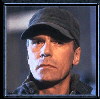
bilu- Messages : 36
Date d'inscription : 2020-10-11
 Re: Controller issue, affects at least 8bitdo SN30 Pro+ in Windows mode (X-Input)
Re: Controller issue, affects at least 8bitdo SN30 Pro+ in Windows mode (X-Input)
The issue seems to affect mostly (only?) libretro games that use the right analog, and there is a known workaround as mentioned. Used N64 Goldeneye for testing.
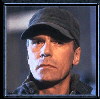
bilu- Messages : 36
Date d'inscription : 2020-10-11
 Re: Controller issue, affects at least 8bitdo SN30 Pro+ in Windows mode (X-Input)
Re: Controller issue, affects at least 8bitdo SN30 Pro+ in Windows mode (X-Input)
Found a fix 
Edit es_input.cfg and replace
with
Edit es_input.cfg and replace
- Code:
<input name="joystick2left" type="axis" id="3" value="-1" />
<input name="joystick2up" type="axis" id="4" value="-1" />
with
- Code:
<input name="joystick2left" type="axis" id="2" value="-1" />
<input name="joystick2up" type="axis" id="3" value="-1" />
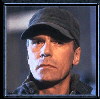
bilu- Messages : 36
Date d'inscription : 2020-10-11
Virtualman likes this post
 Similar topics
Similar topics» Duckstation doesn't recognize controller inputs 8BitDo Pro2 Controller
» Known issue? Autoconfiguration of controller doesn't seem to be working correctly for switch yuzu (using XBOX one controller)
» 8bitdo controllers stopped working after last Windows 11 22 H2 update
» Getting controller gyroscope working with yuzu / xbox controller and Windows?
» [RESOLVED] 8Bitdo Controller (XINPUT) Initial Main Control After Startup
» Known issue? Autoconfiguration of controller doesn't seem to be working correctly for switch yuzu (using XBOX one controller)
» 8bitdo controllers stopped working after last Windows 11 22 H2 update
» Getting controller gyroscope working with yuzu / xbox controller and Windows?
» [RESOLVED] 8Bitdo Controller (XINPUT) Initial Main Control After Startup
Page 1 of 1
Permissions in this forum:
You cannot reply to topics in this forum



