RetroBat 3.0 Test Results
3 posters
Page 1 of 1
 RetroBat 3.0 Test Results
RetroBat 3.0 Test Results
I have downloaded and installed RetroBat beta 3 and here is what I have found so far:
Issues:
1. Games will not boot. RetroBat 3.0 hangs at the loading screen after I select a game. I have installed the appropriate roms and bios files where need be and selected the libretro cores I want to use, but none of my games will boot. After I select a game, the box art for the game maximizes on screen but the game never starts. (I did update to the latest beta from within RetroBat 3.0 settings. I don't know if this has anything to do with it.)
2. Background music doesn't play even though it is turned on in settings.
3. When running the setup file for the first time, Windows 10 blocks the install. I had to click on "Run Anyway" on the warning screen to install it.
4. Upon running RetroBat 3.0, a command prompt window (black window) flashes on screen before and after the intro video plays.
Positives:
1. The installation process is fast and easy. Even faster and easier than RetroBat 2.1, and I thought that was already good. This is even better.
2. I like the shortcut created to start RetroBat 3.0 after installation.
3. I really like the settings menu. Especially like how easy it is to configure each system such as selecting the default emulator you want to use.
Overall a great job. Just not sure why no games will run for me. The same games that do not run in RetroBat 3.0 run in RetroBat 2.1 fine.
Has anyone else run into this?
Issues:
1. Games will not boot. RetroBat 3.0 hangs at the loading screen after I select a game. I have installed the appropriate roms and bios files where need be and selected the libretro cores I want to use, but none of my games will boot. After I select a game, the box art for the game maximizes on screen but the game never starts. (I did update to the latest beta from within RetroBat 3.0 settings. I don't know if this has anything to do with it.)
2. Background music doesn't play even though it is turned on in settings.
3. When running the setup file for the first time, Windows 10 blocks the install. I had to click on "Run Anyway" on the warning screen to install it.
4. Upon running RetroBat 3.0, a command prompt window (black window) flashes on screen before and after the intro video plays.
Positives:
1. The installation process is fast and easy. Even faster and easier than RetroBat 2.1, and I thought that was already good. This is even better.
2. I like the shortcut created to start RetroBat 3.0 after installation.
3. I really like the settings menu. Especially like how easy it is to configure each system such as selecting the default emulator you want to use.
Overall a great job. Just not sure why no games will run for me. The same games that do not run in RetroBat 3.0 run in RetroBat 2.1 fine.
Has anyone else run into this?
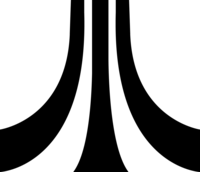
xboxiso- Messages : 13
Date d'inscription : 2020-05-28
 Re: RetroBat 3.0 Test Results
Re: RetroBat 3.0 Test Results
Hello,
No game at all can run on your install or some in particular ?
Please give more infos about the context, because with so few info we cannot guess what is wrong.
No game at all can run on your install or some in particular ?
Please give more infos about the context, because with so few info we cannot guess what is wrong.

 Re: RetroBat 3.0 Test Results
Re: RetroBat 3.0 Test Results
None of my games work. The splash screen displaying the box art never goes away so you can't see the game. You can hear the game running in the background, but you can't see the game play screen as it is hidden behind the box art splash screen that displays on game boot.
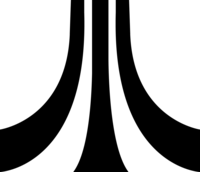
xboxiso- Messages : 13
Date d'inscription : 2020-05-28
 Re: RetroBat 3.0 Test Results
Re: RetroBat 3.0 Test Results
Did you have made a fresh install of RetroBat ?
You did try only with retroarch or also with standalone emulators ?
Are you able to run retroarch via retrobat section of ES ?
You did try only with retroarch or also with standalone emulators ?
Are you able to run retroarch via retrobat section of ES ?

 Re: RetroBat 3.0 Test Results
Re: RetroBat 3.0 Test Results
1. Check sistem type . Retroarch will not run on 32.b windows
2. Check retroarch video driver. Inside the retrobat folder, go to "emulators-> retroarch and open the file retroarch.cfg (ex. notepad++), inside search for "video_driver=..." set it to "gl" or "d3d11" (if you have a d11 compatible video card, also, make sure you have directx installed... you can check that running dxdiag)
or you can delete the "retroarch.cfg" file, retroarch will create another.
3. start retroarch alone, not thru emulation station, go to settings-> video-> output ant select the video driver from there.
4. missing bios - load a core in retroarch and check if you have the bioses and the settings files needed for the game. Lets say you want to play atari games... open retroarch, go to main menu, load a core... load the atari core that you want to use, then again from main menu, go to information-> core information. On there, if it states that a required bios is missing, you need to download it and place it in retrobat->bios folder. In that folder (bios) you can find a list with all necesary bioses for retroarch.
5. game file arhived. In retroarch, some cores accept files as 7z, zip, some do not. Check the game files. Also, check compresion metod. If a game is zipped, and a core accept zipped files, it wont necessary run if compression method is not suported.
2. Check retroarch video driver. Inside the retrobat folder, go to "emulators-> retroarch and open the file retroarch.cfg (ex. notepad++), inside search for "video_driver=..." set it to "gl" or "d3d11" (if you have a d11 compatible video card, also, make sure you have directx installed... you can check that running dxdiag)
or you can delete the "retroarch.cfg" file, retroarch will create another.
3. start retroarch alone, not thru emulation station, go to settings-> video-> output ant select the video driver from there.
4. missing bios - load a core in retroarch and check if you have the bioses and the settings files needed for the game. Lets say you want to play atari games... open retroarch, go to main menu, load a core... load the atari core that you want to use, then again from main menu, go to information-> core information. On there, if it states that a required bios is missing, you need to download it and place it in retrobat->bios folder. In that folder (bios) you can find a list with all necesary bioses for retroarch.
5. game file arhived. In retroarch, some cores accept files as 7z, zip, some do not. Check the game files. Also, check compresion metod. If a game is zipped, and a core accept zipped files, it wont necessary run if compression method is not suported.

Gigi1985- Messages : 6
Date d'inscription : 2020-05-20
 Re: RetroBat 3.0 Test Results
Re: RetroBat 3.0 Test Results
Thank you for your response Gigi1985. I am running Windows 10 64bit. I will verify the video driver in RetroArch is set to gl and test some games directly through RetroArch. I do have the required bios files and the correct file types for each core.
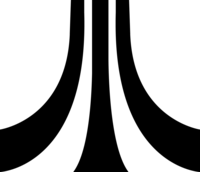
xboxiso- Messages : 13
Date d'inscription : 2020-05-28
 Similar topics
Similar topics» [RESOLVED] Thinking ahead about final burn neo and retrobat updates (Since the rom version is specific to the emulator version, is there a way for me to stop updates to final burn within retrobat)
» Premier test v5 petit bug
» Retrobat on CRT tv ?
» Citra 3DS - 2X Resolution - SLOW in Retrobat but OK on RetroArch outside of Retrobat
» New to Retrobat, whats the best way to set up PS3 Roms/Collection? Can't get to load from retrobat
» Premier test v5 petit bug
» Retrobat on CRT tv ?
» Citra 3DS - 2X Resolution - SLOW in Retrobat but OK on RetroArch outside of Retrobat
» New to Retrobat, whats the best way to set up PS3 Roms/Collection? Can't get to load from retrobat
Page 1 of 1
Permissions in this forum:
You cannot reply to topics in this forum|
|
|




